-
Python 与 C++ 的进程通信
Python与C++的进程通信
因近期工作需要,需要用python解析数据发送到c++程序端做处理,然后用Python可视化c++端的结果,故汇总了一些python与c++进程间通信的方式。
代码都是在Ubuntu上开发的,在windows上可能不通用。都是些简单的示例,可以在这个基础上扩展。都是些简单代码,复杂的实现就不讨论了…
同时,这些通信方式在同语言之间的进程也是可以通用的。另外,工程文件源码在文章末尾,记得点赞收藏。
1. 管道通信
最简单的做法,本地新建两个文件,相互读写,但需要顺序性,所以用到管道的阻塞特性。
-
可以先参考Linux管道读写阻塞,大致是管道可以理解为文件,写的时候读会阻塞,读的时候写会阻塞。
-
定义python程序为node1,c++程序为node2。node1往node2发送信息为管道1,node2往node1发送信息为管道2。
-
执行的顺序如下,node1写入管道1,node2读取管道1,node2写入管道2,node1读取管道1。因为管道的阻塞性,因此可以实现该顺序的通信。
-
示例如下,放了跨语言通信的demo,另外c++和python单语言进程间通信的代码也写了,见文章末尾。
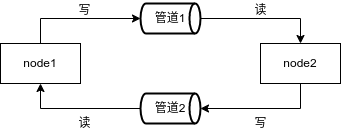
- python创建管道,以及node1。数据是可以用json传输的,方便两语言之间的数据读取,这里的简单示例就只用了简单的字符串。
import os import time # node1 def TestIFIO(): input_file = "/tmp/node2_to_node1.tmp" output_file = "/tmp/node1_to_node2.tmp" # 1.create fifo if not os.path.exists(input_file): os.mkfifo(input_file, 0o666) if not os.path.exists(output_file): os.mkfifo(output_file, 0o666) # 2.open pipe print('init write pipe: ' + output_file) fout = os.open(output_file, os.O_WRONLY) print('init read pipe: ' + input_file) fin = os.open(input_file, os.O_RDONLY) # 3.write and read data send_str = "How are you?" while True: try: os.write(fout, str.encode(send_str)) except: print("node2 closed, exit!") break print("send: ", send_str) recv_str = os.read(fin, 1024).decode()[:-1] print("recv: ", recv_str) time.sleep(0.5) os.close(fin) os.close(fout) if __name__ == '__main__': TestIFIO()- 1
- 2
- 3
- 4
- 5
- 6
- 7
- 8
- 9
- 10
- 11
- 12
- 13
- 14
- 15
- 16
- 17
- 18
- 19
- 20
- 21
- 22
- 23
- 24
- 25
- 26
- 27
- 28
- 29
- 30
- 31
- 32
- 33
- 34
- 35
- 36
- 37
- 38
- 39
- 40
- 41
- 42
- c++读取管道,创建node2
#include#include #include #include #include #include #include #include #include #define INPUT_PATH_NAME "/tmp/node1_to_node2.tmp" #define OUTPUT_PATH_NAME "/tmp/node2_to_node1.tmp" // node2 int main() { int fin = open(INPUT_PATH_NAME, O_RDONLY); int fout = open(OUTPUT_PATH_NAME, O_WRONLY); char buffer[1024]; // 定义接受的文件大小,可以设大点,1024*1024*n while (true) { memset(buffer, 0, sizeof(buffer)); if (read(fin, buffer, sizeof(buffer)) <= 0) { printf("node1 closed, exit!\n"); break; } printf("receive: %s\n", buffer); std::stringstream ss; ss << "I'm fine, thx!"; if (write(fout, ss.str().c_str(), ss.str().length() + 1) <= 0) { break; } printf("send : %s\n", ss.str().c_str()); } close(fin); close(fout); return 0; } - 1
- 2
- 3
- 4
- 5
- 6
- 7
- 8
- 9
- 10
- 11
- 12
- 13
- 14
- 15
- 16
- 17
- 18
- 19
- 20
- 21
- 22
- 23
- 24
- 25
- 26
- 27
- 28
- 29
- 30
- 31
- 32
- 33
- 34
- 35
- 36
- 37
- 38
- 39
2. Socket通信(推荐)
个人觉得还是这个好用方便,主要跟文件操作打交道的我都不喜欢
socket用于网络服务,把复杂的TCP/IP协议封装,具体实现几次握手不用了解了(想了解可以百度了,这里不多做介绍),只需要调用接口就可以实现数据通信了.。socket分为
服务端和客户端,先启动服务端后,客户端向服务端发送数据,服务端接受数据并返回消息给客户端。示例使用安全可靠的TCP协议
SOCK_STREAMsocket比较方便,所以c++和python我分别都写了客户端和服务端,都比较简单,可以交叉通信,也可以同语言通信,所以总共可以四种组合通信,满足服务端和客户端的组合即可。
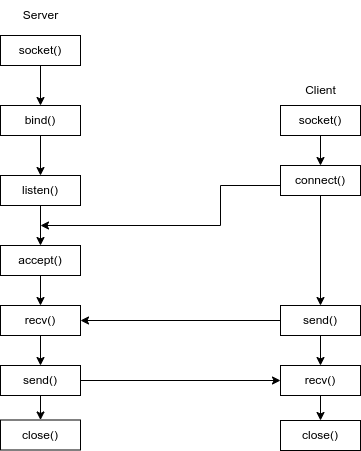
- python客户端
import socket import time def TestClient(): server_client = socket.socket(socket.AF_INET, socket.SOCK_STREAM) server_client.connect(("localhost", 8888)) info = "How are you?" while True: server_client.send(bytes(info, encoding='utf-8')) print("send : ", info) recv_str = server_client.recv(1024) if not recv_str: break print("receive: ", recv_str.decode("utf-8")) time.sleep(0.5) server_client.close() print("server end, exit!") exit() if __name__ == '__main__': TestClient()- 1
- 2
- 3
- 4
- 5
- 6
- 7
- 8
- 9
- 10
- 11
- 12
- 13
- 14
- 15
- 16
- 17
- 18
- 19
- 20
- 21
- 22
- 23
- 24
- 25
- 26
- python服务端
import socket import time def TestServer(): server = socket.socket(socket.AF_INET, socket.SOCK_STREAM) server.bind(("localhost", 8888)) server.listen(5) connection, address = server.accept() print(connection, address) while True: recv_str = connection.recv(1024) recv_str = recv_str.decode("ascii") if not recv_str: break print("receive:{}".format(recv_str)) send_str = "I'm fine, thx!" connection.send(bytes(send_str, encoding="ascii")) print("send: {}".format(send_str)) time.sleep(0.5) connection.close() server.close() print("client end, exit!") exit() if __name__ == '__main__': TestServer()- 1
- 2
- 3
- 4
- 5
- 6
- 7
- 8
- 9
- 10
- 11
- 12
- 13
- 14
- 15
- 16
- 17
- 18
- 19
- 20
- 21
- 22
- 23
- 24
- 25
- 26
- 27
- 28
- 29
- 30
- 31
-
c++ 客户端
其中每个函数都会有返回值,示例简单就没做异常判断了,可以点开每个函数定义查看。
#include#include #include #include #include #include #include #include #include int main() { // 1. 创建客户端,并连接到服务端 int sock_client = socket(AF_INET, SOCK_STREAM, 0); sockaddr_in server_addr; memset(&server_addr, 0, sizeof(server_addr)); server_addr.sin_addr.s_addr = inet_addr("127.0.0.1"); server_addr.sin_family = AF_INET; server_addr.sin_port = htons(8888); connect(sock_client, (sockaddr*)&server_addr, sizeof(sockaddr)); // 2. 发送数据,并接受服务端数据 char* send_info = {"How are you?"}; while(1) { send(sock_client, send_info, strlen(send_info) + 1, 0); printf("send: %s\n", send_info); char recv_info[50]; recv(sock_client, recv_info, sizeof(recv_info), 0); printf("receive: %s\n", recv_info); } // 3. 关闭客户端 close(sock_client); return 0; } - 1
- 2
- 3
- 4
- 5
- 6
- 7
- 8
- 9
- 10
- 11
- 12
- 13
- 14
- 15
- 16
- 17
- 18
- 19
- 20
- 21
- 22
- 23
- 24
- 25
- 26
- 27
- 28
- 29
- 30
- 31
- 32
- 33
- 34
- 35
- 36
- 37
- c++ 服务端
#include#include #include #include #include #include #include #include #include int main() { /** * 1. 创建服务端socket,并绑定相应ip和端口 * SOCK_STREAM对应的是TCP协议,安全可靠;SOCK_DGRAM是UDP协议,不可靠 * listen使得该进程可以接收socket的请求,成为一个服务端。对应的是客户端的connect。 */ int sock_server = socket(AF_INET, SOCK_STREAM, 0); sockaddr_in server_addr; memset(&server_addr, 0, sizeof(server_addr)); server_addr.sin_family = AF_INET; server_addr.sin_addr.s_addr = htonl(INADDR_ANY); server_addr.sin_port = htons(8888); bind(sock_server, (struct sockaddr *)&server_addr, sizeof(server_addr)); listen(sock_server, 5); // 2. 服务端接受客户端的请求 int socklen = sizeof(struct sockaddr_in); sockaddr_in client_addr; int sock_client = accept(sock_server, (struct sockaddr *)&client_addr, (socklen_t *)&socklen); printf("client %s has connnected\n", inet_ntoa(client_addr.sin_addr)); // 3. 同客户端连接,并接受数据 char buffer[50]; while (1) { memset(buffer, 0, sizeof(buffer)); recv(sock_client, buffer, sizeof(buffer), 0); printf("receive: %s\n", buffer); strcpy(buffer, "I'm fine, thx!"); send(sock_client, buffer, strlen(buffer), 0); printf("send : %s\n", buffer); } // 4. 关闭 close(sock_server); close(sock_client); return 0; } - 1
- 2
- 3
- 4
- 5
- 6
- 7
- 8
- 9
- 10
- 11
- 12
- 13
- 14
- 15
- 16
- 17
- 18
- 19
- 20
- 21
- 22
- 23
- 24
- 25
- 26
- 27
- 28
- 29
- 30
- 31
- 32
- 33
- 34
- 35
- 36
- 37
- 38
- 39
- 40
- 41
- 42
- 43
- 44
- 45
- 46
- 47
- 48
- 49
- 50
3. 共享内存通信
共享内存的实现有些麻烦,同样也是开辟一块共有内存进行读写,速度也很快,正常读写没啥问题,但是通信的话存在同步性的问题,就是没有管道的阻塞性。
- 会创建数据,读完了数据依旧存在。
- 没法保证:写了只能读,读了之后才能写。所以需要自己添加同步机制:加互斥锁,或者加标志位。
- 共享内存还是偏底层基础了,没有上面两个方便,但能在这基础上开发出很厉害的东西。
基于mmap
mmap(Memory-mapped file support),内存映射文件支持,详细见python标准库。
内存映射文件在Unix和Windows上是不同的,但本质都需要提供一个打开的文件来提供文件描述符以进行更新。
- 因为没有同步机制,所以两个文件收发并不是同时的,所以并没有实现真正的通讯,只能算交互。但是代码还是放上来吧,记录下。(同步机制没实现,主要是python不咋会用-.- c++加个互斥锁就解决了)
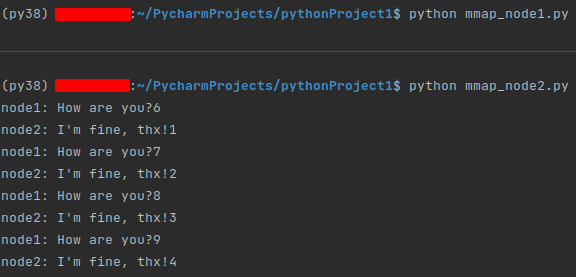
- python-node1
import mmap import contextlib import time with open("node1.dat", "w") as fout: fout.write('\x00' * 1024) i = 0 # node1 while True: with open("node1.dat", "r+") as fout: with contextlib.closing(mmap.mmap(fout.fileno(), 1024, access=mmap.ACCESS_WRITE)) as m_write: m_write.seek(0) i += 1 s = "node1: How are you?" + str(i) s.rjust(1024, '\x00') m_write.write(s.encode()) m_write.flush() time.sleep(1)- 1
- 2
- 3
- 4
- 5
- 6
- 7
- 8
- 9
- 10
- 11
- 12
- 13
- 14
- 15
- 16
- 17
- 18
- 19
- 20
- python-node2
import mmap import contextlib import time import random i = 0 # node2 while True: with open('node1.dat', 'r') as fin: with contextlib.closing(mmap.mmap(fin.fileno(), 0, access=mmap.ACCESS_READ)) as m: s = m.read(1024) s = s.decode() print(s) i += 1 print("node2: I'm fine, thx!" + str(i)) time.sleep(1)- 1
- 2
- 3
- 4
- 5
- 6
- 7
- 8
- 9
- 10
- 11
- 12
- 13
- 14
- 15
- 16
- 17
除了mmap可以处理共享内存,
multiprocessing库同样可以处理,同时还有队列、管道等其他通讯方式,只是只找到python进程之间通讯的,没有跨语言的实现,参考一文读懂Python进程间通信的几种方式。4. ros/ros2通信
- 如果系统有装ros/ros2的话,使用ros的节点来通讯还是很方便的,尤其是ros2使用新的基于dds的中间件,只是依赖的东西就变很多了,没有必要。如果对ros不了解,也没必要使用该方法。
- c++的发布和订阅参考:编写简单的发布者和订阅者(C++)
- python的发布和订阅参考:编写简单的发布者和订阅者(Python)
5. 工程代码
repo
simple_python_cpp_communication
cpp编译
cd cpp/test/build cmake .. && make -j4- 1
- 2
管道通信
- python-cpp
# 终端1 python python/fifo_node1_test.py # 终端2 cpp/test/build/fifo_node2_test- 1
- 2
- 3
- 4
- cpp-cpp
# 终端1 cpp/test/build/fifo_node1_test # 终端2 cpp/test/build/fifo_node2_test- 1
- 2
- 3
- 4
- python-python
# 终端1 python python/fifo_node1_test.py # 终端2 python python/fifo_node2_test.py- 1
- 2
- 3
- 4
socket通信
- python-cpp
# 终端1 python python/socket_server.py # 终端2 cpp/test/build/socket_clien_test- 1
- 2
- 3
- 4
- cpp-cpp
# 终端1 cpp/test/build/socket_server_test # 终端2 cpp/test/build/socket_clien_test- 1
- 2
- 3
- 4
- python-python
# 终端1 python python/socket_server.py # 终端2 python python/socket_client.py- 1
- 2
- 3
- 4
共享内存
- python-python(未同步)
# 终端1 python python/mmap_node1.py # 终端2 python python/mmap_node2.py- 1
- 2
- 3
- 4
- cpp-cpp(同步)
# 终端1 cpp/test/build/sm_server # 终端2 cpp/test/build/sm_client- 1
- 2
- 3
- 4
参考
-
LINUX学习——进程间通信方式(1):c++管道通信
-
Python进程间通信之共享内存:python的mmap共享内存通信,linux需要单独创建文件,不同于windows直接使用tagname标识一下就行,感觉不是很方便
-
-
相关阅读:
Java面向对象(基础)-- 属性赋值过程、JavaBean和UML类图
(六)C++中的functor与lambda
深入理解蓝牙BLE之“扩展广播”
分享使用百度EasyDL实现地质灾害预警
跨模块接口与动态库
OFDM系统各种QAM调制阶数在多径信道下的误码性能仿真(暂存版本)
快速上手 Docker Swarm:构建分布式容器集群、轻松管理节点和服务
基础篇——配置文件解析
第十六章 维护本地数据库(一)
window拖拽操作的实现
- 原文地址:https://blog.csdn.net/weixin_43152152/article/details/127764569
