-
一三七、Node koa2 + vue 实现文件分片上传
大文件上传会消耗大量的时间,而且中途有可能上传失败。这时我们需要前端和后端配合来解决这个问题。
解决思路
- 服务端实现一个上传接口,一个合并接口
- 前端实现文件分片,减少每次请求消耗的时间,如果某次请求失败可以单独上传,而不是从头开始
- 所有分片上传完,通知服务端合并文件分片
- 控制并发的请求数量,避免浏览器内存溢出(附带比较没有控制并发的情况)
- 当因为网络或者其他原因导致某次的请求失败,我们重新发送请求
技术栈
前端:
- vue (MVVM 框架)
- axios (接口请求)
服务端:
- Node.js
- koa
- koa-body(获取文件上传后FormData格式的信息)
- koa-static(处理静态文件)
- fs-extra(fs的一个扩展,提供了非常多的便利API,并且继承了fs所有方法和为fs方法添加了promise的支持。)
- path
前端实现分片
在JavaScript中,FIle对象是’ Blob '对象的子类,该对象包含一个重要的方法slice,通过该方法我们可以这样分割二进制文件
简单版(串行)
上传完成一个分片再继续下一个,全部上传完成,调用merge通知服务端合并
// template <input id="fileInput" type="file" name="file" multiple="multiple" /> <button @click="sliceUpload(0)">串行上传</button> <div> start:{{ time.start }}--end:{{ time.end }} 耗时:{{ time.end-time.start }} </div>- 1
- 2
- 3
- 4
- 5
- 6
- 7
import axios from 'axios'; export default { name: 'DemoUpload', data() { return { time: { start: 0, end: 0 } }; }, methods: { merge(name){ axios.post('http://localhost:9000/api/v1/upload/merge', {name}).then(res => { console.log(res); }); }, sliceUpload(index) { index === 0 && (this.time.start = Date.now()); const file = document.getElementById('fileInput').files[0]; if (!file) return; // 文件分片 let chunkSize = 1024 * 500; // 50KB 50KB Section size // [ 文件名, 文件后缀 ] const [fname, suffix] = file.name.split('.'); // 获取当前片的起始字节 const start = index * chunkSize; if (start > file.size) {// 当超出文件大小,停止递归上传 this.merge(file.name); this.time.end = Date.now(); return; } const blob = file.slice(start, start + chunkSize); // 为每片进行命名 const blobName = `${fname}.${index}.${suffix}`; const blobFile = new File([blob], blobName); const formData = new FormData(); formData.append('file', blobFile); axios.post('http://localhost:9000/api/v1/upload/slice', formData).then(res => { console.log(res); // 递归分片上传 this.sliceUpload(++index); }); } } };- 1
- 2
- 3
- 4
- 5
- 6
- 7
- 8
- 9
- 10
- 11
- 12
- 13
- 14
- 15
- 16
- 17
- 18
- 19
- 20
- 21
- 22
- 23
- 24
- 25
- 26
- 27
- 28
- 29
- 30
- 31
- 32
- 33
- 34
- 35
- 36
- 37
- 38
- 39
- 40
- 41
- 42
- 43
- 44
- 45
- 46
- 47
- 48
- 49
控制并发版
- 实现并发池
- 上传分片塞进并发池里
- 超出最大并发数限制 使用await Promise.race 来等待其中一个完成再继续
- 收集失败的,等上传完成一遍后统一再次重试上传失败的集合
- 全部上传完成,调用merge通知服务端合并
// template <input id="fileInput1" type="file" name="file" multiple="multiple" /> <button @click="sliceUpload1(0)">并发上传</button> <div> start:{{ time.start1 }}--end:{{ time.end1 }} 耗时:{{ time.end1-time.start1 }} </div>- 1
- 2
- 3
- 4
- 5
- 6
- 7
import axios from 'axios'; export default { name: 'DemoUpload', data() { return { time: { start: 0, start1: 0, end: 0, end1: 0 } }; }, methods: { merge(name){ axios.post('http://localhost:9000/api/v1/upload/merge', {name}).then(res => { console.log(res); }); }, sliceUpload1() { this.time.start1 = Date.now(); const file = document.getElementById('fileInput1').files[0]; if (!file) return; // [ 文件名, 文件后缀 ] const [fname, suffix] = file.name.split('.'); // 文件分片 let size = 1024 * 1024; // 分片大小设置 let fileChunks = []; let index = 0; // 分片序号 for (let cur = 0; cur < file.size; cur += size) { fileChunks.push({ hash: index++, blob: file.slice(cur, cur + size) }); } const that = this; const uploadFileChunks = async function (list){ if (list.length === 0){ // 所有分片上传完成,通知如无 that.merge(file.name); that.time.end1 = Date.now(); return; } let pool = []; // 并发池 let max = 3; // 最大并发数 let finish = 0; // 完成数量 let failList = []; // 失败列表 for (let i = 0;i < list.length;i++){ let item = list[i]; const blobName = `${fname}.${item.hash}.${suffix}`; const blobFile = new File([item.blob], blobName); let formData = new FormData(); formData.append('file', blobFile); let task = axios.post('http://localhost:9000/api/v1/upload/slice', formData).then(res => { // console.log('🚀 > task > res', i, '>>', res); }); task.then(data=>{ // 从并发池中移除已经完成的请求 let index = pool.findIndex(t=> t === task); pool.splice(index); }).catch(()=>{ failList.push(item); }).finally(()=>{ finish++; // 如果有失败的重新上传 if (finish === list.length){ uploadFileChunks(failList); } }); pool.push(task); if (pool.length === max){ // Promise.race 赛跑,哪个结果获得的快,就返回那个结果,不管结果本身是成功状态还是失败状态。 await Promise.race(pool); } } }; uploadFileChunks(fileChunks); } } };- 1
- 2
- 3
- 4
- 5
- 6
- 7
- 8
- 9
- 10
- 11
- 12
- 13
- 14
- 15
- 16
- 17
- 18
- 19
- 20
- 21
- 22
- 23
- 24
- 25
- 26
- 27
- 28
- 29
- 30
- 31
- 32
- 33
- 34
- 35
- 36
- 37
- 38
- 39
- 40
- 41
- 42
- 43
- 44
- 45
- 46
- 47
- 48
- 49
- 50
- 51
- 52
- 53
- 54
- 55
- 56
- 57
- 58
- 59
- 60
- 61
- 62
- 63
- 64
- 65
- 66
- 67
- 68
- 69
- 70
- 71
- 72
- 73
- 74
- 75
- 76
- 77
- 78
- 79
- 80
服务端实现
//app.js const Koa = require('koa'); const InitManager = require('./core/init'); const cors = require('@koa/cors'); const {koaBody} = require('koa-body'); const static = require('koa-static'); require('module-alias/register'); const catchError = require('./middlewares/exception'); const app = new Koa(); // 处理静态资源 app.use(static(__dirname + '/public', { // 默认为true 访问的文件为index.html 可以修改为别的文件名或者false index: false, // 是否同意传输隐藏文件 hidden: false, // 如果为true,则在返回next()之后进行服务,从而允许后续中间件先进行响应 defer: true })); app.use(cors()); app.use(catchError); // koa-body 中间插件 文件提交及form-data app.use(koaBody({ formLimit: '1mb', multipart: true, formidable: { maxFileSize: 200 * 1024 * 1024, keepExtensions: true } })); InitManager.initCore(app); app.listen(9000, () => { console.log('Koa is listening in http://localhost:9000'); }); module.exports = app;- 1
- 2
- 3
- 4
- 5
- 6
- 7
- 8
- 9
- 10
- 11
- 12
- 13
- 14
- 15
- 16
- 17
- 18
- 19
- 20
- 21
- 22
- 23
- 24
- 25
- 26
- 27
- 28
- 29
- 30
- 31
- 32
- 33
- 34
- 35
- 36
- 37
- 38
- 39
- 40
- 41
- 42
- 43
// nodejs-koa-blog/app/api/v1/sliceupload.js const path = require('path'); const fse = require('fs-extra'); const {Resolve} = require('@lib/helper'); const res = new Resolve(); const Router = require('koa-router'); const router = new Router({ prefix: '/api/v1' }); const UPLOAD_DIR = path.resolve(__dirname + '../../../../public'); router.post('/upload/slice', async ctx => { try { // koa-body 在处理完 file 后会绑定在 ctx.request.files const file = ctx.request.files.file; // [ name, index, ext ] - 分割文件名 const fileNameArr = file.originalFilename.split('.'); // 存放切片的目录 const chunkDir = `${UPLOAD_DIR}/${fileNameArr[0]}`; if (!fse.existsSync(chunkDir)) { // 创建大文件的临时目录 await fse.mkdirs(chunkDir); } // 原文件名.index - 每个分片的具体地址和名字 const dPath = path.join(chunkDir, fileNameArr[1]); // 将分片文件从 temp 中移动到本次上传大文件的临时目录 await fse.move(file.filepath, dPath, {overwrite: true}); const data = '文件上传成功'; ctx.response.status = 200; ctx.body = res.json(data); } catch (error) { ctx.body = res.fail(error); } }); // 合并文件 router.post('/upload/merge', async ctx => { try { const {name} = ctx.request.body; const fname = name.split('.')[0]; const chunkDir = path.join(UPLOAD_DIR, fname); const chunks = await fse.readdir(chunkDir); chunks.sort((a, b) => a - b).map(chunkPath => { // 合并文件 fse.appendFileSync( path.join(UPLOAD_DIR, name), fse.readFileSync(`${chunkDir}/${chunkPath}`) ); }); // 删除临时文件夹 fse.removeSync(chunkDir); // 返回文件地址 const data = { url: `http://localhost:9000/${name}` }; ctx.response.status = 200; ctx.body = res.json(data); } catch (error) { ctx.body = res.fail(error); } }); module.exports = router;- 1
- 2
- 3
- 4
- 5
- 6
- 7
- 8
- 9
- 10
- 11
- 12
- 13
- 14
- 15
- 16
- 17
- 18
- 19
- 20
- 21
- 22
- 23
- 24
- 25
- 26
- 27
- 28
- 29
- 30
- 31
- 32
- 33
- 34
- 35
- 36
- 37
- 38
- 39
- 40
- 41
- 42
- 43
- 44
- 45
- 46
- 47
- 48
- 49
- 50
- 51
- 52
- 53
- 54
- 55
- 56
- 57
- 58
- 59
- 60
- 61
- 62
- 63
- 64
- 65
- 66
- 67
- 68
- 69
并发真的比串行快吗?
并发就是我们经常说的多线程,就有由多个线程共同去完成一个任务,同步进行,目的是为了提高效率;串行也就是单线程,就是一个线程完成一个任务,效率相对比较低。
文件大小 串行 (ms) 并行 (ms) 差值 (ms) 139kb 10 19 -9 7.6mb 225 101 124 35.9mb 582 262 320 463.6mb 3291 2897 394 根据上面这些结果来看,在数据量较小的情况下,并发效率不如串行,但是随着数据量不断增大,并发的效率就体现出来了。

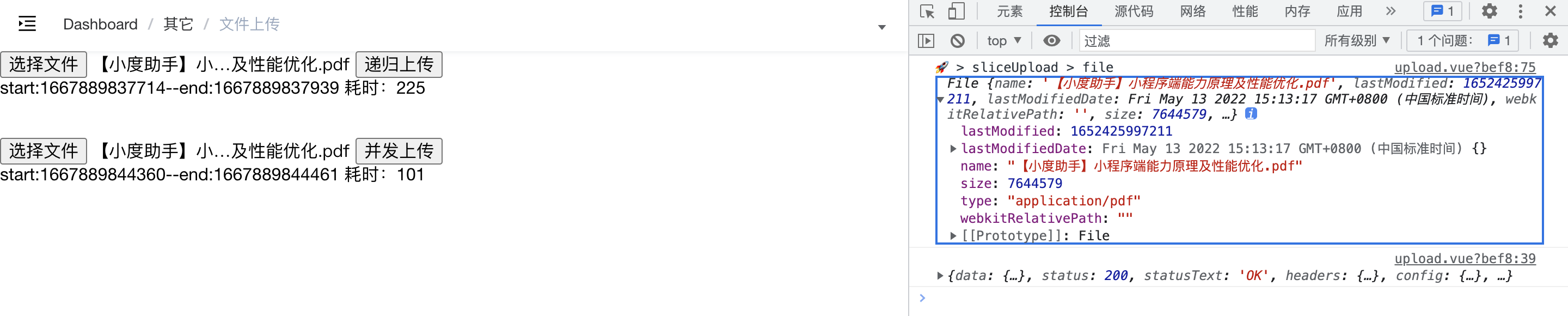


tips
- 使用 koa-body 代替 koa-bodyparser 和 koa-multer
之前使用 koa2 的时候,处理 post 请求使用的是 koa-bodyparser,同时如果是图片上传使用的是 koa-multer。
这两者的组合没什么问题,不过 koa-multer 和 koa-route(注意不是 koa-router) 存在不兼容的问题。
这两者可以通过 koa-body 代替,并且只是用 koa-body 即可。- koa-body版本不同引入方式不同
网上查询koa-body的使用方式一般都是
const koaBody = require('koa-body');
但是我安装的 “koa-body”: “^6.0.1”,是const {koaBody} = require('koa-body');引入- 前端分片上传文件太大,分片太多可能会引起
429 (Too Many Requests)报错
封装一个并发限制的异步调度器或者调整分片的size
看完记得 github点个star
-
相关阅读:
【python】路径管理+路径拼接问题
模糊神经网络算法原理,模糊神经网络算法代码
Flink学习15:Flink自定义数据源
【附源码】Python计算机毕业设计图书销售管理系统
您与1秒钟测量两千个尺寸之间仅差一台智能测径仪!
【机器学习】期望最大算法(EM算法)解析:Expectation Maximization Algorithm
锐捷BGP基础配置
倒数 3 天|RocketMQ 能力全景图即将发布,定义下一代消息队列未来方向
我在高职教STM32——LCD液晶显示(4)
Linux——Linux指令2|more指令|less指令|head和tail指令|管道|时间相关的指令|date显示|Cal指令|find指令
- 原文地址:https://blog.csdn.net/zm06201118/article/details/127752589