-
NPOI设定单元格格式(数值型插入)
以下参考:https://www.e-learn.cn/topic/641548
IDataFormat dataformat = myworkbook.CreateDataFormat(); ICellStyle style0 = myworkbook.CreateCellStyle(); style0.DataFormat = dataformat.GetFormat("[DbNum2][$-804]General");//转化为汉字大写 ICellStyle style1 = myworkbook.CreateCellStyle(); style1.DataFormat = dataformat.GetFormat("0.0"); //改变小数精度【小数点后有几个0表示精确到小数点后几位】 ICellStyle style2 = myworkbook.CreateCellStyle(); style2.DataFormat = dataformat.GetFormat("#,##0.0");//分段添加,号 ICellStyle style3 = myworkbook.CreateCellStyle(); style3.DataFormat = dataformat.GetFormat("0.00E+00");//科学计数法 ICellStyle style4 = myworkbook.CreateCellStyle(); style4.DataFormat = dataformat.GetFormat("0.00;[Red]-0.00");//正数与负数的区分 ICellStyle style5 = myworkbook.CreateCellStyle(); style5.DataFormat = dataformat.GetFormat("# ??/??");//整数部分+分数 ICellStyle style6 = myworkbook.CreateCellStyle(); style6.DataFormat = dataformat.GetFormat("??/??");//分数 ICellStyle style7 = myworkbook.CreateCellStyle(); style7.DataFormat = dataformat.GetFormat("0.00%");//百分数【小数点后有几个0表示精确到显示小数点后几位】- 1
- 2
- 3
- 4
- 5
- 6
- 7
- 8
- 9
- 10
- 11
- 12
- 13
- 14
- 15
- 16
- 17
- 18
- 19
- 20
- 21
- 22
- 23
- 24
- 25
hStyleGrid_Three.DataFormat = format.GetFormat(“0.000”);
得到的结果是:(自定义类型)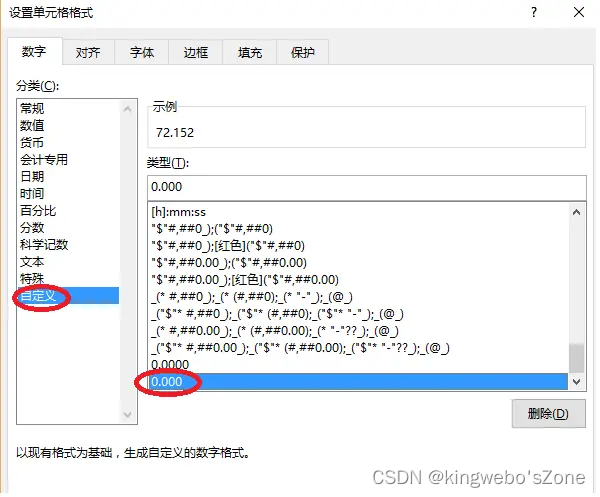
后来,研究了好久,才发现原来是格式错了,不能这么写 format.GetFormat(“0.000”);需要这样写:format.GetFormat(“0.000_);[Red]0.0000.000 ”); 片段代码如下:
hStyleGrid_Three.DataFormat = format.GetFormat(“0.000_);[Red]0.0000.000 ”); //小数点3位修改后,NOPI生成的Excel的字段为:数值型了,如下图: 数字类型
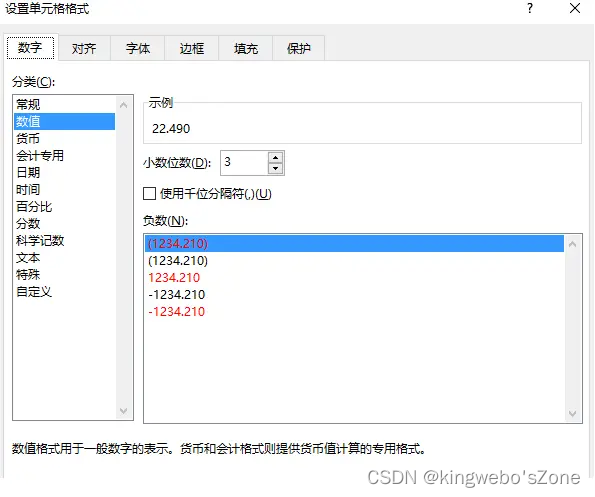
但是只是修改数据单元格类型还是不可以实现值得导出求和,所以需要把数据类型直接放到cell内
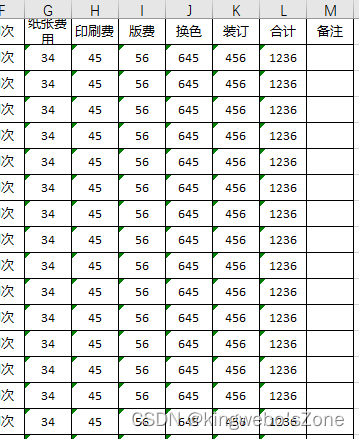
根据:
void SetCellValue(bool value); void SetCellValue(string value); void SetCellValue(IRichTextString value); void SetCellValue(DateTime value); void SetCellValue(double value);- 1
- 2
- 3
- 4
- 5
我的代码:根据类型放入不一样的值:
switch (valueType) { case "System.Decimal": //str = Convert.ToString(Math.Round(Convert.ToDecimal(itemRow.Cells[itemColumn.Index].Value), 2)); Double DB = (double)Math.Round(Convert.ToDecimal(itemRow.Cells[itemColumn.Index].Value), 2); cellStyle2.DataFormat = dataformat.GetFormat("0.00_"); cell1.SetCellValue(DB); //cell1.SetCellValue(str); break; case "System.Double": //str = Convert.ToString(Math.Round(Convert.ToDouble(itemRow.Cells[itemColumn.Index].Value), 2)); Double DBD = (double)Math.Round(Convert.ToDecimal(itemRow.Cells[itemColumn.Index].Value), 2); cellStyle2.DataFormat = dataformat.GetFormat("0.00_"); cell1.SetCellValue(DBD); break; case "System.DateTime": str = Convert.ToDateTime(itemRow.Cells[itemColumn.Index].Value).ToString("yyyy-MM-dd");// HH:mm:ss"); cell1.SetCellValue(str); break; case "System.Int32": Double DBInt = (double)Math.Round(Convert.ToDecimal(itemRow.Cells[itemColumn.Index].Value), 2); cellStyle2.DataFormat = dataformat.GetFormat("0.00_"); cell1.SetCellValue(DBInt); //cell1.SetCellValue(str); break; default: str = Convert.ToString(itemRow.Cells[itemColumn.Index].Value ?? ""); //cell1.SetCellValue(str.ToString()); cell1.SetCellValue(str); break; }- 1
- 2
- 3
- 4
- 5
- 6
- 7
- 8
- 9
- 10
- 11
- 12
- 13
- 14
- 15
- 16
- 17
- 18
- 19
- 20
- 21
- 22
- 23
- 24
- 25
- 26
- 27
- 28
- 29
- 30
- 31
差别立即不同
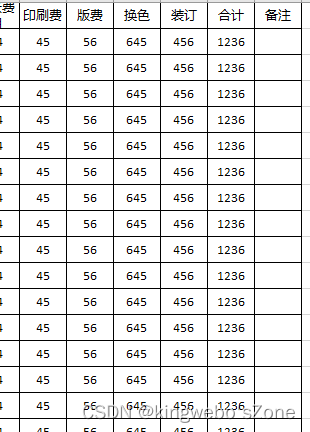
-
相关阅读:
不只有 Spring,这四款 Java 基础开发框架同样值得关注!
Java基础入门·File类的使用
Redis实现分布式锁-原理-问题详解
电商平台搭建流程是怎样的_不懂编程怎么搭建_OctShop
安全狗陈奋:数据安全需要建立在传统网络安全基础之上
传参base64时的+号变空格问题
前端面试系列之工程化篇
URLDNS反序列化链学习
【ELFK】之zookeeper
【Vue3.0移动端项目--旅游网】-- 房东评价、热门评论、预定须知模块
- 原文地址:https://blog.csdn.net/weixin_40029679/article/details/127755573