-
Stream流总结
前言
在Java中,涉及到对数组、Collecction等集合类中的元素进行操作的时候,通常会通过循环的方式进行逐个处理,或者使用Stream流的方式进行处理
例子
从给定句子中返回单词长度大于5的单词列表,按长度倒序输出,最多返回3个
public static List<String> sortGetTop3LongWords(@NotNull String sentence) { return Arrays.stream(sentence.split(",")) .filter(word -> word.length() > 5) .sorted((o1, o2) -> o2.length() - o1.length()) .limit(3) .collect(Collectors.toList()); }- 1
- 2
- 3
- 4
- 5
- 6
- 7
Stream简介
Stream流操作分为3种类型:
- 创建Stream
- Stream中间处理
- 终止Stream
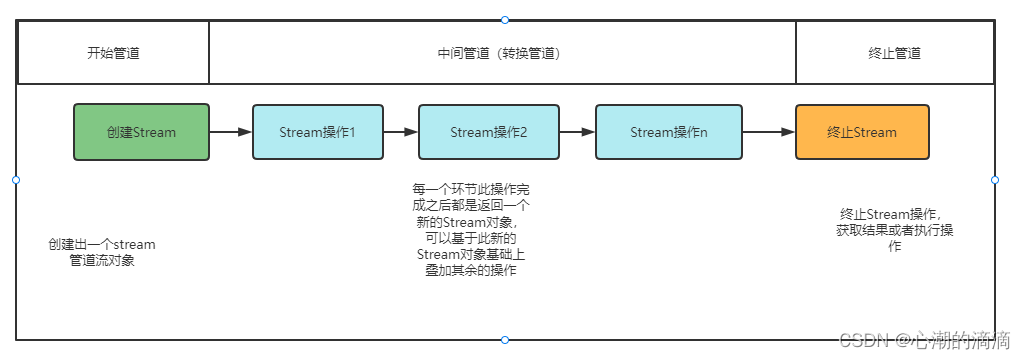
每个Stream管道操作类型都包含若干个API方法,先列举下各个API方法的功能介绍
一、开始管道
主要负责新建一个Stream流,或者基于现有的数组、List、Set、Map等集合类型对象创建出新的Stream流
- stream(): 创建出一个新的Stream串行流对象
- parallelStream(): 创建出一个可并行执行的Stream流对象
- Stream.of(): 通过给定的一系列元素创建一个新的Stream串行流对象
二、中间管道
负责对Stream流进行处理操作,并返回一个新的Stream对象,中间管道操作可以进行叠加
- filter(): 按照条件过滤符合要求的元素,返回新的Stream流;
- map(): 将已有元素转换为另一个对象类型,一对一逻辑,返回新的Stream流;
- flatMap(): 将已有元素转换为另一个对象类型,一对多逻辑,即原来一个元素对象可能会转换为1个或者多个新类型的元素,返回新的Stream流;
- limit(): 仅保留集合前面指定个数的元素,返回新的Stream流;
- skip(): 跳过集合前面指定个数的元素,返回新的Stream流;
- concat(): 将两个流的数据合并起来为1个新的流,返回新的Stream流;
- distinct(): 对Stream流中所有元素进行去重,返回新的Stream流;
- sorted(): 对Stream中所有的元素按照指定规则进行排序,返回新的Stream流;
- peek(): 对Stream流中的每个元素进行逐个遍历处理,返回处理后的Stream流
三、终止管道
通过终止管道操作之后,Stream流将会结束,最后可能会执行某些逻辑处理,或者是按照要求返回某些执行后的结果数据
- count(): 返回Stream处理后最终的元素个数
- max(): 返回Stream处理后的元素最大值
- min(): 返回Stream处理后的元素最小值
- findFirst(): 找到一个符合条件的元素时则终止流处理
- findAny(): 找到一个符合条件的元素时则推退出流处理,这个对于串行流时与findFirst相同,对于并行流比较高效,任何分片中找到都会终止后续计算逻辑
- anyMatch(): 返回一个boolean值,类似与isContains(),用于判断是否有符合条件的元素
- allMatch(): 返回一个boolean值,用于判断是否所有元素都符合条件
- noneMatch(): 返回一个boolean值,用于判断是否所有元素都不符合条件
- collect(): 将流转换为指定的类型,通过Collectors进行指定
- toArray(): 将流转换为数组
- iterator(): 将流转换为Iterator对象
- foreach(): 无返回值,对元素进行逐个遍历,然后执行给定的处理逻辑
操作案例
一、map与flatMap
map与flatMap都是用于转换已有的元素为其他元素,区别点在于:
- map必须是一对一的,即每个元素都只能转换为1个新的元素
- flatMap可以是一对多的,即每个元素都可以转换为1个或者多个新的元素
flatMap例子:现有一个句子列表,需要将句子中每个单词都提取出来得到一个所有单词列表
public static List<String> stringToIntFlatmap() { List<String> sentences = Arrays.asList("hello world", "Jia Gou Wu Dao"); return sentences.stream() .flatMap(sentence -> Arrays.stream(sentence.split(" "))) .collect(Collectors.toList()); } stringToIntFlatmap().forEach(System.out::println);- 1
- 2
- 3
- 4
- 5
- 6
- 7

这里需要补充一句,flatMap操作的时候其实是先每个元素处理并返回一个新的Stream,然后将多个Stream展开合并为了一个完整的Stream,如下:
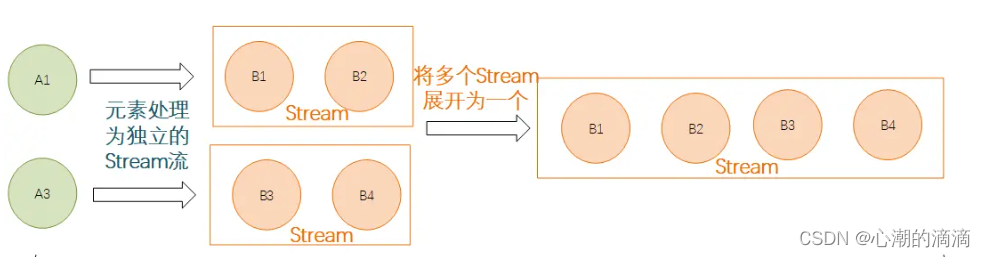
二、peek和foreach方法
peek和foreach,都可以用于对元素进行遍历然后逐个的进行处理
但根据前面的介绍,peek属于中间方法,而foreach属于终止方法。这也就意味着peek只能作为管道中途的一个处理步骤,而设法直接执行得到结果,其后面必须还要有其它终止操作的时候才会被执行;而foreach作为无返回值的终止方法,则可以直接执行相关操作public static void testPeekAndForeach() { List<String> sentences = Arrays.asList("hello world", "Jia Gou Wu Dao"); // 仅peek操作,最终不会执行 System.out.println("----before peek----"); sentences.stream().peek(sentence -> System.out.println(sentence)); System.out.println("----after peek----"); // 仅foreach操作,最终会执行 System.out.println("----before foreach----"); sentences.stream().forEach(sentence -> System.out.println(sentence)); System.out.println("----after foreach----"); // peek操作后面增加终止操作,peek会执行 System.out.println("----before peek and count----"); sentences.stream().peek(sentence -> System.out.println(sentence)).count(); System.out.println("----after peek and count----"); }- 1
- 2
- 3
- 4
- 5
- 6
- 7
- 8
- 9
- 10
- 11
- 12
- 13
- 14
- 15
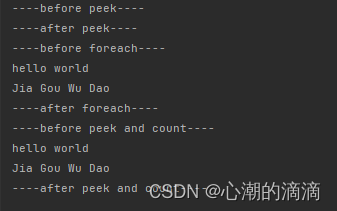
输出结果可以看出,peek独自调用时并没有被执行,但peek后面加上终止操作之后便可以被执行,而foreach可以直接被执行
避坑
这里需要补充提醒下,一旦一个Stream被执行了终止操作之后,后续便不可以再读这个流执行其他的操作了,否则会报错
public static void testHandleStreamAfterClosed() { List<String> ids = Arrays.asList("205","10","308","49","627","193","111", "193"); Stream<String> stream = ids.stream().filter(s -> s.length() > 2); System.out.println(stream.count()); System.out.println("-----下面会报错-----"); // 判断是否有元素等于205 try { System.out.println(stream.anyMatch("205"::equals)); } catch (Exception e) { e.printStackTrace(); } System.out.println("-----上面会报错-----"); }- 1
- 2
- 3
- 4
- 5
- 6
- 7
- 8
- 9
- 10
- 11
- 12
- 13

因为Stream已经被执行count()终止方法了,所以多Stream再执行anyMatch方法的时候,就会报错,这里需要特别注意。数据批量数学运算
public static void testNumberCalculate() { List<Integer> ids = Arrays.asList(10, 20, 30, 40, 50); // 计算平均值 Double avg = ids.stream().collect(Collectors.averagingInt(value -> value)); System.out.println("平均值:" + avg); // 数据统计信息 IntSummaryStatistics summary = ids.stream().collect(Collectors.summarizingInt(value -> value)); System.out.println("数据统计信息:" + summary); }- 1
- 2
- 3
- 4
- 5
- 6
- 7
- 8
- 9
上面的例子中,使用collect()方法来对list中元素值进行数学运算:结果如下:
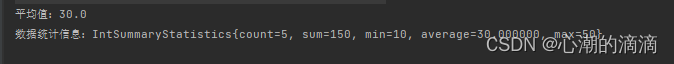
并行流
机制说明
使用并行流,可以有效利用计算机的多CPU硬件,提升逻辑的执行速度。并行流通过将一整个stream划分为多个片段,然后对各个分片流并行执行处理逻辑,最后将各个分片流的执行结果汇总为一个整体流

约束与限制
并行流类似于多线程在并行处理,所以与多线程场景相关的一些问题同样会存在,比如死锁等问题,所以在并行流终止执行的函数逻辑,必须要保证线程安全
总结
Stream流相较于传统的foreach的方式处理stream,到底有啥优势?
根据前面的介绍,我们应该可以得出如下几点答案:
- 代码更简洁,偏声明式的编码风格,更容易体现出代码的逻辑意图;
- 逻辑间解耦,一个Stream中间处理逻辑,无需关注上游与下游的内容,只需要按约定实现自身逻辑即可;
- 并行流场景效率会比迭代器逐个循环更高;
- 函数式接口,延迟执行的特性,中间管道操作不管有多少步骤都不会立即执行,只有遇到终止操作的时候才会开始执行,可以避免一些中间不必要的操作消耗
当然了,Stream流也不全是优点,在有些方面也有其弊端:
- 代码调测debug不便;
- 程序员从历史写法切换到Stream流时,需要一定的适应时间
-
相关阅读:
Python基础入门篇【46】--python中的加密工具:哈希加密&base64加密
自然语言处理NLP:一文了解NLP自然语言处理技术,NLP在生活中的应用,图导加深了解,NLP语料库,NLP开源工具
Prometheus字段解析
【MyBatis】MyBatis 理论 40 问(二)
iOS动画相关
Android TV 桌面图标闪
Markdown 数学公式详解
es(Elasticsearch)客户端Kibana安装使用(03Kibana安装篇)
miRNA测序数据生信分析——第一讲,总结概述
最详细的Keycloak教程:Keycloak实现手机号、验证码登陆——(一)Keycloak的下载与使用
- 原文地址:https://blog.csdn.net/qq_42582773/article/details/127739424