-
CentOS 6服务器升级Git时, 下载依赖包失败,需配置国外Yum源
服务器上升级git
因为在服务器上使用命令
git pull github时。
error: The requested URL returned error: 403 Forbidden while accessing https://github.com/aaaaa/aaaaaa.git/info/refs fatal: HTTP request failed
然后查看一下:
curl https://github.com/aaaaa/aaaaaa.git/info/refs
Please upgrade your git client. GitHub.com no longer supports git over dumb-http:https://github.com/blog/809git-dumb-http-transport-to-be-turned-off-in-90-days
如图:

根据提示。需要升级git.
先查看目前的git 版本。
git version
1.7.1然后,移除原来的git, 安装新的git
yum remove git
yum install git
参考的这一篇:https://blog.csdn.net/qq_44034327/article/details/103623902为了保险起见,先在一台测试服务器上试试,没问题,版本确实升级到最新了。
当时没有想到现在的服务器是centos6.9 与 测试的服务器是centos7 不同。
所以在这台centos6.9再执行yum install git时,到这一步,y之后,报错了:!

错误:找不到这个依赖。查到:
CentOS 6配置国内Yum源报错失效,需配置国外Yum源
https://blog.csdn.net/Jackliu200911/article/details/112058387根据提示,按照原来的目录,一级级查找到该依赖,然后复制链接地址。
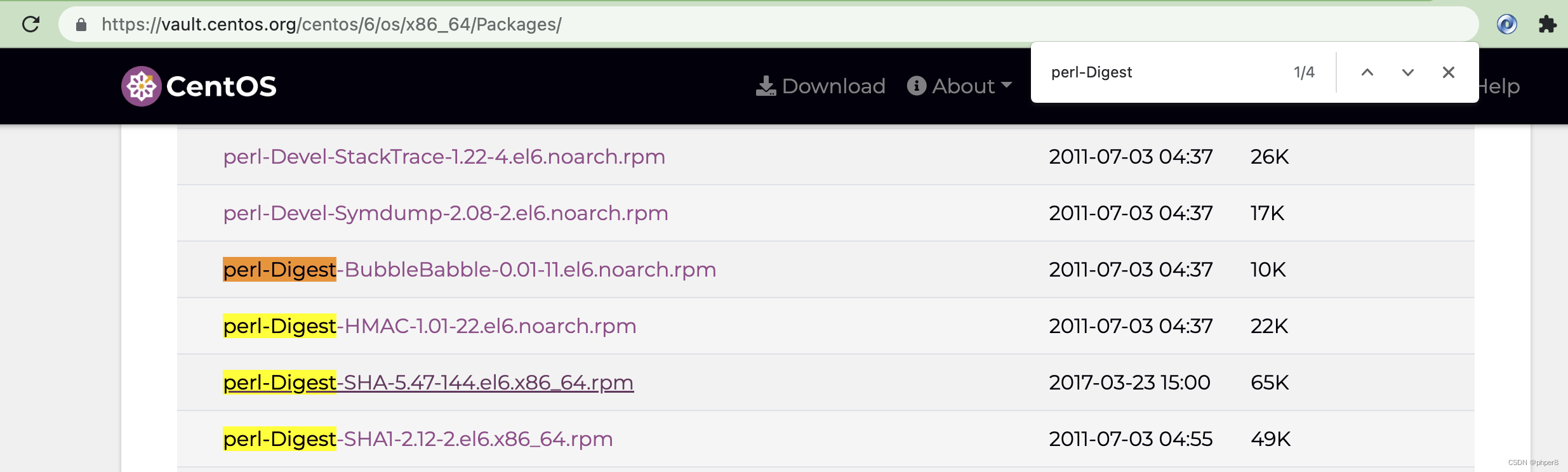
yum install https://vault.centos.org/centos/6/os/x86_64/Packages/perl-Digest-SHA-5.47-144.el6.x86_64.rpm
就安装了这个依赖。然后再次执行
yum install git
提示时输入y .
成功完成。
再查看
git version
git version 2.31.1 -
相关阅读:
20221109使用SubtitleEdit-3.6.8-将蓝光DVD中的图形格式的字幕SUP文件通过OCR识别为SRT
用aardio写一个旋转验证码标注小工具
探秘TikTok社群:短视频中的共同体验
机器学习中的决策树算法
redies基本数据结构
HTML人物介绍、个人设计web前端大作业、贝聿铭人物介绍(带报告3000字)
AI 腾讯云人脸核身之独立H5接入
vue3学习(五)--- 父子组件传值
【Axure高保真原型】3D环形图_移入显示数据标签
Windows平台下的Oracle 19c补丁升级
- 原文地址:https://blog.csdn.net/phper8/article/details/127720858