-
自定义注解
目录
目标:
- 注解的概念
- 自定义注解
- aop应用自定义注解
一、Java注解简介
Java注解是附加在代码中的一些元信息,用于一些工具在编译、运行时进行解析和使用,起到说明、配置的功能。 注解相关类都包含在java.lang.annotation包中。
Java注解分类
JDK基本注解
JDK元注解
自定义注解JDK基本注解
@Override
重写@SuppressWarnings(value = "unchecked")
压制编辑器警告JDK元注解
@Retention:定义注解的保留策略
@Retention(RetentionPolicy.SOURCE) //注解仅存在于源码中,在class字节码文件中不包含
@Retention(RetentionPolicy.CLASS) //默认的保留策略,注解会在class字节码文件中存在,但运行时无法获得,
@Retention(RetentionPolicy.RUNTIME) //注解会在class字节码文件中存在,在运行时可以通过反射获取到@Target:指定被修饰的Annotation可以放置的位置(被修饰的目标)
@Target(ElementType.TYPE) //接口、类
@Target(ElementType.FIELD) //属性
@Target(ElementType.METHOD) //方法
@Target(ElementType.PARAMETER) //方法参数
@Target(ElementType.CONSTRUCTOR) //构造函数
@Target(ElementType.LOCAL_VARIABLE) //局部变量
@Target(ElementType.ANNOTATION_TYPE) //注解
@Target(ElementType.PACKAGE) //包
注:可以指定多个位置,例如:
@Target({ElementType.METHOD, ElementType.TYPE}),也就是此注解可以在方法和类上面使用@Inherited:指定被修饰的Annotation将具有继承性
@Documented:指定被修饰的该Annotation可以被javadoc工具提取成文档.
二、自定义注解
注解分类(根据Annotation是否包含成员变量,可以把Annotation分为两类):
标记Annotation:
没有成员变量的Annotation; 这种Annotation仅利用自身的存在与否来提供信息元数据Annotation:
包含成员变量的Annotation; 它们可以接受(和提供)更多的元数据;如何自定义注解?
使用@interface关键字, 其定义过程与定义接口非常类似, 需要注意的是:
Annotation的成员变量在Annotation定义中是以无参的方法形式来声明的, 其方法名和返回值类型定义了该成员变量的名字和类型,
而且我们还可以使用default关键字为这个成员变量设定默认值;@interface注解修饰符
MyAnnotation1:
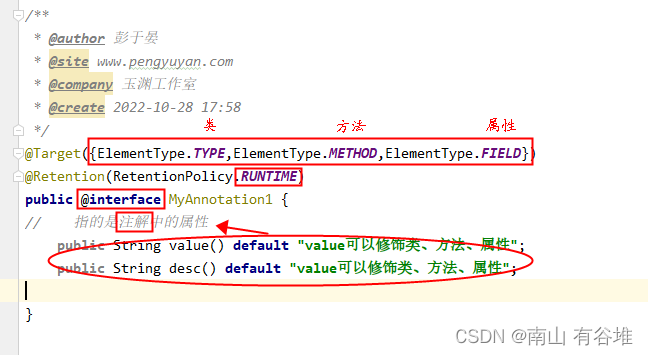
runtime:运行时才能得到注解;source:只存在java代码里面;
- package com.ps.ssm.annotation;
- import java.lang.annotation.ElementType;
- import java.lang.annotation.Retention;
- import java.lang.annotation.RetentionPolicy;
- import java.lang.annotation.Target;
- /**
- * @author 彭于晏
- * @site www.pengyuyan.com
- * @company 玉渊工作室
- * @create 2022-10-28 17:58
- */
- @Target({ElementType.TYPE,ElementType.METHOD,ElementType.FIELD})
- @Retention(RetentionPolicy.RUNTIME)
- public @interface MyAnnotation1 {
- // 指的是注解中的属性
- public String value() default "value可以修饰类、方法、属性";
- public String desc() default "value可以修饰类、方法、属性";
- }
MyAnnotation2:

- package com.ps.ssm.annotation.demo;
- import java.lang.annotation.ElementType;
- import java.lang.annotation.Retention;
- import java.lang.annotation.RetentionPolicy;
- import java.lang.annotation.Target;
- /**
- * @author 彭于晏
- * @site www.pengyuyan.com
- * @company 玉渊工作室
- * @create 2022-10-28 17:58
- */
- @Target({ElementType.PARAMETER})
- @Retention(RetentionPolicy.RUNTIME)
- public @interface MyAnnotation2 {
- // 指的是注解中的属性
- public String value() default "value可以修饰类、方法、属性";
- public String desc() default "value可以修饰类、方法、属性";
- }
StudentController:

如果注解中的属性是value的话,可以省略value=;如果是其他则不可省略
- package com.ps.ssm.annotation;
- import com.ps.ssm.annotation.demo.MyAnnotation2;
- /**
- * @author 彭于晏
- * @site www.pengyuyan.com
- * @company 玉渊工作室
- * @create 2022-10-28 18:00
- */
- @MyAnnotation1(desc = "标记在类上面")
- public class StudentController {
- @MyAnnotation1("标记在属性id上面")
- private String id;
- @MyAnnotation1("标记在属性name上面")
- private String name;
- @MyAnnotation1("标记在方法test上面")
- public void test1(@MyAnnotation2("用来修饰id参数") String id,@MyAnnotation2("用来修饰name参数") String name){
- System.out.println("测试...");
- }
- }
测试:
- package com.ps.ssm.annotation.demo;
- import com.ps.ssm.annotation.MyAnnotation1;
- import com.ps.ssm.annotation.StudentController;
- import java.lang.reflect.Field;
- import java.lang.reflect.Method;
- import java.lang.reflect.Parameter;
- /**
- * @author 彭于晏
- * @site www.pengyuyan.com
- * @company 玉渊工作室
- * @create 2022-10-28 18:15
- *
- * 目标:
- * 1.获取studentController 类 上自定义注解 中的内容
- * 2.获取studentController 方法 上自定义注解 中的内容
- * 3.获取studentController 属性 上自定义注解 中的内容
- * 4.获取studentController 参数 上自定义注解 中的内容
- *
- */
- public class Demo1 {
- public static void main(String[] args) throws Exception {
- MyAnnotation1 annotation = StudentController.class.getAnnotation(MyAnnotation1.class);
- System.out.println(annotation.value());
- System.out.println(annotation.desc());
- // 获取所有属性上的注解
- /*Field[] declaredFields = StudentController.class.getDeclaredFields();
- for (Field f : declaredFields) {
- MyAnnotation1 annotation1 = f.getAnnotation(MyAnnotation1.class);
- if(annotation1 !=null){
- System.out.println(annotation1.value());
- }
- }*/
- // 获取属性上的
- Field id = StudentController.class.getDeclaredField("id");
- Field name = StudentController.class.getDeclaredField("name");
- System.out.println(id.getAnnotation(MyAnnotation1.class).value());
- System.out.println(name.getAnnotation(MyAnnotation1.class).value());
- // 获取方法上的
- Method m1 = StudentController.class.getDeclaredMethod("test1", String.class, String.class);
- System.out.println(m1.getAnnotation(MyAnnotation1.class).value());
- // 获取参数上的标识
- for (Parameter p : m1.getParameters()) {
- System.out.println(p.getAnnotation(MyAnnotation2.class).value());
- }
- }
- }

三、Aop自定义注解的应用
自定义注解的介入,可以在实用注解的地方,才触发aop切面
案例:
先写一个注解类:MyLog
- package com.ps.ssm.annotation.aop;
- import java.lang.annotation.ElementType;
- import java.lang.annotation.Retention;
- import java.lang.annotation.RetentionPolicy;
- import java.lang.annotation.Target;
- /**
- * @author 彭于晏
- * @site www.pengyuyan.com
- */
- @Target(ElementType.METHOD)
- @Retention(RetentionPolicy.RUNTIME)
- public @interface MyLog {
- String desc();
- }
再创建一个切面类:MyLogAspect
- package com.ps.ssm.annotation.aop;
- import org.aspectj.lang.JoinPoint;
- import org.aspectj.lang.annotation.Aspect;
- import org.aspectj.lang.annotation.Before;
- import org.aspectj.lang.annotation.Pointcut;
- import org.aspectj.lang.reflect.MethodSignature;
- import org.slf4j.Logger;
- import org.slf4j.LoggerFactory;
- import org.springframework.stereotype.Component;
- @Component
- @Aspect
- public class MyLogAspect {
- private static final Logger logger = LoggerFactory.getLogger(MyLogAspect.class);
- /**
- * 只要用到了com.ps.ssm.annotation.aop.MyLog这个注解的,就是目标类
- */
- @Pointcut("@annotation(com.zking.ssm.annotation.aop.MyLog)")
- private void MyValid() {
- }
- @Before("MyValid()")
- public void before(JoinPoint joinPoint) {
- // joinPoint
- // 目标对象、目标方法、传递参数
- MethodSignature signature = (MethodSignature) joinPoint.getSignature();
- logger.debug("[" + signature.getName() + " : start.....]");
- System.out.println("[" + signature.getName() + " : start.....]");
- MyLog myLog = signature.getMethod().getAnnotation(MyLog.class);
- logger.debug("【目标对象方法被调用时候产生的日志,记录到日志表中】:"+myLog.desc());
- System.out.println("【目标对象方法被调用时候产生的日志,记录到日志表中】:" + myLog.desc());
- }
- }
然后写一个使用注解的类 :DemoController
- package com.ps.ssm.annotation.aop;
- import org.springframework.stereotype.Controller;
- /**
- * @author 彭于晏
- * @site www.pengyuyan.com
- * @company 玉渊工作室
- * @create 2022-10-28 19:47
- */
- @Controller
- public class DemoController {
- @MyLog(desc = "测试类方法")
- public void test(){
- System.out.println("测试方法");
- }
- }
最后就是测试类了:AnnotationTest
调用一下controller层的方法:
- package com.ps.shiro;
- import com.ps.ssm.annotation.aop.DemoController;
- import org.junit.Test;
- import org.junit.runner.RunWith;
- import org.springframework.beans.factory.annotation.Autowired;
- import org.springframework.test.context.ContextConfiguration;
- import org.springframework.test.context.junit4.SpringJUnit4ClassRunner;
- /**
- * @author 彭于晏
- * @site www.pengyuyan.com
- * @company 玉渊工作室
- * @create 2022-10-28 20:25
- */
- @RunWith(SpringJUnit4ClassRunner.class)
- @ContextConfiguration(locations={"classpath:applicationContext.xml"})
- public class AnnotationTest {
- @Autowired
- private DemoController demoController;
- @Test
- public void test1() {
- demoController.test();
- }
- }
在controller层和切面层打个断点:
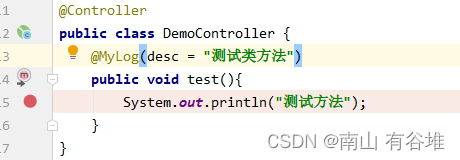

使用debug运行会发现
它是先跳转到前置通知,然后再到目标方法那里
最后结束:

好啦,今天的分享就到这里,以上内容如有问题,欢迎大佬指正!
-
相关阅读:
分治法、动态规划、贪心算法区别
mysql 5.7在线开启/关闭GTID
【C++面向对象】9. 重载
一、CSS弹性布局[弹性盒子、弹性元素]
docker进入容器报:Error response from daemon Container is not running
python中常用的属性访问机制:__getattribute__、__setattr__、__delattr__和__getattr__
redis缓存击穿 穿透
喜报 | 英码科技顺利通过2023年度广东省工程技术研究中心认定
拆离褶皱(Detachment Fold)
module内包含第三方aar包,完整打包上传maven的方法
- 原文地址:https://blog.csdn.net/weixin_63531940/article/details/127711509
