-
Create demo project with EntityFramework Core
Create demo project with EntityFramework Core
Quick link overview[快速访问连接地址]:
Dependencies【依赖说明】
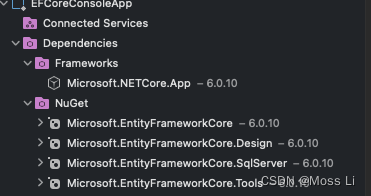
The project code refer office document, you can see : https://learn.microsoft.com/zh-cn/ef/【项目可以参考官方文档,参考地址】Code First【Code First】
Product
namespace EFCoreConsoleApp.Models { public class Product { public int Id { set; get; } public string Name { set; get; } = null!; [Column(TypeName="decimal(6,2)")] public decimal Price { get; set; } } }- 1
- 2
- 3
- 4
- 5
- 6
- 7
- 8
- 9
- 10
- 11
- 12
- 13
OrderDetail
namespace EFCoreConsoleApp.Models { public class OrderDetail { public int Id { get; set; } public int Quantity { get; set; } public int ProductId { get; set; } public int OrderId { get; set; } public Order Order { get; set; } = null!; public Product Product { get; set; } = null!; } }- 1
- 2
- 3
- 4
- 5
- 6
- 7
- 8
- 9
- 10
- 11
- 12
- 13
Order
namespace EFCoreConsoleApp.Models { public class Order { public int Id { get; set; } public DateTime OrderPlaced { get; set; } public DateTime? OrderFulfilled { get; set; } public int CustomerId { get; set; } public Customer Customer { get; set; } = null!; public ICollectionOrderDetails { get; set; } = null!; } } - 1
- 2
- 3
- 4
- 5
- 6
- 7
- 8
- 9
- 10
- 11
- 12
- 13
Customer
namespace EFCoreConsoleApp.Models { public class Customer { public int Id { get; set; } public string FirstName { get; set; } = null!; public string LastName { get; set; } = null!; public string? Address { get; set; } public string? Phone { get; set; } public string? Email { get; set; } public int? sex { get; set; } public ICollectionOrders { get; set; } = null!; } } - 1
- 2
- 3
- 4
- 5
- 6
- 7
- 8
- 9
- 10
- 11
- 12
- 13
- 14
- 15
Create DbContext
MyLocalContext
namespace EFCoreConsoleApp.Data { public class MyLocalContext : DbContext { public DbSetCustomers { get; set; } = null!; public DbSet Orders { get; set; } = null!; public DbSet Products { get; set; } = null!; public DbSet OrderDetails { get; set; } = null!; protected override void OnConfiguring(DbContextOptionsBuilder optionsBuilder) { // Get the connection string pattern from : https://learn.microsoft.com/en-us/ef/core/ optionsBuilder.UseSqlServer("Server=localhost;Database=EFCore;User Id=sa;Password=xxxx123"); } } } - 1
- 2
- 3
- 4
- 5
- 6
- 7
- 8
- 9
- 10
- 11
- 12
- 13
- 14
- 15
- 16
- 17
Migrations[迁移工具]
Install the tool【安装方式】
The EF Core tools help with design-time development tasks. They are primarily used to manage Migrations and to scaffold a DbContext and entity types by reverse enginerring the schema of a database.
Install the Package manager Console tools by runing the following command in Package Manager Console.【执行安装命令】
Install-Package Microsoft.EntityFrameworkCore.Tools- 1
Update the tools by running the following command in Package Manager Console.
Update-Package Microsoft.EntityFrameworkCore.Tools- 1
Verify taht the tools are installed by running the following command:
Get-help about_EntityFrameworkCore- 1
OR
dotnet efcan be installed as either a global ot local tools. I recommand you to install it as global tools, because most developers do like that.【Mac 命令行执行方式】Using the following command to install the tools:
dotnet tool install --global dotnet-ef- 1
Using the following command to update the tools:
dotnet tool update --global dotnet-ef- 1
Before you can use the tools on a special project, you will need to add the Microsoft.EntityFrameCore.Design package to it:
dotnet add package Microsoft.EntityFrameworkCore.Design- 1
Verify installation:【验证安装效果】
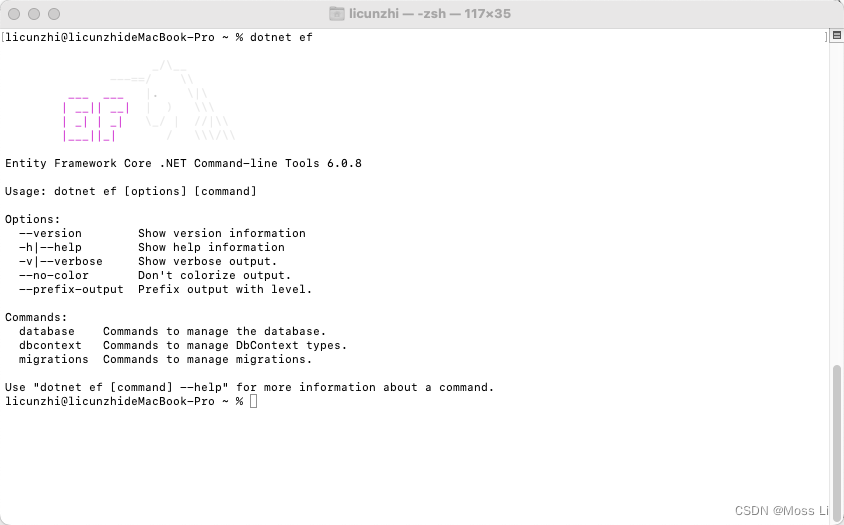
Add migration【执行迁移工具】
After finished the prepartion, you can generate table by running the following command in order:
dotnet ef migrations add InitialCreate dotnet ef database update- 1
- 2
You can also refer Migration Commands to implement the same result by running command in your VS IDE.
Add-Migration InitialCreate Update-Database- 1
- 2
Verify the local database tables:【得到创建的表结果】
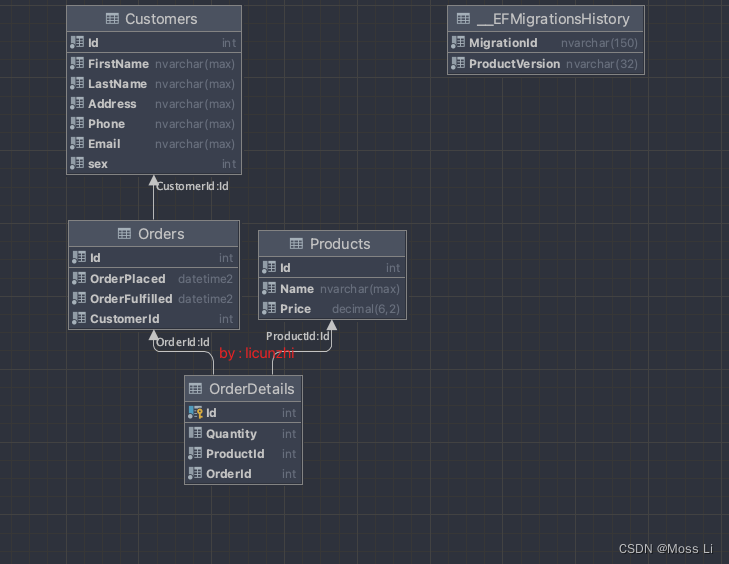
Test operations【测试代码】
Here are some demo code to insert or update some data to your database, you can try that and help you release how to do CRUD with EFCore:
using MyLocalContext context = new MyLocalContext(); # region Add Products // Create a new product Product veggiSpecial = new Product() { Name = "Veggie Special Pizza", Price = 9.9M }; // Save product context.Products.Add(veggiSpecial); Product deluxeMeat = new Product() { Name = "Deluxe Meat Pizza", Price = 12.99M }; context.Products.Add(deluxeMeat); context.SaveChanges(); #endregion #region display products var products = context.Products .Where(p => p.Price > 10.0M) .OrderBy(p => p.Price); Console.WriteLine("Use function method way:"); foreach (Product p in products) { Console.WriteLine($"Id: {p.Id}"); Console.WriteLine($"Name: {p.Name}"); Console.WriteLine($"Price: {p.Price}"); Console.WriteLine(new string('-', 20)); } #endregion #region linqProduct var productsLinq = from product in context.Products where product.Price >= 10.0M orderby product.Price descending select product; Console.WriteLine("Use Linq way:"); foreach (Product p in productsLinq) { Console.WriteLine($"Id: {p.Id}"); Console.WriteLine($"Name: {p.Name}"); Console.WriteLine($"Price: {p.Price}"); Console.WriteLine(new string('-', 20)); } #endregion #region update product var veggiSpecialUpdate = context.Products .Where(p => p.Name == "Veggie Special Pizza") .FirstOrDefault(); if (veggiSpecialUpdate is Product) { veggiSpecialUpdate.Price = 11.11M; } context.SaveChanges(); #endregion- 1
- 2
- 3
- 4
- 5
- 6
- 7
- 8
- 9
- 10
- 11
- 12
- 13
- 14
- 15
- 16
- 17
- 18
- 19
- 20
- 21
- 22
- 23
- 24
- 25
- 26
- 27
- 28
- 29
- 30
- 31
- 32
- 33
- 34
- 35
- 36
- 37
- 38
- 39
- 40
- 41
- 42
- 43
- 44
- 45
- 46
- 47
- 48
- 49
- 50
- 51
- 52
- 53
- 54
- 55
- 56
- 57
- 58
- 59
- 60
- 61
- 62
- 63
- 64
- 65
- 66
- 67
- 68
- 69
Result as sinpshot:【展示效果】

You can get the first EFCore project by follow the blob step by step. We can have a discussion in private If you meet any problems when create your demo code.
Hope it is helpul for you !【希望有所帮助】 -
相关阅读:
Windows10 安装 Ubuntu(WSL2)
oracle OCP OCM MySQL OCP认证难吗?
java项目开发jsp编程软件会议管理系统myeclipse开发Mysql数据库计算机网页
第5章 uin-app本地主机数据跨域(Cors)数据交互实现
提升Mac运行速度的十大小技巧,你用过几个?
数据库课后作业
直播回顾|论道原生:云原生存储
【代码仓库提交大文件,用Git LFS!】
springboot+华迪企业合同管理平台 毕业设计-附源码191555
【软考 系统架构设计师】嵌入式系统④ 嵌入式操作系统
- 原文地址:https://blog.csdn.net/qq_32112175/article/details/127717537
