-
ffmpeg强制关键帧间隔(key frame, gop size, gop duration)
一、相关背景
说明:
- GOP在视频中指两个关键帧之间的图像序列。一般两个GOP之间是完全独立的。GOP的第一帧是key frame。
- 指定GOP size 和指定关键帧的间隔在本文中是同一回事
现在有一个需求,在h265转h264的时候需要视频的GOP size 都比较小(2 s~ 4s),以方便后续的操作。但是正常情况下的转码,GOP size是编码器自己决定的,那么如何在转码的时候指定GOP size 呢?
二、解决方案
利用ffmpeg的参数
-force_key_frames强行指定GOP size。可以看ffmpeg 的 force-key-frame相关文档-force_key_frames[:stream_specifier] time[,time...] (output,per-stream) -force_key_frames[:stream_specifier] expr:expr (output,per-stream) -force_key_frames[:stream_specifier] source (output,per-stream) -force_key_frames[:stream_specifier] source_no_drop (output,per-stream)- 1
- 2
- 3
- 4
指定GOP size 为2秒的命令如下。
ffmpeg -i input.mp4 -c:v libx264 -force_key_frames "expr:gte(t,n_forced*2)" output.mp4- 1
注意得到的GOP size 是2s 左右,并不意味严格是2s(2s的地方可能就没有图像帧)
三、实验
指定GOP size 为2秒,命令如下
ffmpeg -i input.mp4 -c:v libx264 -force_key_frames "expr:gte(t,n_forced*2)" output.mp4- 1
可以用以下的命令查看key frame的时间点,确认结果是否正确。
ffprobe -i output.mp4 -skip_frame nokey -select_streams v:0 -show_entries frame=pkt_pts_time -of csv=print_section=0- 1
测试了3个视频,改变GOP size后的视频大小变化。
- 可以看到随着GOP size的变小,case 1和case 3体积基本上是随着GOP增加的。这个其实是合理的,常规视频的GOP size会有很多大于2s的情况,强制为2s意味着,降低了压缩比例
- case 2是一个非常特殊的视频,不在这里讨论
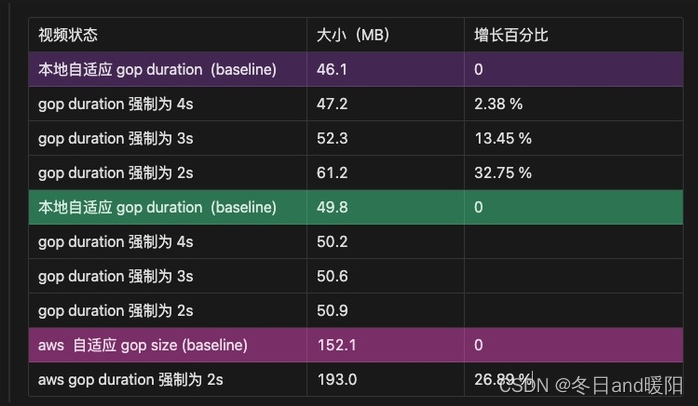
四、总结
- 可以用
-force_key_frames强制GOP size,结果不精确,但是基本就是指定的数值 - 改变GOP size也会改变视频文件的体积大小
-
相关阅读:
45.120.101.X 如何找出网站建设中弱点和漏洞
马斯克拟打造xAI“算力超级工厂”,助力聊天机器人Grok
javaweb技术栈
LDAP——实现用户统一登录管理
excel怎么设置任意选一个单元格纵横竖横都有颜色
数据结构“入门”—堆的实现
Go语言中JSON的反序列化规则
【C语言】归并排序算法实现
I2C与I3C的对比
Mysql详解
- 原文地址:https://blog.csdn.net/qq_29007291/article/details/127714723