-
CLION openCL C/C++环境配置(两个坑)
续CUDA环境配置后,我又研究了openCL环境的配置,由于CUDA环境在之前已经安装过,而openCL的头文件会自动集成在CUDA的文件中,在windows下是#include
,C环境相对比较容易,直接include对应的头文件即可 选择toolchain的时候不能选择visual studio的,要用mingw。
个人觉得VS当学习工具,实在有些臃肿,百度CLION的时候,许多答案都是牛头不对马嘴,为了让大家不浪费时间在配置环境上,故写博客记录
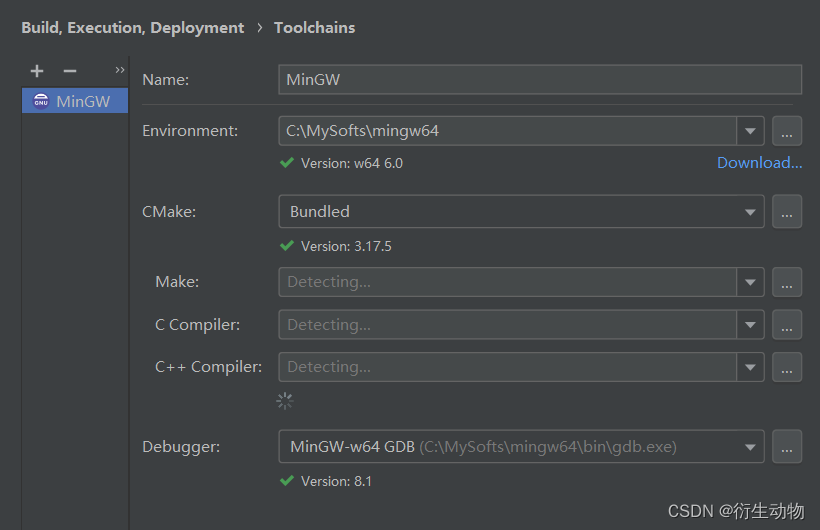
我的CMakeLists.txt如下cmake_minimum_required(VERSION 3.7) project (OpenCLProject) add_executable(OpenCLProject Ch8/full_context/full_context.cpp) find_package(OpenCL REQUIRED) target_link_libraries(OpenCLProject PRIVATE OpenCL::OpenCL)- 1
- 2
- 3
- 4
- 5
- 6
在配置C++环境的时候,我发现opencl in action这本书上的代码运行不了,查阅了资源以后发现我的显卡是NVIDIA GeForce GTX 1050,支持的openCL 1.2而书上的代码是1.1
只要加一句代码即可
#define CL_USE_DEPRECATED_OPENCL_1_1_APIS
测试代码如下#define _CRT_SECURE_NO_WARNINGS #define __CL_ENABLE_EXCEPTIONS #define CL_USE_DEPRECATED_OPENCL_1_1_APIS #include#ifdef MAC #include #else #include #endif using namespace std; int main(void) { vector<cl::Platform> platforms; vector<cl::Device> platformDevices, ctxDevices; cl::string device_name; cl_uint i; try { // Access all devices in first platform cl::Platform::get(&platforms); platforms[0].getDevices(CL_DEVICE_TYPE_ALL, &platformDevices); // Create context and access device names cl::Context context(platformDevices); ctxDevices = context.getInfo<CL_CONTEXT_DEVICES>(); for(i=0; i<ctxDevices.size(); i++) { device_name = ctxDevices[i].getInfo<CL_DEVICE_NAME>(); cout << "Device: " << device_name.c_str() << endl; } } catch(cl::Error e) { cout << e.what() << ": Error code " << e.err() << endl; } return 0; } - 1
- 2
- 3
- 4
- 5
- 6
- 7
- 8
- 9
- 10
- 11
- 12
- 13
- 14
- 15
- 16
- 17
- 18
- 19
- 20
- 21
- 22
- 23
- 24
- 25
- 26
- 27
- 28
- 29
- 30
- 31
- 32
- 33
- 34
- 35
- 36
- 37
- 38
- 39
输出如下
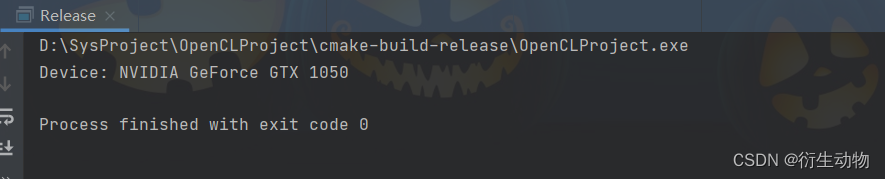
-
相关阅读:
自动化测试岗位之百度测开面试题分享
【通信系列 5 -- HTTPS 介绍】
K8S常见的持久化(存储)方案用法详解
安装前期开发的环境
使用 Redis 构建轻量的向量数据库应用:图片搜索引擎(一)
基于JAVA鞍山丘比特房屋租赁管理系统计算机毕业设计源码+系统+lw文档+部署
算法补天系列之——前缀树+贪心算法
【轻松搞定】Edge 或 Google 无法上网问题
教你利用clustalw和blat解决接头问题问题
一文带你搞懂环绕通知@Around与最终通知@After的实现
- 原文地址:https://blog.csdn.net/zmh657628320/article/details/127704647
