-
ZedGraph如何去掉外边框?并设置背景颜色
ZedGraph的在显示曲线图的时候,有外边框一直在显示,会显得特别碍眼,如何去掉它呢?
这个是原始的现象
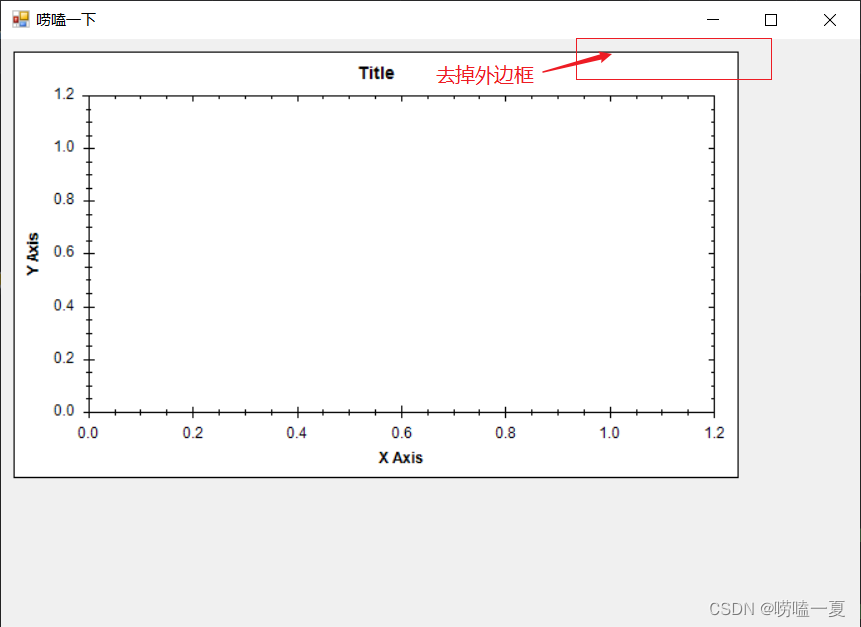
1 去掉外边框的做法如下:
//去掉外边框 this.zedGraph.GraphPane.Border.IsVisible = false;- 1
- 2
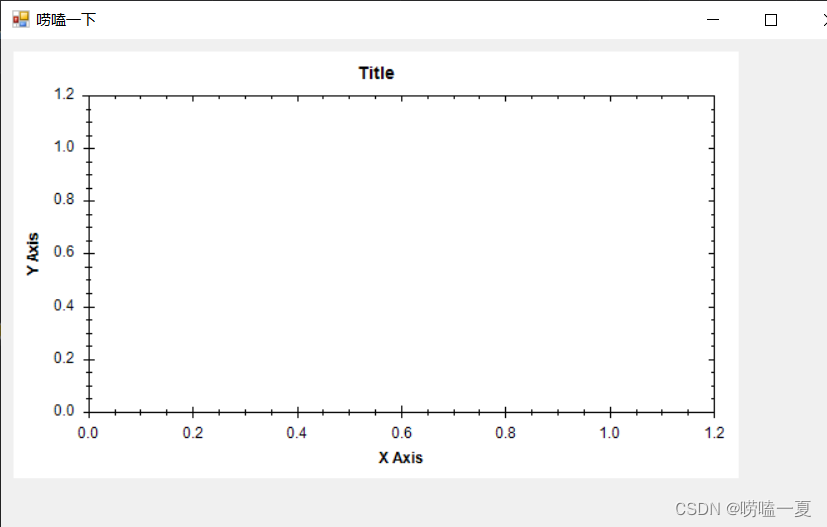
2 设置一下背景颜色
//设置灰色 this.zedGraph.GraphPane.Fill = new ZedGraph.Fill(Color.FromArgb(120, 120, 120)); //设置曲线区域的矩形框的颜色 黄色 this.zedGraph.GraphPane.Chart.Fill = new ZedGraph.Fill(Color.Yellow); //设置绘制曲线区域的矩形框的边框颜色 红色 this.zedGraph.GraphPane.Chart.Border.Color = Color.Red;- 1
- 2
- 3
- 4
- 5
- 6
- 7
- 8
- 9
效果如下图:
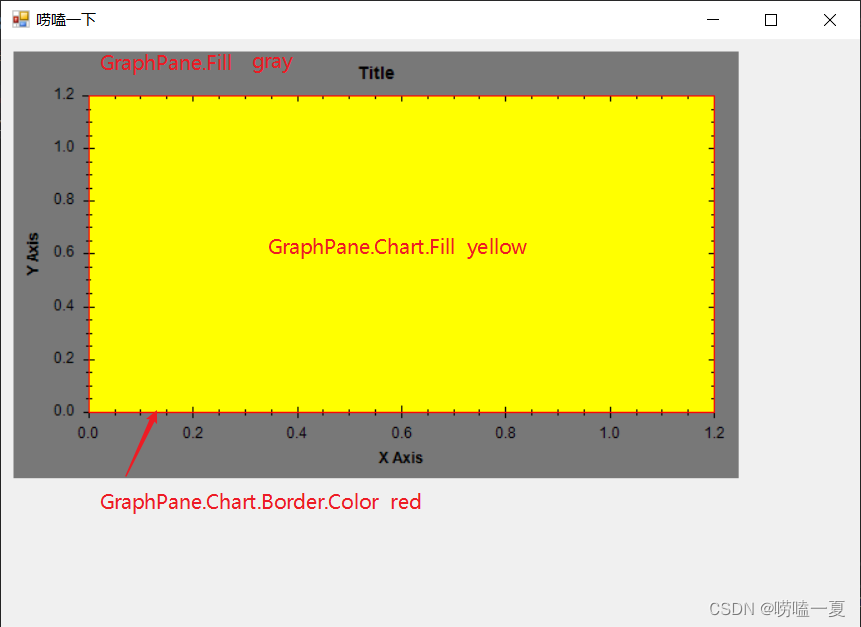
GraphPane是绘图中主要的类,它包含所有其他类作为属性。还可以设置pane title、pane frame、axis frame以及背景颜色等。GraphPane类是ZedGraph类的外部“包装器”,它提供访问图形属性(比如 YAxis、 XAxis 、CurveList)的接口。通过
GraphPane接口可以访问到的类有类 描述 描述 CurveList Gets or sets the list of CurveItem items for this GraphPane 获取或设置此GraphPane的CurveItem项列表 XAxis Accesses the XAxis for this graph 访问此图形的XAxis X2Axis Accesses the X2Axis for this graph 访问此图形的X2Axis YAxis Accesses the primary YAxis for this graph 访问此图形的主轴YAxis Y2Axis Accesses the primary Y2Axis for this graph 访问此图形的主轴Y2Axis YAxisList Gets the collection of Y axes that belong to this GraphPane 获取属于此GraphPane的Y轴集合 YAxisList2 Gets the collection of Y2 axes that belong to this GraphPane 获取属于此GraphPane的Y2轴集合 Chart Gets the Chart instance for this GraphPane 获取此GraphPane的Chart实例 BarSettings Gets the BarSettings instance for this GraphPane 获取此GraphPane的BarSettings实例 比如我们修改X轴的标题,
//通过GraphPane接口访问XAxis,并修改X轴的标题 this.zedGraph.GraphPane.XAxis.Title.Text = "Hi ,I'm XAxis";- 1
- 2
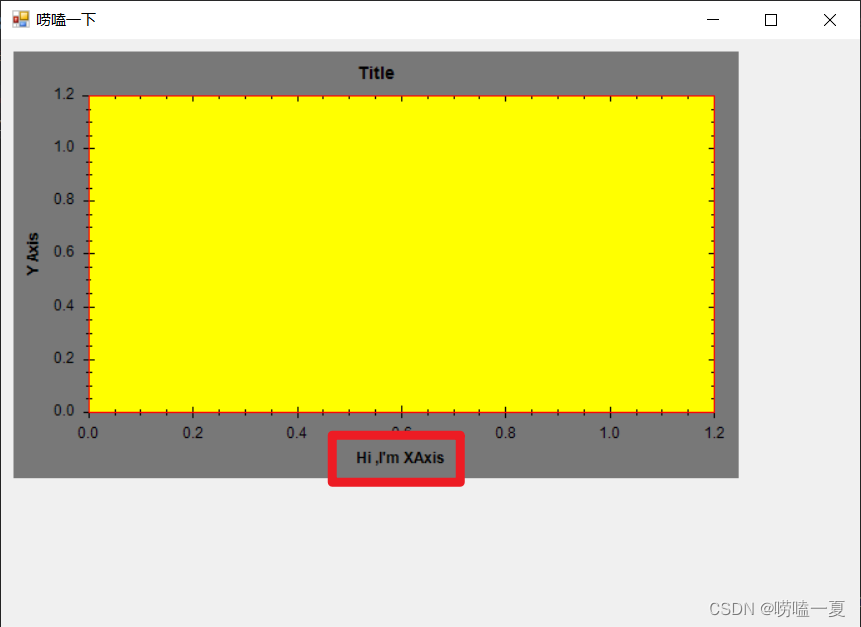
小结一下:
GraphPane类封装了graph pane,所有的图形相关的元素都与GraphPane相关联。通过GraphPane可以获取其它类(轴、曲线等)的接口。 -
相关阅读:
基于Java毕业设计志愿者信息管理系统源码+系统+mysql+lw文档+部署软件
MapReduce实现KNN算法分类推测鸢尾花种类
这也能造成故障?我只给DTO类加了一个属性
【中间件篇-Redis缓存数据库08】Redis设计、实现、redisobject对象设计、多线程、缓存淘汰算法
code 网址
JSP request对象功能详解说明
解析idea中的debug调试模式
EFCore 的 DbFirst 模式
pdf文件怎么转换成图片?
Redis 的网络框架是实现了 Reactor 模型吗?
- 原文地址:https://blog.csdn.net/weixin_40314351/article/details/127669210