-
Kinetics400/600/700数据集免费下载
1、简介
一组大规模、高质量的URL链接数据集,包含多达65万个视频片段,涵盖400/600/700个人类动作类别,具体取决于数据集版本。这些视频包括人与物的互动,如演奏乐器,以及人与人之间的互动,如握手和拥抱。每个动作类别至少有400/600/700个视频片段。每个片段都由人类对一个动作类别进行注释,并持续10秒左右。
2、Kinetics-400下载
2.1 脚本下载(推荐)
Windows下可以用Powershell;Linux打开终端执行 k400_downloader.sh文件。
执行指令:
bash k400_downloader.sh- 1
k400_downloader.sh内容如下:#!/bin/bash # Download directories vars root_dl="k400" root_dl_targz="k400_targz" # Make root directories [ ! -d $root_dl ] && mkdir $root_dl [ ! -d $root_dl_targz ] && mkdir $root_dl_targz # Download train tars, will resume curr_dl=${root_dl_targz}/train url=https://s3.amazonaws.com/kinetics/400/train/k400_train_path.txt [ ! -d $curr_dl ] && mkdir -p $curr_dl wget -c -i $url -P $curr_dl # Download validation tars, will resume curr_dl=${root_dl_targz}/val url=https://s3.amazonaws.com/kinetics/400/val/k400_val_path.txt [ ! -d $curr_dl ] && mkdir -p $curr_dl wget -c -i $url -P $curr_dl # Download test tars, will resume curr_dl=${root_dl_targz}/test url=https://s3.amazonaws.com/kinetics/400/test/k400_test_path.txt [ ! -d $curr_dl ] && mkdir -p $curr_dl wget -c -i $url -P $curr_dl # Download replacement tars, will resume curr_dl=${root_dl_targz}/replacement url=https://s3.amazonaws.com/kinetics/400/replacement_for_corrupted_k400.tgz [ ! -d $curr_dl ] && mkdir -p $curr_dl wget -c $url -P $curr_dl # Download annotations csv files curr_dl=${root_dl}/annotations url_tr=https://s3.amazonaws.com/kinetics/400/annotations/train.csv url_v=https://s3.amazonaws.com/kinetics/400/annotations/val.csv url_t=https://s3.amazonaws.com/kinetics/400/annotations/test.csv [ ! -d $curr_dl ] && mkdir -p $curr_dl wget -c $url_tr -P $curr_dl wget -c $url_v -P $curr_dl wget -c $url_t -P $curr_dl # Download readme url=http://s3.amazonaws.com/kinetics/400/readme.md wget -c $url -P $root_dl # Downloads complete echo -e "\nDownloads complete! Now run extractor, k400_extractor.sh"- 1
- 2
- 3
- 4
- 5
- 6
- 7
- 8
- 9
- 10
- 11
- 12
- 13
- 14
- 15
- 16
- 17
- 18
- 19
- 20
- 21
- 22
- 23
- 24
- 25
- 26
- 27
- 28
- 29
- 30
- 31
- 32
- 33
- 34
- 35
- 36
- 37
- 38
- 39
- 40
- 41
- 42
- 43
- 44
- 45
- 46
- 47
- 48
- 49
- 50
2.2 解压数据集
执行指令:
bash k400_extractor.sh k400_train_path.txt- 1
注:k400_train_path.txt是2.1节中下载的训练集url记录文件。
k400_extractor.sh内容如下:#!/bin/bash # Download directories vars root_dl="k400" root_dl_targz="k400_targz" # Make root directories [ ! -d $root_dl ] && mkdir $root_dl # Extract train curr_dl=$root_dl_targz/train curr_extract=$root_dl/train [ ! -d $curr_extract ] && mkdir -p $curr_extract tar_list=$(ls $curr_dl) for f in $tar_list do [[ $f == *.tar.gz ]] && echo Extracting $curr_dl/$f to $curr_extract && tar zxf $curr_dl/$f -C $curr_extract done # Extract validation curr_dl=$root_dl_targz/val curr_extract=$root_dl/val [ ! -d $curr_extract ] && mkdir -p $curr_extract tar_list=$(ls $curr_dl) for f in $tar_list do [[ $f == *.tar.gz ]] && echo Extracting $curr_dl/$f to $curr_extract && tar zxf $curr_dl/$f -C $curr_extract done # Extract test curr_dl=$root_dl_targz/test curr_extract=$root_dl/test [ ! -d $curr_extract ] && mkdir -p $curr_extract tar_list=$(ls $curr_dl) for f in $tar_list do [[ $f == *.tar.gz ]] && echo Extracting $curr_dl/$f to $curr_extract && tar zxf $curr_dl/$f -C $curr_extract done # Extract replacement curr_dl=$root_dl_targz/replacement curr_extract=$root_dl/replacement [ ! -d $curr_extract ] && mkdir -p $curr_extract tar_list=$(ls $curr_dl) for f in $tar_list do [[ $f == *.tgz ]] && echo Extracting $curr_dl/$f to $curr_extract && tar zxf $curr_dl/$f -C $curr_extract done # Extraction complete echo -e "\nExtractions complete!"- 1
- 2
- 3
- 4
- 5
- 6
- 7
- 8
- 9
- 10
- 11
- 12
- 13
- 14
- 15
- 16
- 17
- 18
- 19
- 20
- 21
- 22
- 23
- 24
- 25
- 26
- 27
- 28
- 29
- 30
- 31
- 32
- 33
- 34
- 35
- 36
- 37
- 38
- 39
- 40
- 41
- 42
- 43
- 44
- 45
- 46
- 47
- 48
- 49
- 50
- 51
2.3 迅雷下载(不推荐)
用迅雷复制
k400_downloader.sh中的全部类容,自动提取如下:

3、Kinetics-600下载
3.1 下载数据
方法同上,不做过多介绍了。详情参考第二节。
执行指令:
bash k600_downloader.sh- 1
k600_downloader.sh内容如下:#!/bin/bash # Download directories vars root_dl="k600" root_dl_targz="k600_targz" # Make root directories [ ! -d $root_dl ] && mkdir $root_dl [ ! -d $root_dl_targz ] && mkdir $root_dl_targz # Download train tars, will resume curr_dl=${root_dl_targz}/train url=https://s3.amazonaws.com/kinetics/600/train/k600_train_path.txt [ ! -d $curr_dl ] && mkdir -p $curr_dl wget -c -i $url -P $curr_dl # Download validation tars, will resume curr_dl=${root_dl_targz}/val url=https://s3.amazonaws.com/kinetics/600/val/k600_val_path.txt [ ! -d $curr_dl ] && mkdir -p $curr_dl wget -c -i $url -P $curr_dl # Download test tars, will resume curr_dl=${root_dl_targz}/test url=https://s3.amazonaws.com/kinetics/600/test/k600_test_path.txt [ ! -d $curr_dl ] && mkdir -p $curr_dl wget -c -i $url -P $curr_dl # Download annotations csv files curr_dl=${root_dl}/annotations url_tr=https://s3.amazonaws.com/kinetics/600/annotations/train.txt url_v=https://s3.amazonaws.com/kinetics/600/annotations/val.txt url_t=https://s3.amazonaws.com/kinetics/600/annotations/test.csv url_ht=https://s3.amazonaws.com/kinetics/600/annotations/kinetics600_holdout_test.csv [ ! -d $curr_dl ] && mkdir -p $curr_dl wget -c $url_tr -P $curr_dl wget -c $url_v -P $curr_dl wget -c $url_t -P $curr_dl wget -c $url_ht -P $curr_dl # Download readme url=http://s3.amazonaws.com/kinetics/600/readme.md wget -c $url -P $root_dl # Downloads complete echo -e "\nDownloads complete! Now run extractor, k600_extractor.sh"- 1
- 2
- 3
- 4
- 5
- 6
- 7
- 8
- 9
- 10
- 11
- 12
- 13
- 14
- 15
- 16
- 17
- 18
- 19
- 20
- 21
- 22
- 23
- 24
- 25
- 26
- 27
- 28
- 29
- 30
- 31
- 32
- 33
- 34
- 35
- 36
- 37
- 38
- 39
- 40
- 41
- 42
- 43
- 44
- 45
- 46
3.2 解压数据
执行指令:
bash k600_extractor.sh k600_train_path.txt- 1
k600_extractor.sh内容如下:#!/bin/bash # Download directories vars root_dl="k600" root_dl_targz="k600_targz" # Make root directories [ ! -d $root_dl_targz ] && echo -e "\nRun k600_downloaders.sh" [ ! -d $root_dl ] && mkdir $root_dl # Extract train curr_dl=$root_dl_targz/train curr_extract=$root_dl/train [ ! -d $curr_extract ] && mkdir -p $curr_extract find $curr_dl -type f | while read file; do mv "$file" `echo $file | tr ' ' '_'`; done tar_list=$(ls $curr_dl) for f in $tar_list do [[ $f == *.tar.gz ]] && echo Extracting $curr_dl/$f to $curr_extract && tar zxf $curr_dl/$f -C $curr_extract done # Extract validation curr_dl=$root_dl_targz/val curr_extract=$root_dl/val [ ! -d $curr_extract ] && mkdir -p $curr_extract find $curr_dl -type f | while read file; do mv "$file" `echo $file | tr ' ' '_'`; done tar_list=$(ls $curr_dl) for f in $tar_list do [[ $f == *.tar.gz ]] && echo Extracting $curr_dl/$f to $curr_extract && tar zxf $curr_dl/$f -C $curr_extract done # Extract test curr_dl=$root_dl_targz/test curr_extract=$root_dl/test [ ! -d $curr_extract ] && mkdir -p $curr_extract find $curr_dl -type f | while read file; do mv "$file" `echo $file | tr ' ' '_'`; done tar_list=$(ls $curr_dl) for f in $tar_list do [[ $f == *.tar.gz ]] && echo Extracting $curr_dl/$f to $curr_extract && tar zxf $curr_dl/$f -C $curr_extract done # Extraction complete echo -e "\nExtractions complete!" Footer- 1
- 2
- 3
- 4
- 5
- 6
- 7
- 8
- 9
- 10
- 11
- 12
- 13
- 14
- 15
- 16
- 17
- 18
- 19
- 20
- 21
- 22
- 23
- 24
- 25
- 26
- 27
- 28
- 29
- 30
- 31
- 32
- 33
- 34
- 35
- 36
- 37
- 38
- 39
- 40
- 41
- 42
- 43
- 44
- 45
- 46
- 47
4、k700_2020下载
4.1 下载数据
方法同上,不做过多介绍了。详情参考第二节。
执行指令:
bash k700_2020_downloader.sh- 1
k700_2020_downloader.sh文件如下:#!/bin/bash # Download directories vars root_dl="k700-2020" root_dl_targz="k700-2020_targz" # Make root directories [ ! -d $root_dl ] && mkdir $root_dl [ ! -d $root_dl_targz ] && mkdir $root_dl_targz # Download train tars, will resume curr_dl=${root_dl_targz}/train [ ! -d $curr_dl ] && mkdir -p $curr_dl wget -c -i https://s3.amazonaws.com/kinetics/700_2020/train/k700_2020_train_path.txt -P $curr_dl # Download validation tars, will resume curr_dl=${root_dl_targz}/val [ ! -d $curr_dl ] && mkdir -p $curr_dl wget -c -i https://s3.amazonaws.com/kinetics/700_2020/val/k700_2020_val_path.txt -P $curr_dl # Download test tars, will resume curr_dl=${root_dl_targz}/test [ ! -d $curr_dl ] && mkdir -p $curr_dl wget -c -i https://s3.amazonaws.com/kinetics/700_2020/test/k700_2020_test_path.txt -P $curr_dl # Download k700-2020 annotations targz file from deep mind curr_dl=${root_dl_targz}/annotations/deepmind [ ! -d $curr_dl ] && mkdir -p $curr_dl wget -c https://storage.googleapis.com/deepmind-media/Datasets/kinetics700_2020.tar.gz -P $curr_dl # Download k700-2020 annotations targz file from deep mind curr_dl=${root_dl_targz}/annotations/deepmind_top-up [ ! -d $curr_dl ] && mkdir -p $curr_dl wget -c https://storage.googleapis.com/deepmind-media/Datasets/kinetics700_2020_delta.tar.gz -P $curr_dl # Download AVA Kinetics curr_dl=${root_dl_targz}/annotations/AVA-Kinetics [ ! -d $curr_dl ] && mkdir -p $curr_dl wget -c https://s3.amazonaws.com/kinetics/700_2020/annotations/ava_kinetics_v1_0.tar.gz -P $curr_dl wget -c https://s3.amazonaws.com/kinetics/700_2020/annotations/countix.tar.gz -P $curr_dl # Download annotations csv files curr_dl=${root_dl}/annotations [ ! -d $curr_dl ] && mkdir -p $curr_dl wget -c https://s3.amazonaws.com/kinetics/700_2020/annotations/train.csv -P $curr_dl wget -c https://s3.amazonaws.com/kinetics/700_2020/annotations/val.csv -P $curr_dl wget -c https://s3.amazonaws.com/kinetics/700_2020/annotations/test.csv -P $curr_dl # Download readme wget -c http://s3.amazonaws.com/kinetics/700_2020/K700_2020_readme.txt -P $root_dl # Downloads complete echo -e "\nDownloads complete! Now run extractor, k700_2020_extractor.sh" Footer- 1
- 2
- 3
- 4
- 5
- 6
- 7
- 8
- 9
- 10
- 11
- 12
- 13
- 14
- 15
- 16
- 17
- 18
- 19
- 20
- 21
- 22
- 23
- 24
- 25
- 26
- 27
- 28
- 29
- 30
- 31
- 32
- 33
- 34
- 35
- 36
- 37
- 38
- 39
- 40
- 41
- 42
- 43
- 44
- 45
- 46
- 47
- 48
- 49
- 50
- 51
- 52
- 53
- 54
- 55
4.2 解压数据
执行指令:
bash k700_2020_extractor.sh k700_2020_train_path.txt- 1
k700_2020_extractor.sh内容如下:#!/bin/bash # Download directories vars root_dl="k700-2020" root_dl_targz="k700-2020_targz" # Make root directories [ ! -d $root_dl ] && mkdir $root_dl # Extract train curr_dl=$root_dl_targz/train curr_extract=$root_dl/train [ ! -d $curr_extract ] && mkdir -p $curr_extract tar_list=$(ls $curr_dl) for f in $tar_list do [[ $f == *.tar.gz ]] && echo Extracting $curr_dl/$f to $curr_extract && tar zxf $curr_dl/$f -C $curr_extract done # Extract validation curr_dl=$root_dl_targz/val curr_extract=$root_dl/val [ ! -d $curr_extract ] && mkdir -p $curr_extract tar_list=$(ls $curr_dl) for f in $tar_list do [[ $f == *.tar.gz ]] && echo Extracting $curr_dl/$f to $curr_extract && tar zxf $curr_dl/$f -C $curr_extract done # Extract test curr_dl=$root_dl_targz/test curr_extract=$root_dl/test [ ! -d $curr_extract ] && mkdir -p $curr_extract tar_list=$(ls $curr_dl) for f in $tar_list do [[ $f == *.tar.gz ]] && echo Extracting $curr_dl/$f to $curr_extract && tar zxf $curr_dl/$f -C $curr_extract done # Extract deep mind annotations curr_dl=$root_dl_targz/annotations/deepmind curr_extract=$root_dl/annotations/deepmind [ ! -d $curr_extract ] && mkdir -p $curr_extract tar_list=$(ls $curr_dl) for f in $tar_list do [[ $f == *.tar.gz ]] && echo Extracting $curr_dl/$f to $curr_extract && tar zxf $curr_dl/$f -C $curr_extract done # Extract deep mind top-up annotations curr_dl=$root_dl_targz/annotations/deepmind_top-up curr_extract=$root_dl/annotations/deepmind_top-up [ ! -d $curr_extract ] && mkdir -p $curr_extract tar_list=$(ls $curr_dl) for f in $tar_list do [[ $f == *.tar.gz ]] && echo Extracting $curr_dl/$f to $curr_extract && tar zxf $curr_dl/$f -C $curr_extract done # Extract deep mind top-up annotations curr_dl=$root_dl_targz/annotations/AVA-Kinetics curr_extract=$root_dl/annotations/AVA-Kinetics [ ! -d $curr_extract ] && mkdir -p $curr_extract tar_list=$(ls $curr_dl) for f in $tar_list do [[ $f == *.tar.gz ]] && echo Extracting $curr_dl/$f to $curr_extract && tar zxf $curr_dl/$f -C $curr_extract done # Extraction complete echo -e "\nExtractions complete!" Footer- 1
- 2
- 3
- 4
- 5
- 6
- 7
- 8
- 9
- 10
- 11
- 12
- 13
- 14
- 15
- 16
- 17
- 18
- 19
- 20
- 21
- 22
- 23
- 24
- 25
- 26
- 27
- 28
- 29
- 30
- 31
- 32
- 33
- 34
- 35
- 36
- 37
- 38
- 39
- 40
- 41
- 42
- 43
- 44
- 45
- 46
- 47
- 48
- 49
- 50
- 51
- 52
- 53
- 54
- 55
- 56
- 57
- 58
- 59
- 60
- 61
- 62
- 63
- 64
- 65
- 66
- 67
- 68
- 69
- 70
- 71
- 72
- 73
5、下载某个文件中断补救
假如下载训练集中的
part_16.tar.gz文件电脑或者服务器中断,无需重新执行第2.1节中的bash k400_downloader.sh指令。
修改k400_train_path.txt文件,再哪个文件中断的,把前面下载好的文件url删除即可。
如:
k400_train_path.txt从part_16.tar.gz开始。https://s3.amazonaws.com/kinetics/400/train/part_16.tar.gz https://s3.amazonaws.com/kinetics/400/train/part_17.tar.gz https://s3.amazonaws.com/kinetics/400/train/part_18.tar.gz https://s3.amazonaws.com/kinetics/400/train/part_19.tar.gz https://s3.amazonaws.com/kinetics/400/train/part_20.tar.gz https://s3.amazonaws.com/kinetics/400/train/part_21.tar.gz- 1
- 2
- 3
- 4
- 5
- 6
执行指令:
bash download.sh k400_train_path.txt- 1
download.sh内容如下:while read one; do echo $one wget "$one" done < $1- 1
- 2
- 3
- 4
- 5
同理,解压指令
bash k400_extractor.sh k400_train_path.txt失败也是同理!!!6、附上Kinetics-400下载图以及label
下载中IMG:
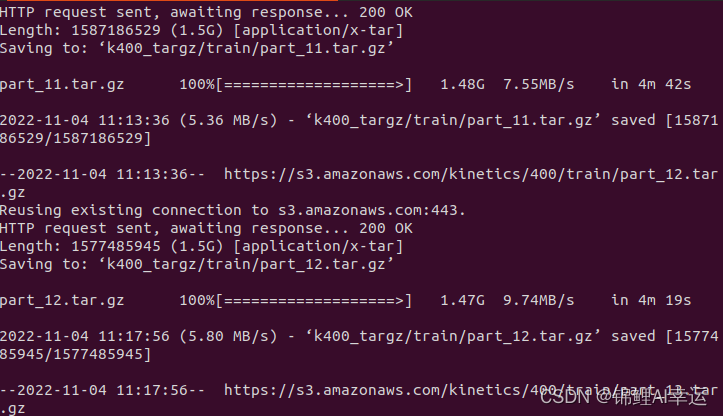
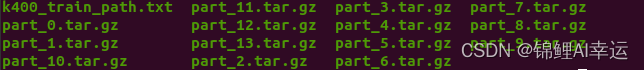
Kinetics-400的400种labels:abseiling air drumming answering questions applauding applying cream archery arm wrestling arranging flowers assembling computer auctioning baby waking up baking cookies balloon blowing bandaging barbequing bartending beatboxing bee keeping belly dancing bench pressing bending back bending metal biking through snow blasting sand blowing glass blowing leaves blowing nose blowing out candles bobsledding bookbinding bouncing on trampoline bowling braiding hair breading or breadcrumbing breakdancing brush painting brushing hair brushing teeth building cabinet building shed bungee jumping busking canoeing or kayaking capoeira carrying baby cartwheeling carving pumpkin catching fish catching or throwing baseball catching or throwing frisbee catching or throwing softball celebrating changing oil changing wheel checking tires cheerleading chopping wood clapping clay pottery making clean and jerk cleaning floor cleaning gutters cleaning pool cleaning shoes cleaning toilet cleaning windows climbing a rope climbing ladder climbing tree contact juggling cooking chicken cooking egg cooking on campfire cooking sausages counting money country line dancing cracking neck crawling baby crossing river crying curling hair cutting nails cutting pineapple cutting watermelon dancing ballet dancing charleston dancing gangnam style dancing macarena deadlifting decorating the christmas tree digging dining disc golfing diving cliff dodgeball doing aerobics doing laundry doing nails drawing dribbling basketball drinking drinking beer drinking shots driving car driving tractor drop kicking drumming fingers dunking basketball dying hair eating burger eating cake eating carrots eating chips eating doughnuts eating hotdog eating ice cream eating spaghetti eating watermelon egg hunting exercising arm exercising with an exercise ball extinguishing fire faceplanting feeding birds feeding fish feeding goats filling eyebrows finger snapping fixing hair flipping pancake flying kite folding clothes folding napkins folding paper front raises frying vegetables garbage collecting gargling getting a haircut getting a tattoo giving or receiving award golf chipping golf driving golf putting grinding meat grooming dog grooming horse gymnastics tumbling hammer throw headbanging headbutting high jump high kick hitting baseball hockey stop holding snake hopscotch hoverboarding hugging hula hooping hurdling hurling (sport) ice climbing ice fishing ice skating ironing javelin throw jetskiing jogging juggling balls juggling fire juggling soccer ball jumping into pool jumpstyle dancing kicking field goal kicking soccer ball kissing kitesurfing knitting krumping laughing laying bricks long jump lunge making a cake making a sandwich making bed making jewelry making pizza making snowman making sushi making tea marching massaging back massaging feet massaging legs massaging person's head milking cow mopping floor motorcycling moving furniture mowing lawn news anchoring opening bottle opening present paragliding parasailing parkour passing American football (in game) passing American football (not in game) peeling apples peeling potatoes petting animal (not cat) petting cat picking fruit planting trees plastering playing accordion playing badminton playing bagpipes playing basketball playing bass guitar playing cards playing cello playing chess playing clarinet playing controller playing cricket playing cymbals playing didgeridoo playing drums playing flute playing guitar playing harmonica playing harp playing ice hockey playing keyboard playing kickball playing monopoly playing organ playing paintball playing piano playing poker playing recorder playing saxophone playing squash or racquetball playing tennis playing trombone playing trumpet playing ukulele playing violin playing volleyball playing xylophone pole vault presenting weather forecast pull ups pumping fist pumping gas punching bag punching person (boxing) push up pushing car pushing cart pushing wheelchair reading book reading newspaper recording music riding a bike riding camel riding elephant riding mechanical bull riding mountain bike riding mule riding or walking with horse riding scooter riding unicycle ripping paper robot dancing rock climbing rock scissors paper roller skating running on treadmill sailing salsa dancing sanding floor scrambling eggs scuba diving setting table shaking hands shaking head sharpening knives sharpening pencil shaving head shaving legs shearing sheep shining shoes shooting basketball shooting goal (soccer) shot put shoveling snow shredding paper shuffling cards side kick sign language interpreting singing situp skateboarding ski jumping skiing (not slalom or crosscountry) skiing crosscountry skiing slalom skipping rope skydiving slacklining slapping sled dog racing smoking smoking hookah snatch weight lifting sneezing sniffing snorkeling snowboarding snowkiting snowmobiling somersaulting spinning poi spray painting spraying springboard diving squat sticking tongue out stomping grapes stretching arm stretching leg strumming guitar surfing crowd surfing water sweeping floor swimming backstroke swimming breast stroke swimming butterfly stroke swing dancing swinging legs swinging on something sword fighting tai chi taking a shower tango dancing tap dancing tapping guitar tapping pen tasting beer tasting food testifying texting throwing axe throwing ball throwing discus tickling tobogganing tossing coin tossing salad training dog trapezing trimming or shaving beard trimming trees triple jump tying bow tie tying knot (not on a tie) tying tie unboxing unloading truck using computer using remote controller (not gaming) using segway vault waiting in line walking the dog washing dishes washing feet washing hair washing hands water skiing water sliding watering plants waxing back waxing chest waxing eyebrows waxing legs weaving basket welding whistling windsurfing wrapping present wrestling writing yawning yoga zumba- 1
- 2
- 3
- 4
- 5
- 6
- 7
- 8
- 9
- 10
- 11
- 12
- 13
- 14
- 15
- 16
- 17
- 18
- 19
- 20
- 21
- 22
- 23
- 24
- 25
- 26
- 27
- 28
- 29
- 30
- 31
- 32
- 33
- 34
- 35
- 36
- 37
- 38
- 39
- 40
- 41
- 42
- 43
- 44
- 45
- 46
- 47
- 48
- 49
- 50
- 51
- 52
- 53
- 54
- 55
- 56
- 57
- 58
- 59
- 60
- 61
- 62
- 63
- 64
- 65
- 66
- 67
- 68
- 69
- 70
- 71
- 72
- 73
- 74
- 75
- 76
- 77
- 78
- 79
- 80
- 81
- 82
- 83
- 84
- 85
- 86
- 87
- 88
- 89
- 90
- 91
- 92
- 93
- 94
- 95
- 96
- 97
- 98
- 99
- 100
- 101
- 102
- 103
- 104
- 105
- 106
- 107
- 108
- 109
- 110
- 111
- 112
- 113
- 114
- 115
- 116
- 117
- 118
- 119
- 120
- 121
- 122
- 123
- 124
- 125
- 126
- 127
- 128
- 129
- 130
- 131
- 132
- 133
- 134
- 135
- 136
- 137
- 138
- 139
- 140
- 141
- 142
- 143
- 144
- 145
- 146
- 147
- 148
- 149
- 150
- 151
- 152
- 153
- 154
- 155
- 156
- 157
- 158
- 159
- 160
- 161
- 162
- 163
- 164
- 165
- 166
- 167
- 168
- 169
- 170
- 171
- 172
- 173
- 174
- 175
- 176
- 177
- 178
- 179
- 180
- 181
- 182
- 183
- 184
- 185
- 186
- 187
- 188
- 189
- 190
- 191
- 192
- 193
- 194
- 195
- 196
- 197
- 198
- 199
- 200
- 201
- 202
- 203
- 204
- 205
- 206
- 207
- 208
- 209
- 210
- 211
- 212
- 213
- 214
- 215
- 216
- 217
- 218
- 219
- 220
- 221
- 222
- 223
- 224
- 225
- 226
- 227
- 228
- 229
- 230
- 231
- 232
- 233
- 234
- 235
- 236
- 237
- 238
- 239
- 240
- 241
- 242
- 243
- 244
- 245
- 246
- 247
- 248
- 249
- 250
- 251
- 252
- 253
- 254
- 255
- 256
- 257
- 258
- 259
- 260
- 261
- 262
- 263
- 264
- 265
- 266
- 267
- 268
- 269
- 270
- 271
- 272
- 273
- 274
- 275
- 276
- 277
- 278
- 279
- 280
- 281
- 282
- 283
- 284
- 285
- 286
- 287
- 288
- 289
- 290
- 291
- 292
- 293
- 294
- 295
- 296
- 297
- 298
- 299
- 300
- 301
- 302
- 303
- 304
- 305
- 306
- 307
- 308
- 309
- 310
- 311
- 312
- 313
- 314
- 315
- 316
- 317
- 318
- 319
- 320
- 321
- 322
- 323
- 324
- 325
- 326
- 327
- 328
- 329
- 330
- 331
- 332
- 333
- 334
- 335
- 336
- 337
- 338
- 339
- 340
- 341
- 342
- 343
- 344
- 345
- 346
- 347
- 348
- 349
- 350
- 351
- 352
- 353
- 354
- 355
- 356
- 357
- 358
- 359
- 360
- 361
- 362
- 363
- 364
- 365
- 366
- 367
- 368
- 369
- 370
- 371
- 372
- 373
- 374
- 375
- 376
- 377
- 378
- 379
- 380
- 381
- 382
- 383
- 384
- 385
- 386
- 387
- 388
- 389
- 390
- 391
- 392
- 393
- 394
- 395
- 396
- 397
- 398
- 399
- 400
- 401
-
相关阅读:
【数组拷贝+二维数组遍历】
一键整合,万用万灵,Python3.10项目嵌入式一键整合包的制作(Embed)
Linux性能优化:性能优化工具
.NET Core Web APi类库如何内嵌运行?
架构篇(八)架构师的职责和能力模型
flask+python快速搭建
用proteus直接仿真stm32-可以完全丢弃编程器
Hexo添加jVectorMap足迹地图
SpringBoot SpringBoot 开发实用篇 4 数据层解决方案 4.10 MongoDB 基础操作
Locust学习记录3-用户类属性【host attribute,tasks attribute】
- 原文地址:https://blog.csdn.net/qq_37700257/article/details/127683962
