-
03 Vue脚手架
1 安装
配置npm的源为淘宝源:
安装命令:
- npm install -g @vue/cli
- # OR
- yarn global add @vue/cli
- #检查
- vue --version
- @vue/cli 5.0.8
升级
- npm update -g @vue/cli
- # 或者
- yarn global upgrade --latest @vue/cli
2、创建项目
- vue create learn-one
- 选择vue2或者3
- #完成
- 🎉 Successfully created project learn-one.
- 👉 Get started with the following commands:
- $ cd learn-one
- $ npm run serve
启动项目
- #执行
- $ cd learn-one
- $ npm run serve
- #输出
- DONE Compiled successfully in 3904ms
- App running at:
- - Local: http://localhost:8080/
- - Network: http://10.91.81.99:8080/
- Note that the development build is not optimized.
- To create a production build, run npm run build.
访问:http://localhost:8080/
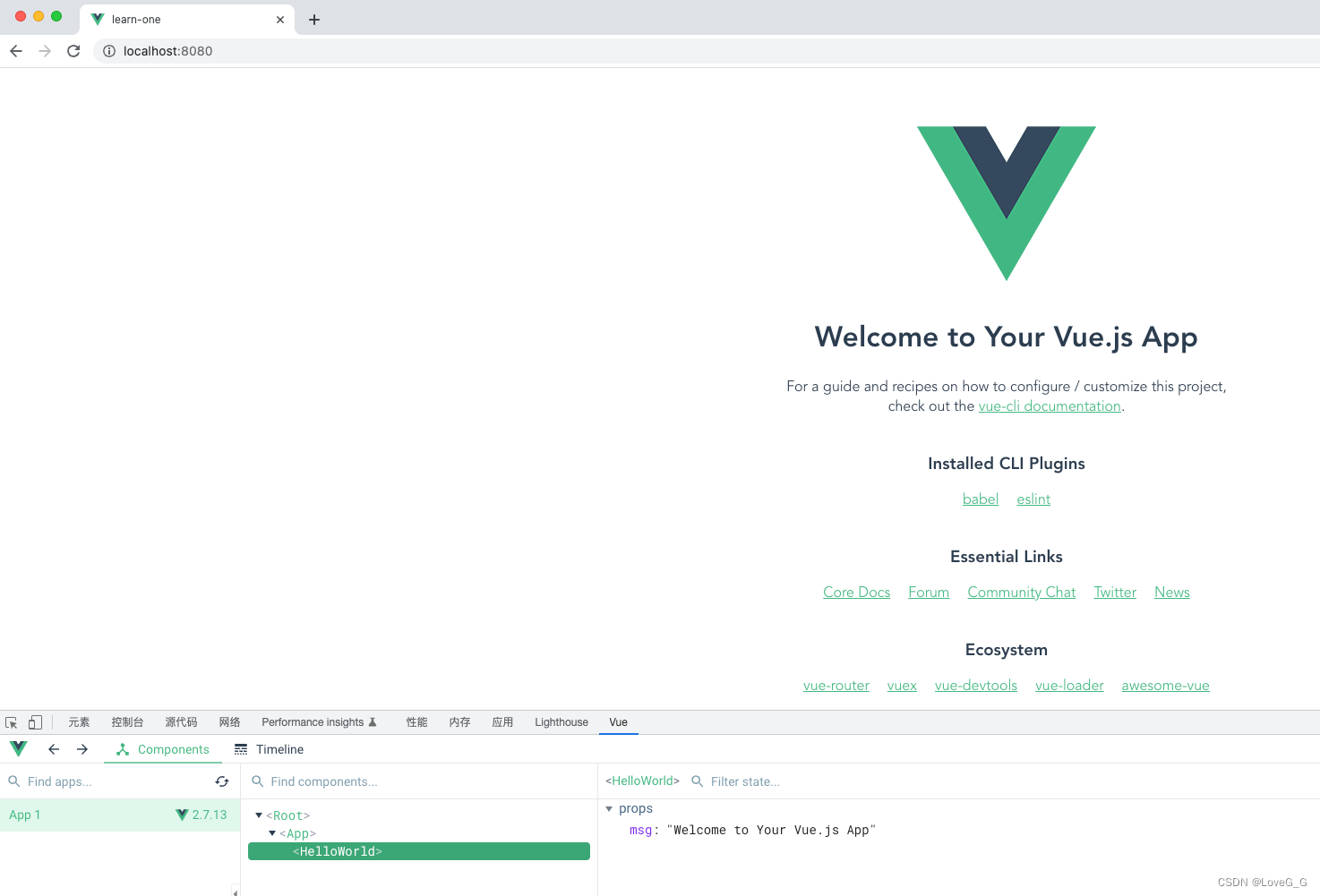
脚手架启动OK;
3、脚手架目录分析
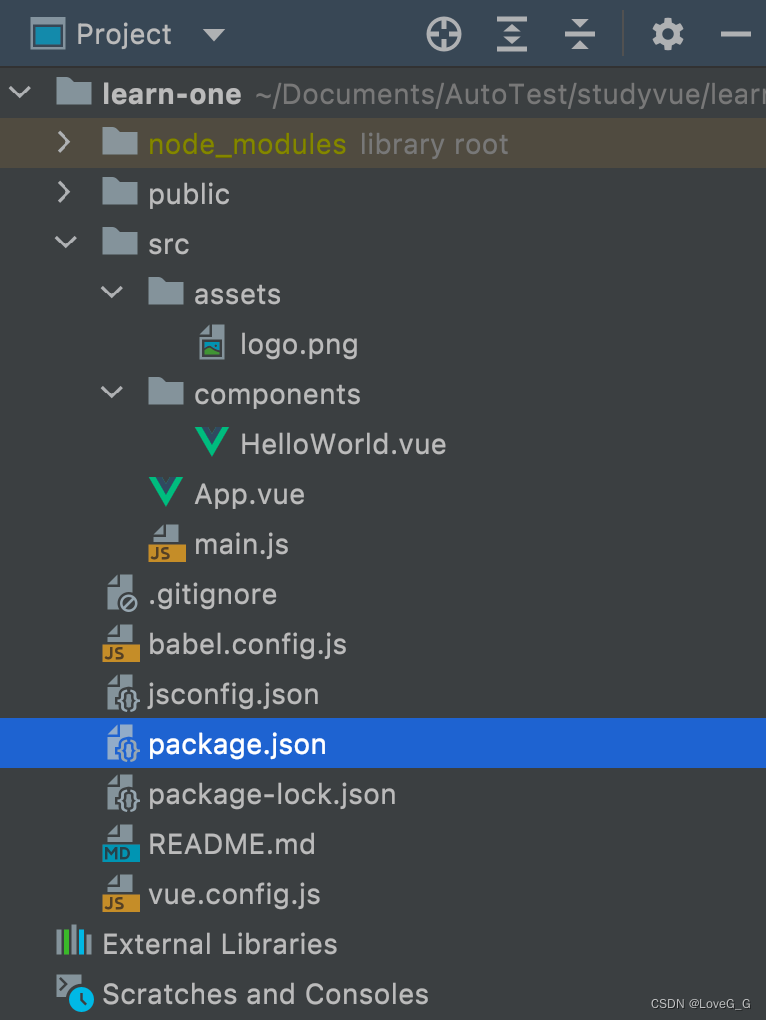
package.json npm脚本命令
package-lock.json 锁定包的依赖
src下的
main.js 是运行npm run serve最先开始执行的文件,是vue的一切的开始
- /**
- * 项目的入口文件
- */
- //导入vue
- import Vue from 'vue'
- //导入App组件
- import App from './App.vue'
- //关闭vue的生产提示
- Vue.config.productionTip = false
- new Vue({
- //将app组件放入容器中
- //引入的vue是不能配置模板的,引入vue是精简版本vue.runtime.esm.js,不包含模板解析器
- render: h => h(App),
- }).$mount('#app')
app.vue是的app组件,是所有组件的父组件;
pubilc下的index.html是网页的容器:
- html>
- <html lang="">
- <head>
- <meta charset="utf-8">
- <meta http-equiv="X-UA-Compatible" content="IE=edge">
- <meta name="viewport" content="width=device-width,initial-scale=1.0">
- <link rel="icon" href="<%= BASE_URL %>favicon.ico">
- <title><%= htmlWebpackPlugin.options.title %>title>
- head>
- <body>
- <noscript>
- <strong>We're sorry but <%= htmlWebpackPlugin.options.title %> doesn't work properly without JavaScript enabled. Please enable it to continue.strong>
- noscript>
- <div id="app">div>
- body>
- html>
分析:main.js 中: render: h=>h(App)
改写为熟悉的写法:
- new Vue({
- el:"#root",
- template: `
`, - comments: {App}
- })
运行发现不会出现页面:报错
- [Vue warn]: You are using the runtime-only build of Vue where
- the template compiler is not available. Either pre-compile
- the templates into render functions, or use the compiler-included build.
因为这种方式引入的vue不是完整的vue,不包含模板解析器,所以报错了:
import Vue from 'vue' 引入vue是精简版本vue.runtime.esm.js,不包含模板解析器
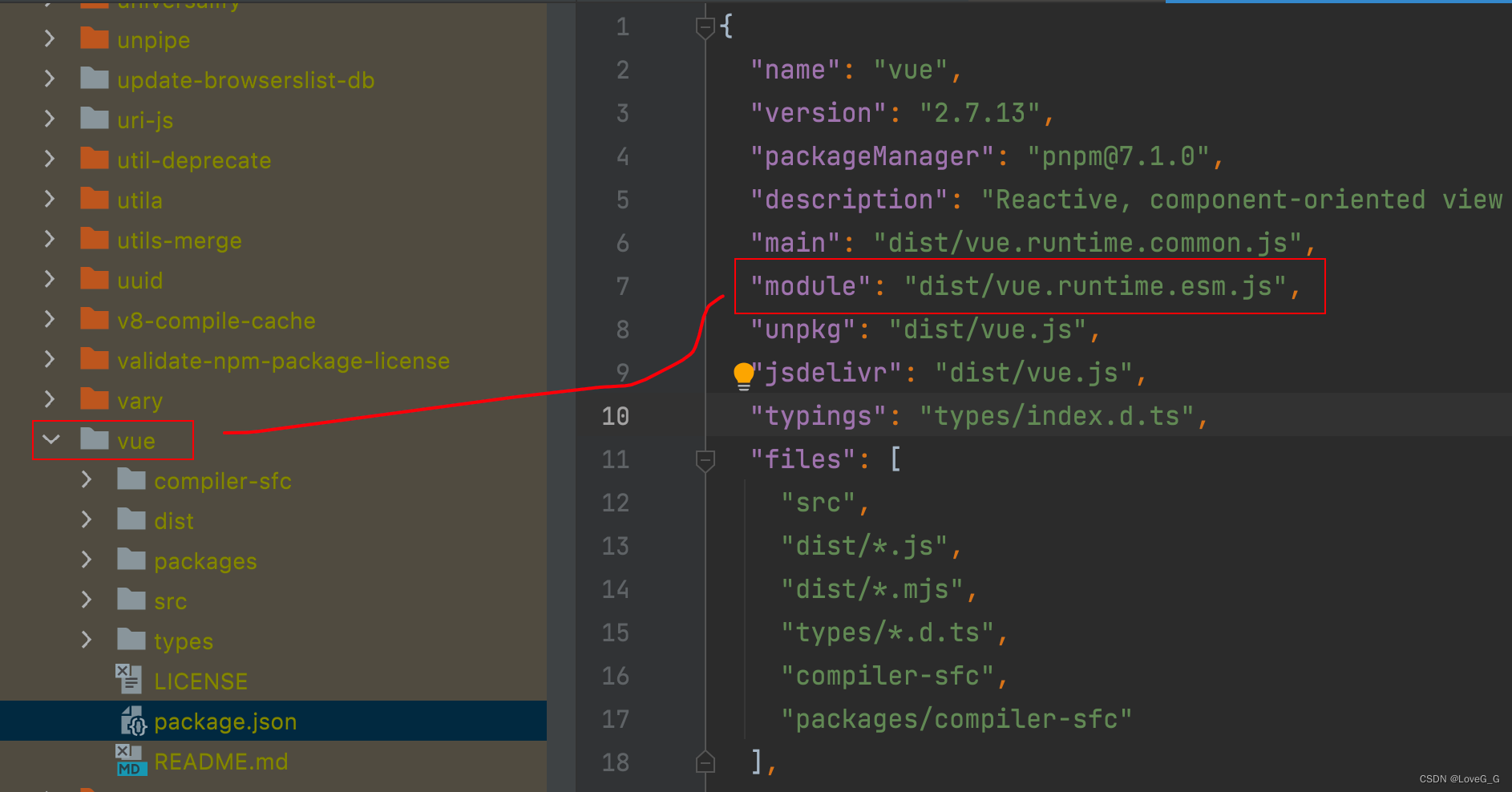
通过render函数,render默认被vue框架调用,引入的一个完整的vue.js,
通过render可以创建具体的元素;
- import Vue from 'vue'
- // import App from './App.vue'
- Vue.config.productionTip = false
- // new Vue({
- // render: h => h(App),
- // }).$mount('#app')
- new Vue({
- el:"#app",
- render(createElement) {
- console.log('render,创建元素')
- return createElement('h1','你好啊')
- },
- // template: `
`, - // comments: {App}
- })
所以 render: h => h(App) 实际上类似: template: `
`, 官方 通过render这种方式可以引入完整版本的vue.js 包含模板解析;为什么呢? 开发的时候需要模板解析器,模板解析器占用vue的1/3代码, 最后打包的时候不需要vue的解析器,所以官网设计了很多精简版本的js。框架通过了render的方式引入完整vue。
-
相关阅读:
16、Mybatis获取参数值的情况2(mapper接口方法的参数为多个时)
作为测试工程师的发展之路-如何做好测试开开发?
MongoDB中 $type 字段、索引、聚合的概念以及相应操作命令
分饼干问题(DP)
SpringMVC实现文件上传和下载功能
常见流媒体单位换算
零基础快速自学SQL,2天足矣。
docker可视化
CYQ.Data 支持 DaMeng 达梦数据库
ATF源码篇(六):docs文件夹-Components组件(5)EL3
- 原文地址:https://blog.csdn.net/LoveG_G/article/details/127678041
