-
Ranger (三) --------- 安装 RangerUsersync
一、RangerUsersync 简介
RangerUsersync 作为 Ranger 提供的一个管理模块,可以将 Linux 机器上的用户和组信息同步到 RangerAdmin 的数据库中进行管理。
二、RangerUsersync 安装
A、解压软件
[root@hadoop102 software]# tar -zxvf ranger-2.0.0-usersync.tar.gz -C /opt/module/ranger/- 1
B、配置软件
在
/opt/module/ranger/ranger-2.0.0-usersync目录下修改以下文件[root@hadoop102 ranger-2.0.0-usersync]# vim install.properties 修改以下配置信息 #rangeradmin的url POLICY_MGR_URL =http://hadoop102:6080 #同步间隔时间,单位(分钟) SYNC_INTERVAL = 1 #运行此进程的linux用户 unix_user=ranger unix_group=ranger #rangerUserSync用户的密码,参考rangeradmin中install.properties的配置 rangerUsersync_password=fancy123 #Kerberos相关配置 usersync_principal=rangerusersync/hadoop102@EXAMPLE.COM usersync_keytab=/etc/security/keytab/rangerusersync.keytab hadoop_conf=/opt/module/hadoop-3.1.3/etc/hadoop- 1
- 2
- 3
- 4
- 5
- 6
- 7
- 8
- 9
- 10
- 11
- 12
- 13
- 14
- 15
- 16
- 17
- 18
- 19
C、在/opt/module/ranger/ranger-2.0.0-usersync 目录下执行安装脚本
[root@hadoop102 ranger-2.0.0-usersync]# ./setup.sh 出现以下信息,说明安装完成 ranger.usersync.policymgr.password has been successfully created. Provider jceks://file/etc/ranger/usersync/conf/rangerusersync.jceks was updated. [I] Successfully updated password of rangerusersync user- 1
- 2
- 3
- 4
- 5
D、修改 /opt/module/ranger/ranger-2.0.0-usersync/conf/ranger-ugsync-site.xml 配置文件中的以下参数
<property> <name>ranger.usersync.enabledname> <value>truevalue> property>- 1
- 2
- 3
- 4
三、RangerUsersync 启动
A、启动之前,在 ranger admin 的 web-UI 界面,查看用户信息如下
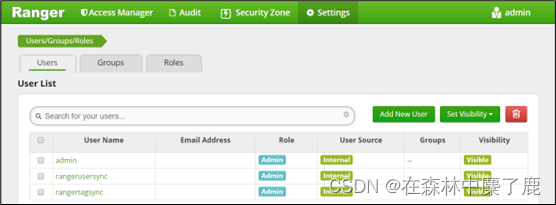
B、启动RangerUserSync (使用ranger用户启动)
[root@hadoop102 ranger-2.0.0-usersync]# sudo -i -u ranger ranger-usersync start Starting Apache Ranger Usersync Service Apache Ranger Usersync Service with pid 7510 has started.- 1
- 2
- 3
C、启动后,再次查看用户信息

说明ranger-usersync工作正常 !ranger-usersync服务也是开机自启动的,因此之后不需要手动启动。 -
相关阅读:
Vuepress样式修改内容宽度
高仿英雄联盟游戏网页制作作业 英雄联盟LOL游戏HTML网页设计模板 简单学生网页设计 静态HTML CSS网站制作成品
软考高级系统架构设计师系列之:信息系统综合知识常考知识点详细总结
微信小程序,配置web-view业务域名,文件检测失败
DAST 黑盒漏洞扫描器 第六篇:运营篇(终)
毕业生去向管理系统
一些JDK自带的性能分析利器
vue3 watch监听实现
[CISCN 2019华东南]Web11
Java基于springboot+vue的保健用品销售购物商城系统 前后端分离
- 原文地址:https://blog.csdn.net/m0_51111980/article/details/127660776
