-
13009.pycharm搭建python开发环境
1 安装pycharm和python环境参考博客
https://blog.csdn.net/qq_45126531/article/details/122621621
2 配置PyQt5开发环境
2.1 安装PyQt5库

2.2 设置QtDesigner.exe
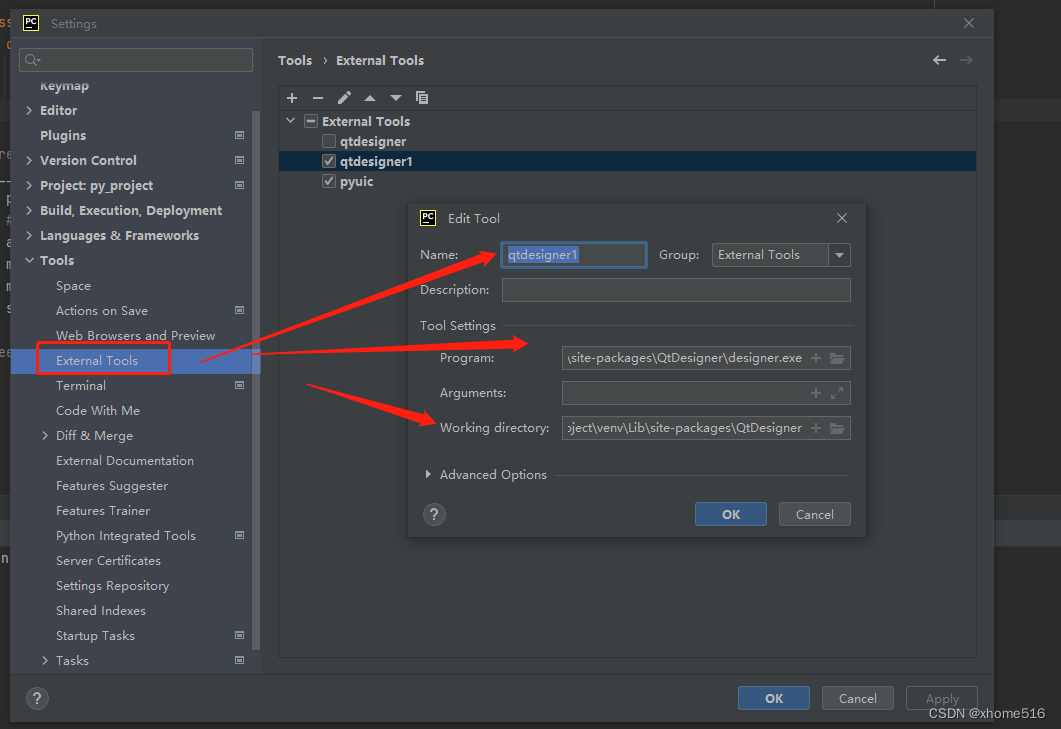
F:\xhome\py_project\venv\Lib\site-packages\QtDesigner\designer.exe
F:\xhome\py_project\venv\Lib\site-packages\QtDesigner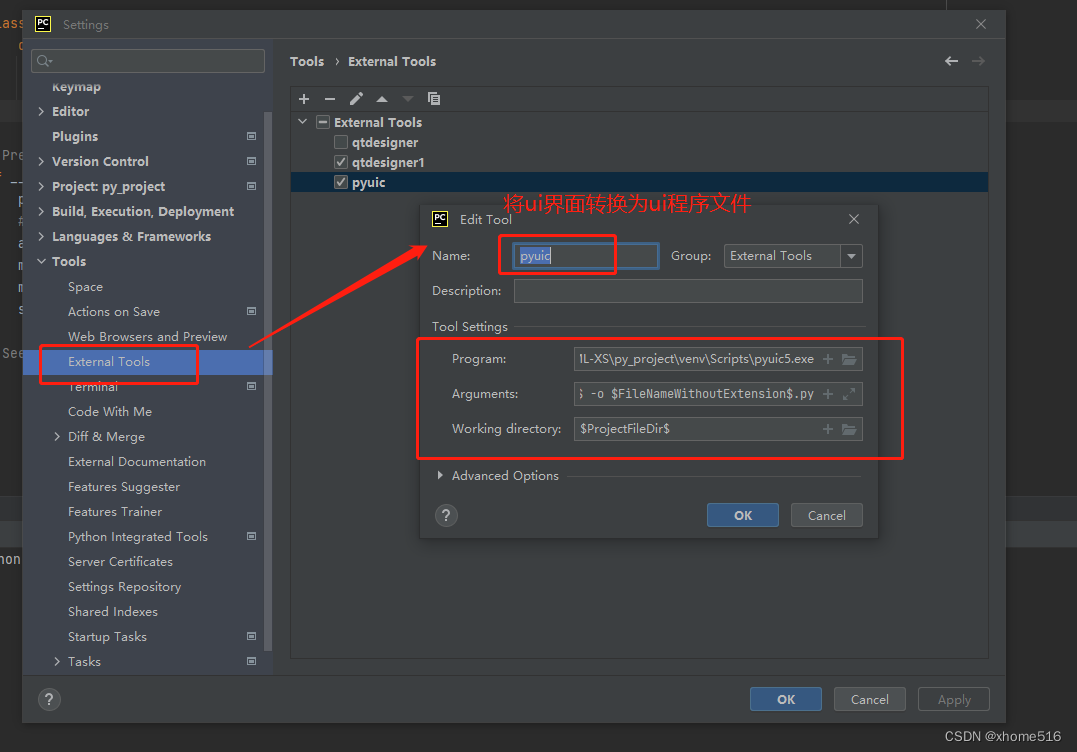
F:\xhome\py_project\venv\Scripts\pyuic5.exe
$FileName$ -o $FileNameWithoutExtension$.py
$ProjectFileDir$3 运行demo
3.1 创建UI文件
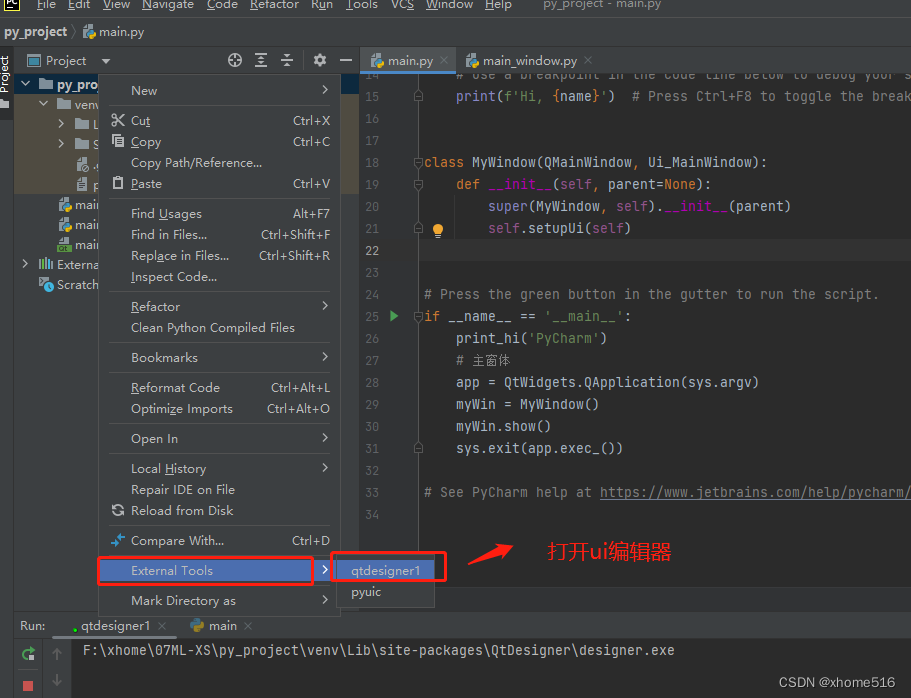

3.2 将ui编译程uic文件
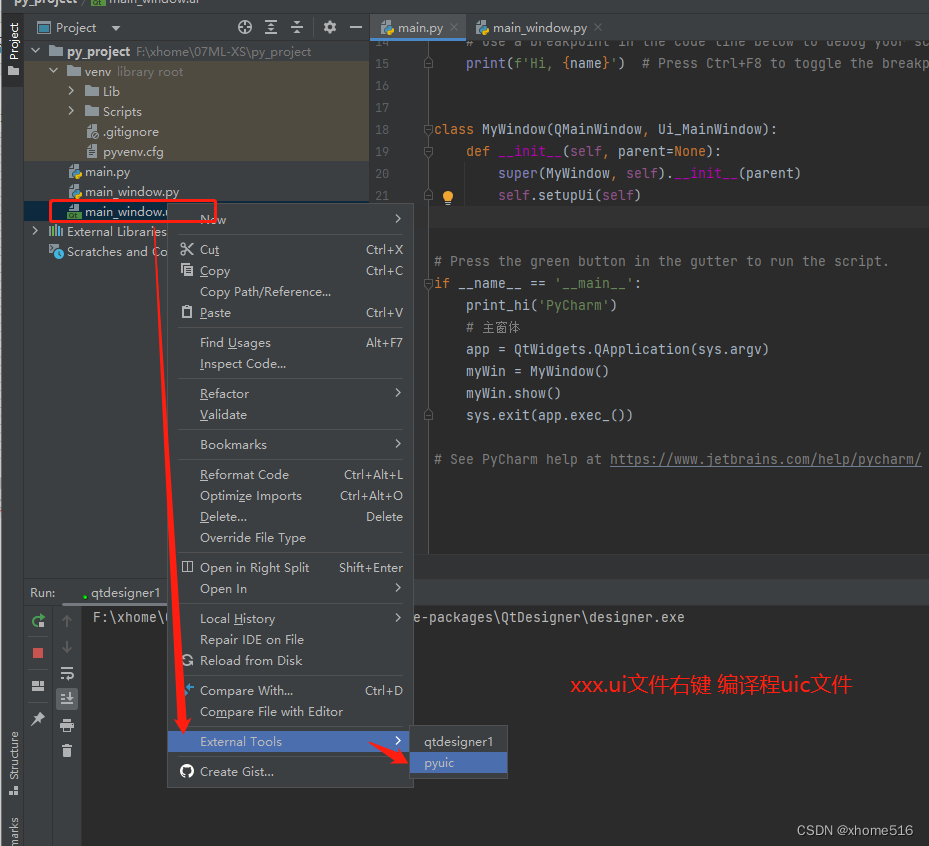
3.3 调用ui文件生成可执行程序
# This is a sample Python script. # Press Shift+F10 to execute it or replace it with your code. # Press Double Shift to search everywhere for classes, files, tool windows, actions, and settings. import sys from PyQt5.QtWidgets import (QApplication, QWidget, QLabel, QLineEdit, QMessageBox, QPushButton, QMainWindow) from PyQt5.QtCore import QCoreApplication from main_window import Ui_MainWindow from PyQt5 import QtWidgets def print_hi(name): # Use a breakpoint in the code line below to debug your script. print(f'Hi, {name}') # Press Ctrl+F8 to toggle the breakpoint. class MyWindow(QMainWindow, Ui_MainWindow): def __init__(self, parent=None): super(MyWindow, self).__init__(parent) self.setupUi(self) # Press the green button in the gutter to run the script. if __name__ == '__main__': print_hi('PyCharm') # 主窗体 app = QtWidgets.QApplication(sys.argv) myWin = MyWindow() myWin.show() sys.exit(app.exec_()) # See PyCharm help at https://www.jetbrains.com/help/pycharm/- 1
- 2
- 3
- 4
- 5
- 6
- 7
- 8
- 9
- 10
- 11
- 12
- 13
- 14
- 15
- 16
- 17
- 18
- 19
- 20
- 21
- 22
- 23
- 24
- 25
- 26
- 27
- 28
- 29
- 30
- 31
- 32
- 33
3.4 运行出现界面

-
相关阅读:
【java学习】特殊流程控制语句(8)
第五十四周总结——WebRTC录制音频
数字孪生技术在工业制造领域的研究与实践
大模型相关技术了解
【Mybatis】动态 SQL
MongoDB学习一:相关概念和单机部署
拓世法宝AI智能直播一体机,快速搭建品牌矩阵,开启扩张新里程
如何进行编译和链接操作?
多线程-异步编排
蓝桥杯Python组知识点
- 原文地址:https://blog.csdn.net/xiongjia516/article/details/127654311
