-
Beego入门简单构建, 连接MySQL实现增查操作
安装Go
下载go并安装, 配置环境变量
export GOPATH=/Users/guands/dev/go export GOBIN=$GOPATH/bin PATH=$PATH:$GOBIN- 1
- 2
- 3
安装Beego
进入到go目录src下, 执行以下命令:
go get github.com/astaxie/beego
go get github.com/beego/bee如果安装失败, 需要配置环境变量:
export GO111MODULE=on
export GOPROXY=https://goproxy.cn安装bee:
go install github.com/astaxie/bee验证bee:
bee version

创建项目
- 创建项目: bee new beego_demo
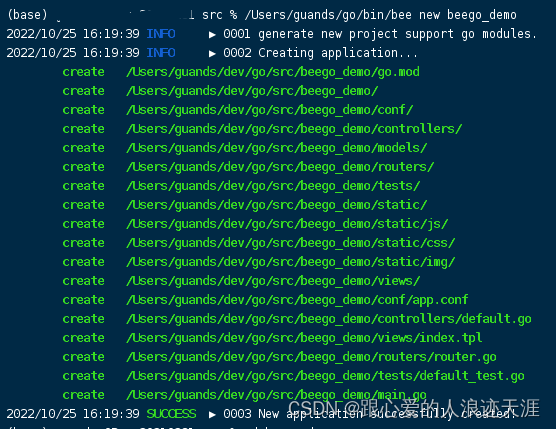
- 进入项目: cd beego_demo
- 启动项目: bee run
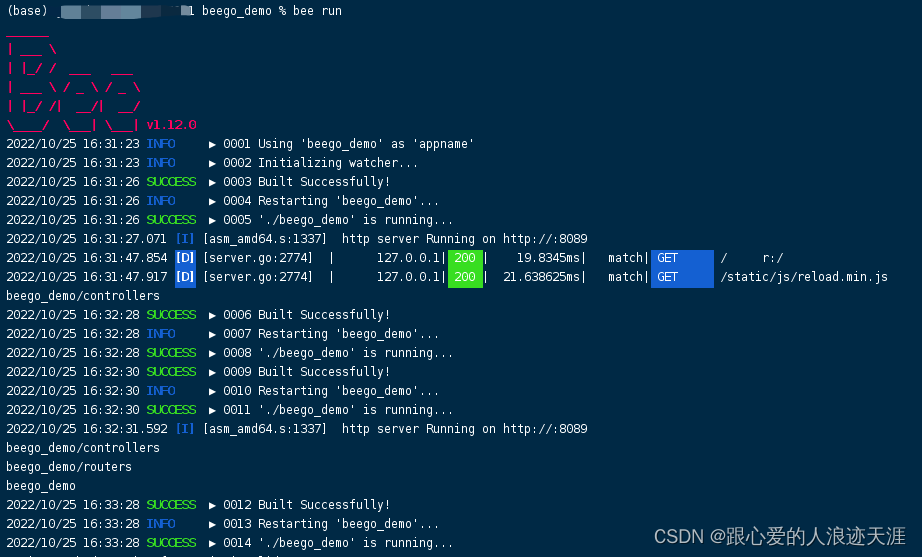 访问主页 http://localhost:8089
访问主页 http://localhost:8089
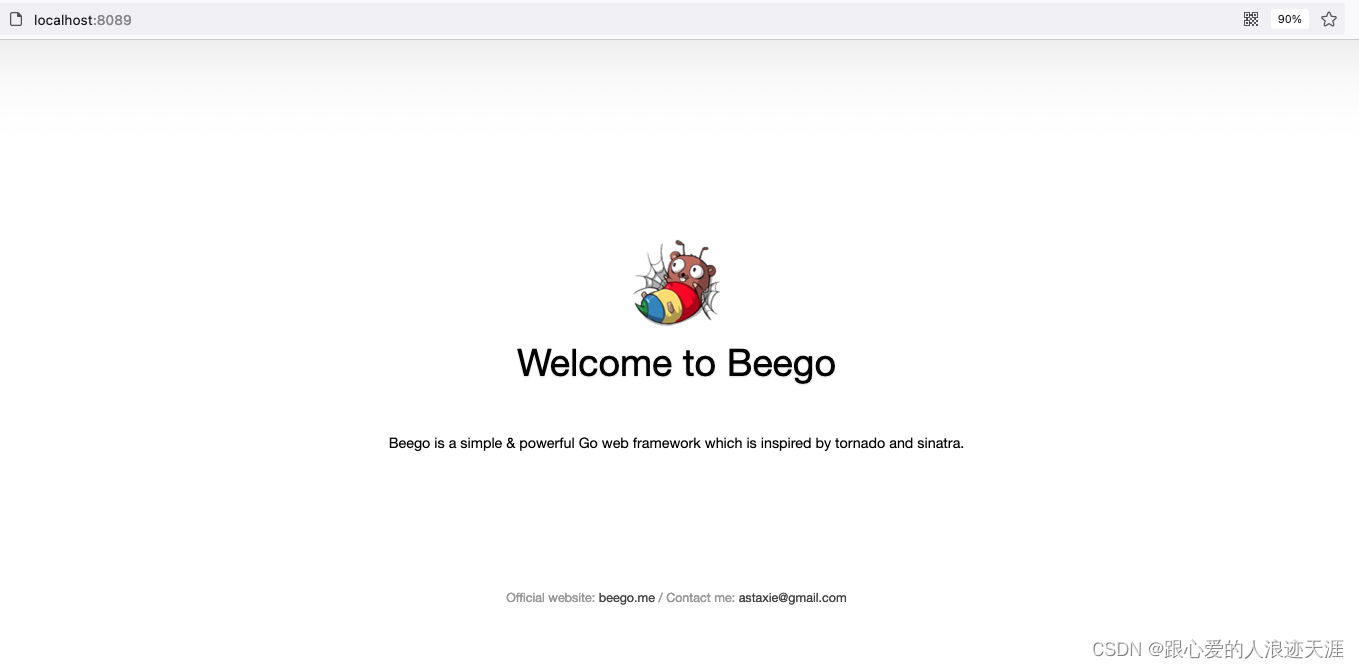
MySQL
CREATE TABLE `region` ( `code` varchar(32) NOT NULL COMMENT '行政编码', `name` varchar(128) NOT NULL COMMENT '名称', `parent_code` varchar(32) NOT NULL COMMENT '父级行政编码', PRIMARY KEY (`code`) ) ENGINE=InnoDB DEFAULT CHARSET=utf8mb4 COLLATE=utf8mb4_general_ci COMMENT='行政划分区域'; INSERT INTO `region` VALUES ('1101', '市辖区', '11'); INSERT INTO `region` VALUES ('110101', '东城区', '1101'); INSERT INTO `region` VALUES ('110101001', '东华门街道', '110101'); INSERT INTO `region` VALUES ('110101001001', '多福巷社区居委会', '110101001'); INSERT INTO `region` VALUES ('110101001002', '银闸社区居委会', '110101001'); INSERT INTO `region` VALUES ('110101001005', '东厂社区居委会', '110101001'); INSERT INTO `region` VALUES ('110101001006', '智德社区居委会', '110101001'); INSERT INTO `region` VALUES ('110101001007', '南池子社区居委会', '110101001'); INSERT INTO `region` VALUES ('110101001009', '灯市口社区居委会', '110101001'); INSERT INTO `region` VALUES ('110101001010', '正义路社区居委会', '110101001'); INSERT INTO `region` VALUES ('110101001013', '台基厂社区居委会', '110101001'); INSERT INTO `region` VALUES ('110101001014', '韶九社区居委会', '110101001'); INSERT INTO `region` VALUES ('110101001015', '王府井社区居委会', '110101001'); INSERT INTO `region` VALUES ('110101002', '景山街道', '110101'); INSERT INTO `region` VALUES ('110101002001', '隆福寺社区居委会', '110101002'); INSERT INTO `region` VALUES ('110101002002', '吉祥社区居委会', '110101002'); INSERT INTO `region` VALUES ('110101002003', '黄化门社区居委会', '110101002'); INSERT INTO `region` VALUES ('110101002004', '钟鼓社区居委会', '110101002'); INSERT INTO `region` VALUES ('110101002005', '魏家社区居委会', '110101002'); INSERT INTO `region` VALUES ('110101002006', '汪芝麻社区居委会', '110101002'); INSERT INTO `region` VALUES ('110101002008', '景山东街社区居委会', '110101002'); INSERT INTO `region` VALUES ('110101002009', '皇城根北街社区居委会', '110101002'); INSERT INTO `region` VALUES ('110101003', '交道口街道', '110101'); INSERT INTO `region` VALUES ('110101003001', '交东社区居委会', '110101003'); INSERT INTO `region` VALUES ('110101003002', '福祥社区居委会', '110101003'); INSERT INTO `region` VALUES ('110101003003', '大兴社区居委会', '110101003'); INSERT INTO `region` VALUES ('110101003005', '府学社区居委会', '110101003'); INSERT INTO `region` VALUES ('110101003007', '鼓楼苑社区居委会', '110101003'); INSERT INTO `region` VALUES ('110101003008', '菊儿社区居委会', '110101003'); INSERT INTO `region` VALUES ('110101003009', '南锣鼓巷社区居委会', '110101003'); INSERT INTO `region` VALUES ('110101004', '安定门街道', '110101');- 1
- 2
- 3
- 4
- 5
- 6
- 7
- 8
- 9
- 10
- 11
- 12
- 13
- 14
- 15
- 16
- 17
- 18
- 19
- 20
- 21
- 22
- 23
- 24
- 25
- 26
- 27
- 28
- 29
- 30
- 31
- 32
- 33
- 34
- 35
- 36
- 37
- 38
添加代码
代码结构:
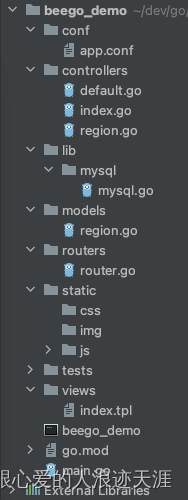 main.go
main.gopackage main import ( "beego_demo/lib/mysql" _ "beego_demo/routers" "github.com/astaxie/beego" ) func main() { // 初始化MySQL mysql.Init() beego.Run() }- 1
- 2
- 3
- 4
- 5
- 6
- 7
- 8
- 9
- 10
- 11
- 12
- 13
app.conf
appname = beego_demo httpport = 8089 runmode = dev ## 用于将json请求参数转变成对象 copyrequestbody = true- 1
- 2
- 3
- 4
- 5
mysql.go
package mysql import ( "beego_demo/models" "github.com/astaxie/beego/orm" _ "github.com/go-sql-driver/mysql" ) func Init() { orm.RegisterDriver("mysql", orm.DRMySQL) orm.RegisterDataBase("default", "mysql", "root:root@tcp(localhost:3306)/test?charset=utf8") orm.SetMaxIdleConns("default", 10) orm.SetMaxOpenConns("default", 100) // 注册model orm.RegisterModel(new(models.Region)) // debug环境下会打印sql语句 orm.Debug = true } func Create(param interface{}) (int64, error) { return orm.NewOrm().Insert(param) } func Read(md interface{}, cols ...string) error { return orm.NewOrm().Read(md, cols...) }- 1
- 2
- 3
- 4
- 5
- 6
- 7
- 8
- 9
- 10
- 11
- 12
- 13
- 14
- 15
- 16
- 17
- 18
- 19
- 20
- 21
- 22
- 23
- 24
- 25
- 26
- 27
- 28
region.go
package models import ( "github.com/astaxie/beego/orm" _ "github.com/go-sql-driver/mysql" ) const REGION_TABLE_NAME string = "region" type Region struct { Code string `orm:"pk;column(code)" json:"code"` Name string `json:"name"` ParentCode string `json:"parentCode"` } func (r *Region) TableName() string { return REGION_TABLE_NAME } func ListRegion(parentCode string) (data []Region, err error) { qt := orm.NewOrm().QueryTable(REGION_TABLE_NAME) // 根据参数拼接条件 if parentCode != "" { qt = qt.Filter("parent_code", parentCode) } _, err = qt.All(&data) return }- 1
- 2
- 3
- 4
- 5
- 6
- 7
- 8
- 9
- 10
- 11
- 12
- 13
- 14
- 15
- 16
- 17
- 18
- 19
- 20
- 21
- 22
- 23
- 24
- 25
- 26
- 27
- 28
Controller
index.gopackage controllers import ( "beego_demo/lib/mysql" "beego_demo/models" "github.com/astaxie/beego" ) type IndexController struct { beego.Controller } // 定义响应结构 type IndexResp struct { Id string Name string Age int8 Region models.Region } func (c *IndexController) Index() { // 定义查询条件 region := models.Region{Name: "测试"} // 按照name检索, 将region指针传入进去, 方法内会将查询结果赋值到该结构体 mysql.Read(®ion, "name") // 返回json结构数据 c.Data["json"] = &IndexResp{"ID_0001", "GuanDS", 18, region} c.ServeJSON() }- 1
- 2
- 3
- 4
- 5
- 6
- 7
- 8
- 9
- 10
- 11
- 12
- 13
- 14
- 15
- 16
- 17
- 18
- 19
- 20
- 21
- 22
- 23
- 24
- 25
- 26
- 27
- 28
- 29
region.go(controller包下)
package controllers import ( "beego_demo/lib/mysql" "beego_demo/models" "encoding/json" "github.com/astaxie/beego" ) type RegionController struct { beego.Controller } func (c *RegionController) List() { // 定义返回结果 数组 var listRegion []models.Region // 获取请求参数(parentCode) http://localhost:8089/region?parentCode=1101 listRegion, _ = models.ListRegion(c.GetString("parentCode")) c.Data["json"] = &listRegion c.ServeJSON() } func (c *RegionController) Create() { // 定义入参对象 var region models.Region // 将json参数转变成对象 _ = json.Unmarshal(c.Ctx.Input.RequestBody, ®ion) // 插入到数据表 createRegion, err := mysql.Create(®ion) println("执行结果: %d", createRegion) result := make(map[string]string) if err != nil { result["code"] = "1" result["message"] = "FAILED" } else { result["code"] = "0" result["message"] = "SUCCESS" } c.Data["json"] = result c.ServeJSON() }- 1
- 2
- 3
- 4
- 5
- 6
- 7
- 8
- 9
- 10
- 11
- 12
- 13
- 14
- 15
- 16
- 17
- 18
- 19
- 20
- 21
- 22
- 23
- 24
- 25
- 26
- 27
- 28
- 29
- 30
- 31
- 32
- 33
- 34
- 35
- 36
- 37
- 38
- 39
- 40
- 41
router.go
package routers import ( "beego_demo/controllers" "github.com/astaxie/beego" ) func init() { beego.Router("/", &controllers.MainController{}) // 解析请求/index, GET 路由到IndexController.Index() beego.Router("/index", &controllers.IndexController{}, "get:Index") // 解析请求/region/list, GET 路由到RegionController.List() beego.Router("/region/list", &controllers.RegionController{}, "get:List") // 解析请求/region/create, POST 路由到RegionController.Create() beego.Router("/region/create", &controllers.RegionController{}, "post:Create") }- 1
- 2
- 3
- 4
- 5
- 6
- 7
- 8
- 9
- 10
- 11
- 12
- 13
- 14
- 15
- 16
测试
 
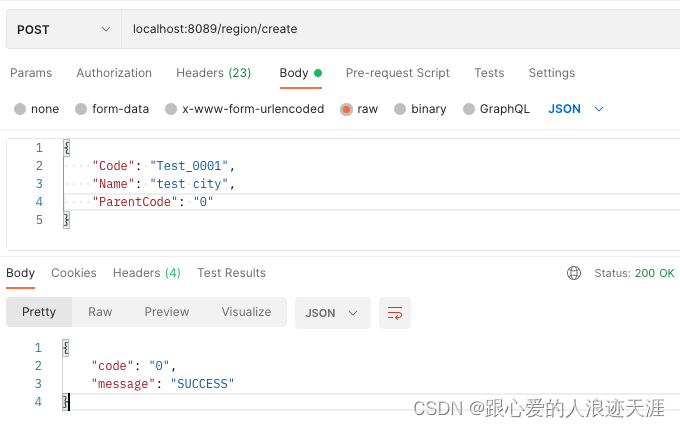
-
相关阅读:
MySQL|子查询
文献管理软件Zotero之插件篇(3)
过关斩将,擒“指针”(下)
基于SSM+Vue的鲸落文化线上体验馆设计与实现
前端学习笔记——js入门(一)
Ubuntu 24.04 抢先体验换国内源 清华源 阿里源 中科大源 163源
Excel工作表控件实现滚动按钮效果
三角形个数
学生用什么台灯对眼睛最好?精选最好的学生护眼灯品牌排行
LeetCode 刷题系列 -- 47. 全排列 II
- 原文地址:https://blog.csdn.net/guandongsheng110/article/details/127535220
