-
react使用gg-editor编写拓扑编辑器
标题需求开发过程中使用文档地址
准备工作
- 运行ant pro查看代码
地址引导
因为需要查看完整功能,因此选择完整版代码
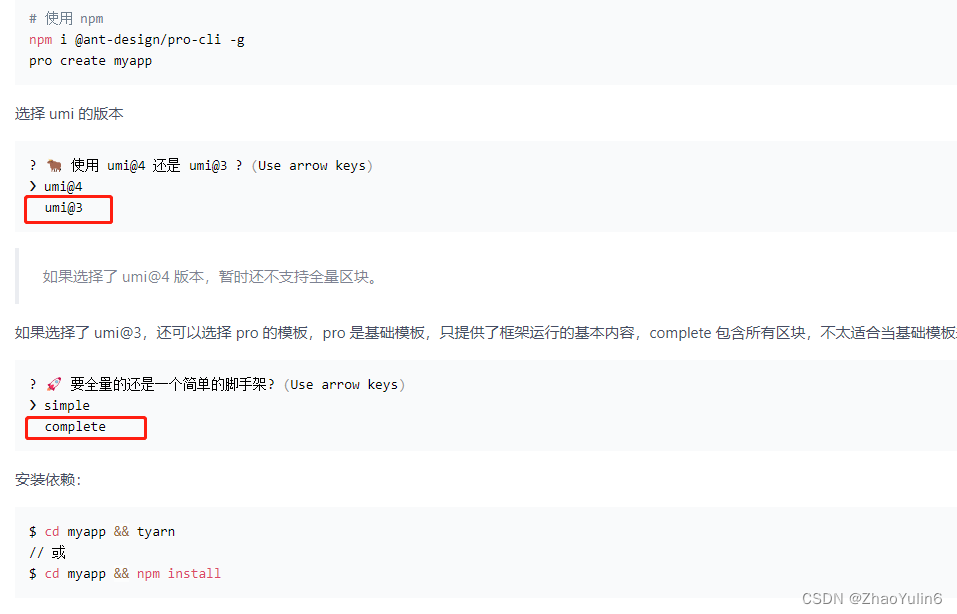
- 查看代码:核心实现是gg-editor,版本号是2.0.2

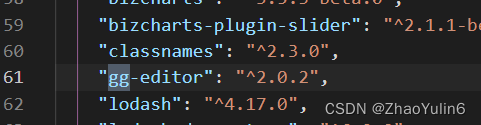
- 准备数据结构
捕获数据结构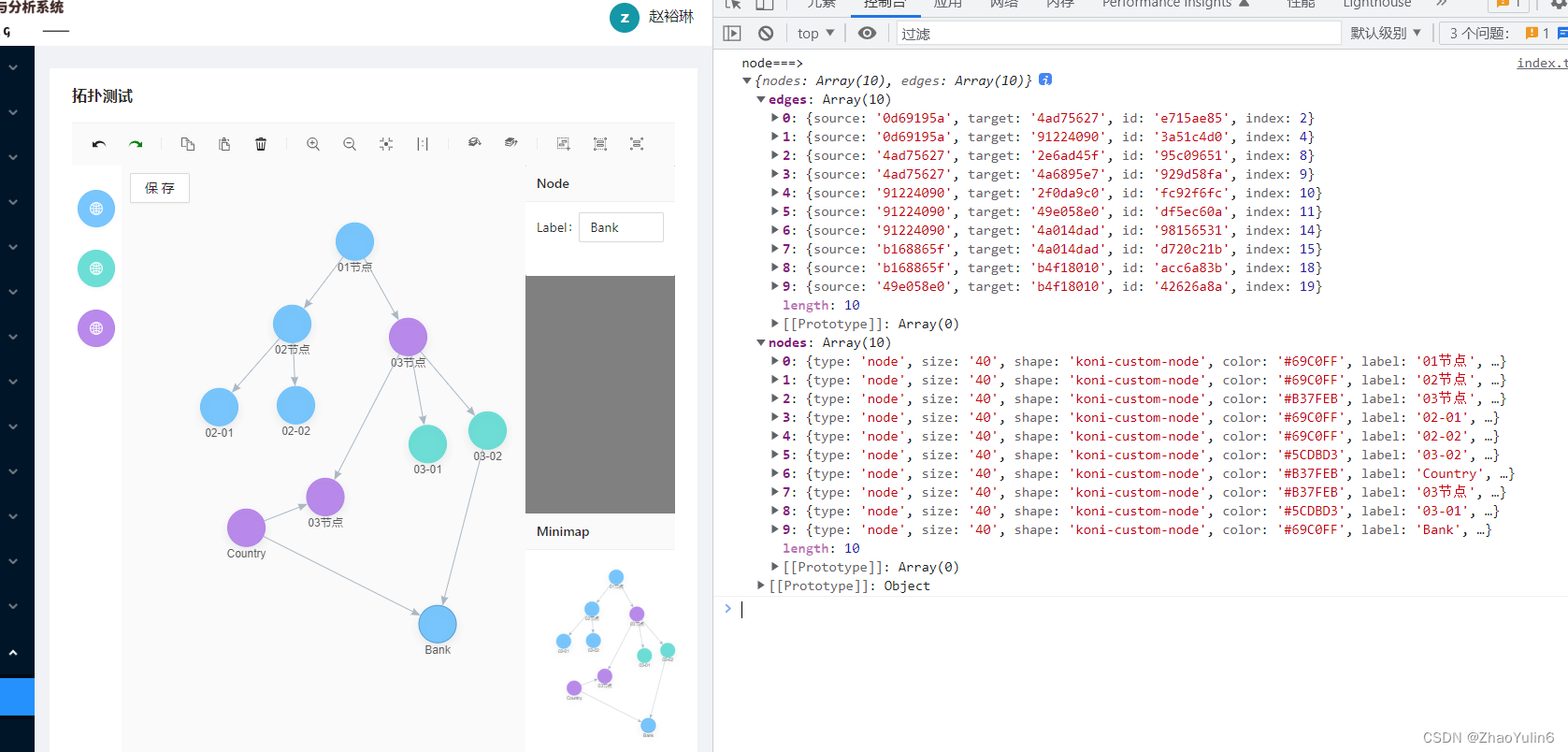
回显数据结构:

项目中加载跟ant pro同版本的项目,因此代码可以参考ant pro
在开发过程中需额外增加的功能
- 保存图谱
- 下载图谱缩略图,png jpg 透明以及白底
- 鼠标移入时,显示对应节点详情
- 显示列表图谱小图翻阅,具体效果如下
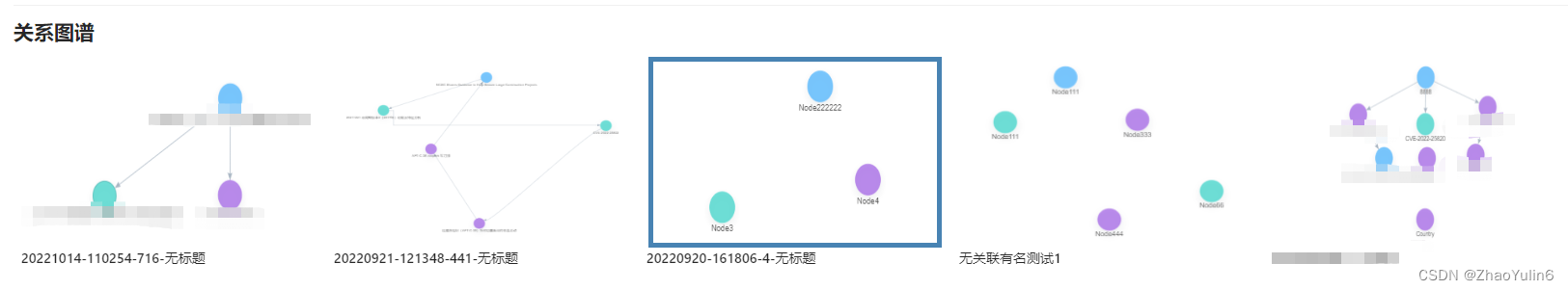
具体功能实现:
1.保存图谱+redux
import React from 'react'; import { withPropsAPI } from 'gg-editor'; import { Button } from 'antd'; import { connect } from 'react-redux'; import { RootState } from '../../../redux/rootReducer'; import { asyncActionsCreator } from '../../../pages/relationship_graph/action'; export interface EditorCommand { relationResourceDatas: any; relataBtn: any; addGraphData: any; editGraphData: any; [key: string]: any; editorTag: any; } class Save extends React.Component{ constructor(EditorCommand) { super(EditorCommand); } handleClick = () => { const { propsAPI } = this.props as any; const { relationResourceDatas, editGraphData, inputval, editorTag, isFisrt } = this.props; propsAPI.save(); const graphData = JSON.parse(JSON.stringify(propsAPI.save())); //保存下来的数据 }; render() { return ( ); } } const mapStateToProps = (state: RootState) => { const {redux方法 } = state.ReliationShipGraph; return { redux方法 }; }; const mapDispatchToProps = (dispatch: any) => { return { redux值: (val) => dispatch(asyncActionsCreator.addGraphRelation(val)), }; }; export default connect(mapStateToProps, mapDispatchToProps)(withPropsAPI(Save as any)); - 1
- 2
- 3
- 4
- 5
- 6
- 7
- 8
- 9
- 10
- 11
- 12
- 13
- 14
- 15
- 16
- 17
- 18
- 19
- 20
- 21
- 22
- 23
- 24
- 25
- 26
- 27
- 28
- 29
- 30
- 31
- 32
- 33
- 34
- 35
- 36
- 37
- 38
- 39
- 40
- 41
- 42
- 43
- 44
- 45
- 46
- 47
- 48
- 49
- 50
- 51
- 52
方法来源:
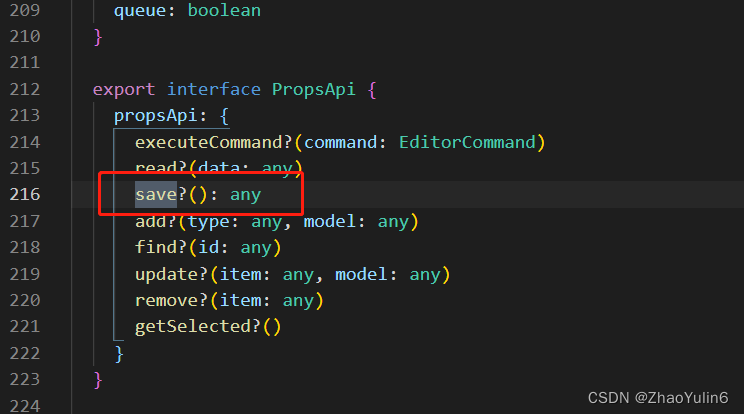
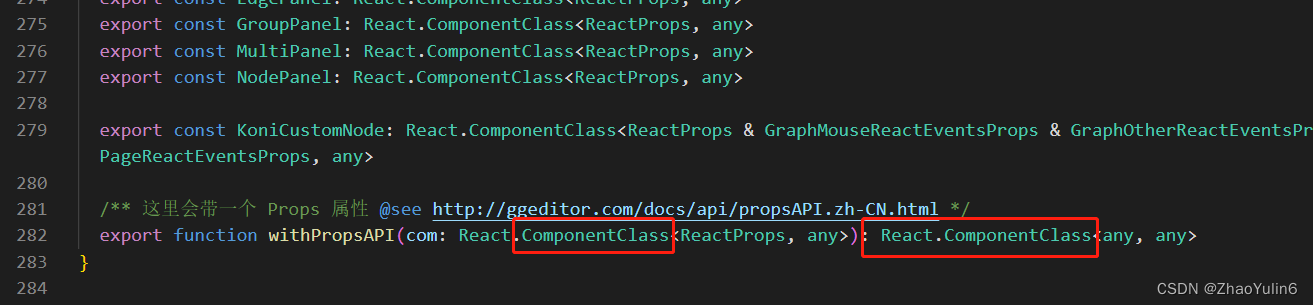
2.下载图谱缩略图,png jpg 透明以及白底
function downloadImg(type: string, state?: boolean) { //绘制画布 const divCanvas: Element | any = document.getElementsByClassName('graph-container')[0]; //缩略画布 const minicanvas = divCanvas.getElementsByTagName('canvas')[0]; if (minicanvas) { let src = ''; const ctx = minicanvas.getContext('2d'); const imgW = minicanvas.width; const imgH = minicanvas.height; const imageData = ctx.getImageData(0, 0, imgW, imgH);- 1
- 2
- 3
- 4
- 5
- 6
- 7
- 8
- 9
- 10
- 11
-
相关阅读:
时间序列(三):多变量回归
对于MVVM的理解、使用、MVC与MVVM的区别、MVVM应用场景
Mybatis-Plus报错:can not use this method for “getSqlSet“ | 带你从源码层面解析异常
LeetCode 1.2.题
字符串5:剑指Offer58-II.左旋转字符串
第七天:gec6818开发板QT和Ubuntu中QT安装连接sqlite3数据库驱动环境保姆教程
MATLAB程序设计与应用 4.4 特殊形式的函数
VisualGLM部署&微调&docker环境
若依框架学习笔记
Beats:介绍 Filestream fingerprint 模式
- 原文地址:https://blog.csdn.net/ZhaoYulin6/article/details/126992015
