-
Centos安装Docker的详细安装步骤
Centos安装docker
环境:Centos 7
1.卸载旧的版本
sudo yum remove docker docker-client docker-client-latest docker-common docker-latest docker-latest-logrotate docker-logrotate docker-engine- 1
- 2
- 3
- 4
- 5
- 6
- 7
- 8
-
需要安装包
sudo yum install -y yum-utils
-
设置镜像仓库
官方镜像:(比较慢,不推荐)
sudo yum-config-manager --add-repo https://download.docker.com/linux/centos/docker-ce.repo- 1
- 2
- 3
阿里镜像仓库 :(推荐)
sudo yum-config-manager --add-repo http://mirrors.aliyun.com/docker-ce/linux/centos/docker-ce.repo- 1
- 2
- 3
4.安装 docker
安装前先更新yum软件包索引
yum makecache fast- 1
安装docker-ce(社区版-免费的)
sudo yum install docker-ce docker-ce-cli containerd.io- 1
5.启动docker
sudo systemctl start docker- 1
6.如何判断是否成功安装docker 查看版本
docker version- 1
7.查看镜像(是空的)
docker images- 1
8.测试 hello-world
拉取hello-worlddocker pull hello-world- 1
查看镜像(会看到多了个hello-world)
docker images- 1
运行hello-world
docker run hello-world- 1
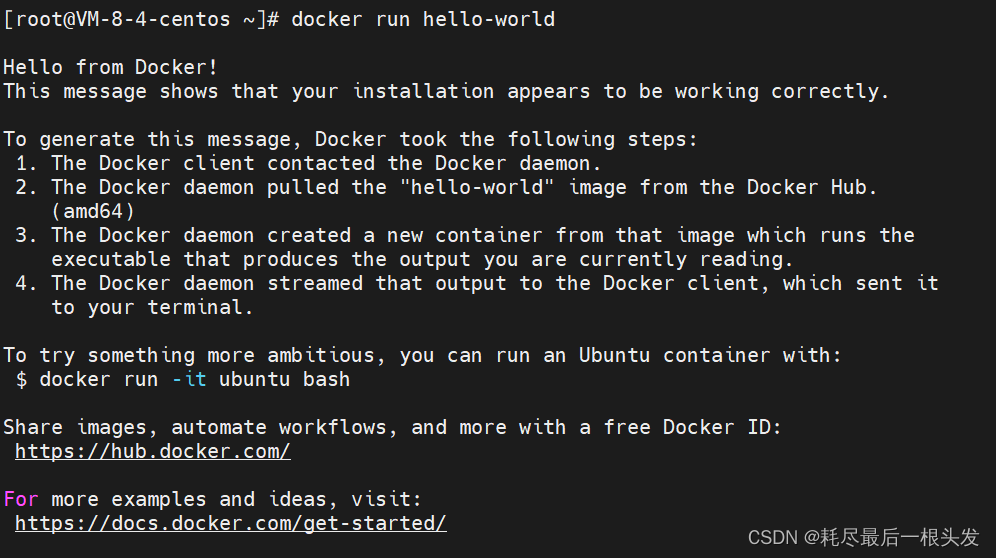
查看运行的容器#查看运行的容器 docker ps #查看所有的容器 docker ps -a- 1
- 2
- 3
- 4
看到多了 hello 的容器
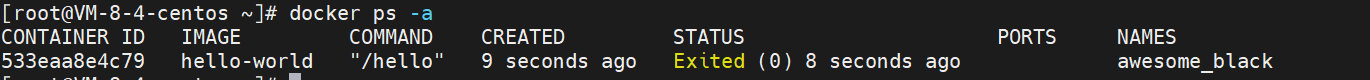
9.移除 hello-world
如果容器时运行的需要先停止#533eaa8e4c79 CONTAINER ID(容器id) docker stop 533eaa8e4c79- 1
- 2
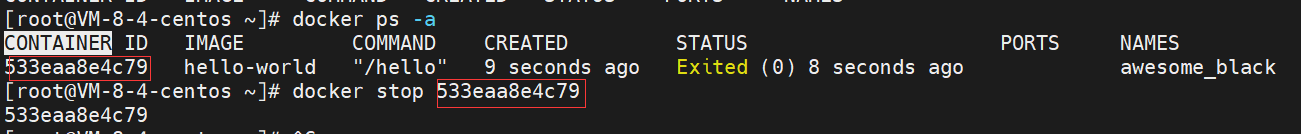
移除容器docker rm 533eaa8e4c79- 1
再次查看容器列表会发现容器没有了
docker ps -a- 1
移除hello-world的镜像
查看镜像docker images- 1

移除镜像#移除容器是 rm 移除镜像是 rmi #feb5d9fea6a5 IMAGE ID docker rmi feb5d9fea6a5- 1
- 2
- 3
再次查看镜像发现没有了
docker images- 1
10.因为使用阿里云镜像仓库,可以配置阿里云的镜像加速–速度更快(可选)
1.搜索阿里云
2.在阿里云里搜索 – 容器镜像服务


点击立即开通–镜像工具–镜像加速器–选择CentOS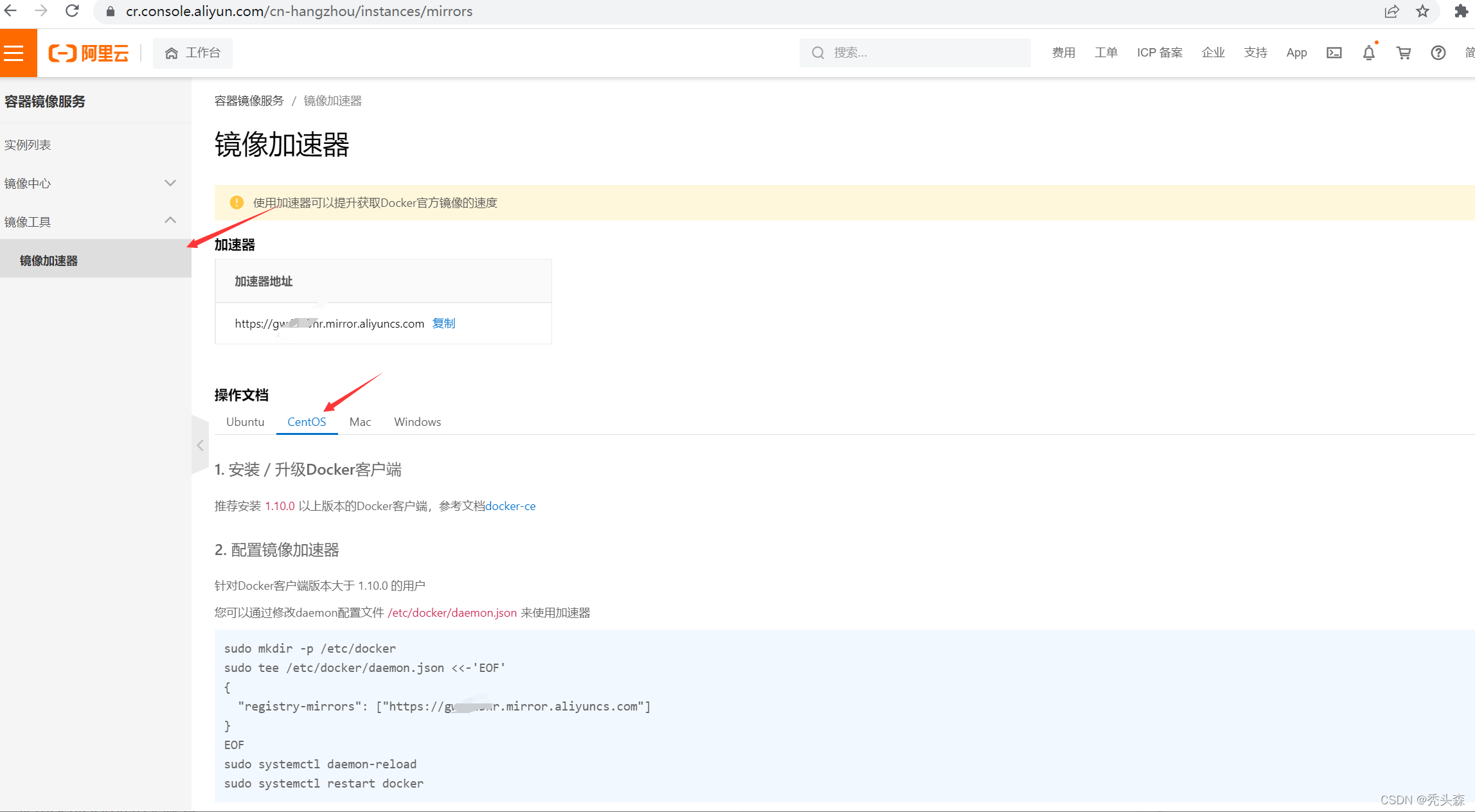
使用CentOS中的代码配置
1.创建一个目录
sudo mkdir -p /etc/docker- 1
-
编辑配置文件
sudo tee /etc/docker/daemon.json <<-‘EOF’
{
“registry-mirrors”: [“xxxx替换自己的加速地址”]
}
EOF
3.重启服务
sudo systemctl daemon-reload- 1
4.重启docker
sudo systemctl restart docker- 1
如果需要卸载docker
1.卸载依赖
sudo yum remove docker-ce docker-ce-cli containerd.io- 1
2.删除文件夹
sudo rm -rf /var/lib/docker sudo rm -rf /var/lib/containerd- 1
- 2
-
相关阅读:
App加固中的代码混淆功能,让逆向工程师很头疼
如何避免毕业论文选题和别人雷同?
获取不到变量的值
vue框架的基础语法之方法和事件的绑定,样式绑定,循环渲染,条件渲染
在linux上做移动开发必须知道这五个
jQuery学习:显示隐藏 --点击图片显示隐藏
8.19 Day43---面试补充
企业网络流量分析监控软件
【刷题笔记9.25】LeetCode:环形链表
startUML设计
- 原文地址:https://blog.csdn.net/m0_54850467/article/details/126326861