-
vxe Table 复选框分页数据记忆选中问题
版本
3.5.0 版本及以上- 1
必要配置
row-config=“{ isCurrent: true, keyField: ‘id’ }”
- isCurrent:当前行是否高亮
- keyField:自定义行数据唯一主键的字段名(默认自动生成)相当于row-id
checkbox-config=“{ checkRowKeys: selectRowsId, reserve: true }”
- checkRowKeys:默认勾选指定行(只会在初始化时被触发一次,需要有 row-id)
- reserve:是否保留勾选状态,对于某些场景可能会用到,比如数据被刷新之后还保留之前选中的状态(需要有 row-id)
效果
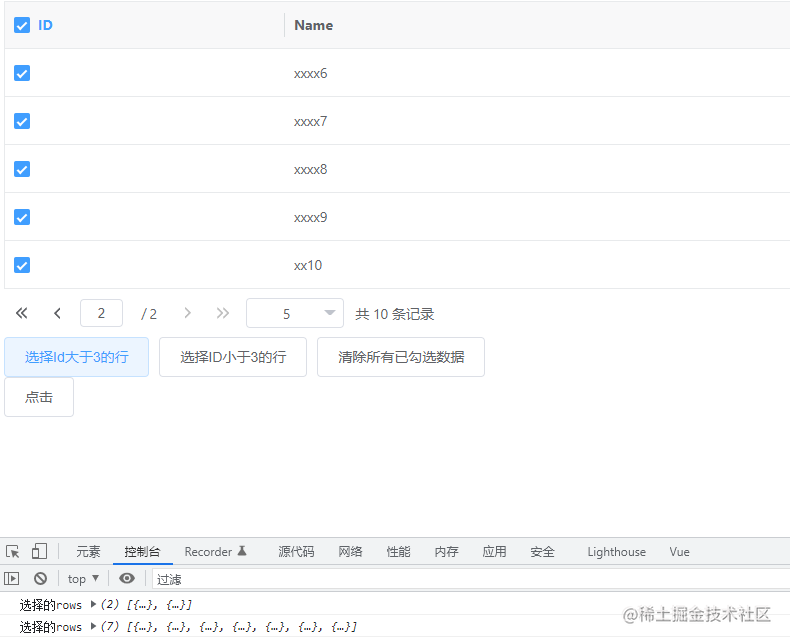

代码
<template> <div> <vxe-table ref="table" resizable :data="tableData1" :row-config="{ isCurrent: true, keyField: 'id' }" :checkbox-config="{ checkRowKeys: selectRowsId, reserve: true }" @checkbox-change="changeBox" @checkbox-all="changeBoxAll" > <vxe-column type="checkbox" title="ID" width="280"></vxe-column> <vxe-column field="name" title="Name"></vxe-column> </vxe-table> <vxe-pager align="left" :current-page.sync="page1.currentPage" :page-size.sync="page1.pageSize" :total="page1.totalResult" @page-change="pageChange" > </vxe-pager> <el-button @click="selectExceed">选择Id大于3的行</el-button> <el-button @click="selectBelow">选择ID小于3的行</el-button> <el-button @click="clearAll">清除所有已勾选数据</el-button> </div> </template> <script> export default { data() { return { tableData1: [], page1: { currentPage: 1, pageSize: 5, totalResult: 10, }, selectList: [], }; }, computed: { selectRowsId() { return this.selectList.map((item) => item.id); }, }, created() {}, mounted() { this.handlerSearch(); }, methods: { // 搜索 handlerSearch(currentPage, pageSize) { this.page1.currentPage = Number(currentPage) ? Number(currentPage) : 1; this.page1.pageSize = Number(pageSize) ? Number(pageSize) : 5; this.queryTable(); }, // 分页 pageChange({ currentPage, pageSize }) { this.handlerSearch(currentPage, pageSize); }, // 获取数据 async queryTable() { const { data } = await this.$axios("/api/list", { params: { currentPage: this.page1.currentPage, pageSize: this.page1.pageSize, }, }); if (data?.code === 0) this.tableData1 = data.list; }, // 单个选择 changeBox({ records }) { this.handlerSelectRow(records); }, // 全选 changeBoxAll({ records }) { this.handlerSelectRow(records); }, // 处理表格中选择的行!!!!! handlerSelectRow(current = []) { const tab = this.$refs.table; const reserves = tab && tab.getCheckboxReserveRecords(); const result = reserves.concat(current); console.log('选择的rows',result); }, // 选择大于3的ID selectExceed(){ const tab = this.$refs.table; let row = this.tableData1.filter(item => item.id > 3) tab && tab.setCheckboxRow(row, true); this.handlerSelectRow(row) }, // 选择小于3的ID selectBelow(){ const tab = this.$refs.table; let row = this.tableData1.filter(item => item.id < 3) tab && tab.setCheckboxRow(row, true); this.handlerSelectRow(row) }, // 清除所有选项 clearAll(){ const tab = this.$refs.table tab && tab.clearCheckboxReserve() tab && tab.clearCheckboxRow() this.selectList = [] } }, }; </script> <style lang="less" scoped> </style>- 1
- 2
- 3
- 4
- 5
- 6
- 7
- 8
- 9
- 10
- 11
- 12
- 13
- 14
- 15
- 16
- 17
- 18
- 19
- 20
- 21
- 22
- 23
- 24
- 25
- 26
- 27
- 28
- 29
- 30
- 31
- 32
- 33
- 34
- 35
- 36
- 37
- 38
- 39
- 40
- 41
- 42
- 43
- 44
- 45
- 46
- 47
- 48
- 49
- 50
- 51
- 52
- 53
- 54
- 55
- 56
- 57
- 58
- 59
- 60
- 61
- 62
- 63
- 64
- 65
- 66
- 67
- 68
- 69
- 70
- 71
- 72
- 73
- 74
- 75
- 76
- 77
- 78
- 79
- 80
- 81
- 82
- 83
- 84
- 85
- 86
- 87
- 88
- 89
- 90
- 91
- 92
- 93
- 94
- 95
- 96
- 97
- 98
- 99
- 100
- 101
- 102
- 103
- 104
- 105
- 106
- 107
- 108
- 109
- 110
- 111
-
相关阅读:
完美收官 | IOTE第十八届国际物联网展精彩落幕,美格智能参展回顾
ShapeableImageView 的使用,告别shape、三方库
burpsuite+proxifier小程序抓包
认真学习MySQL的逻辑架构
JAVA黑马程序员day12--集合进阶(下部--双列集合)
文件上传之.htaccess绕过黑名单——upload-labs靶场第四关
印刷行业APS解决方案
vue2.js router
BLIP-2小结
0/1分数规划专题
- 原文地址:https://blog.csdn.net/web220507/article/details/125530352
