-
virtualbox共享文件夹设置
宿主机是mac os,虚拟机是centos7.9。
一、virtualbox设置共享文件夹
选中虚拟机->设置->共享文件夹->点击+号图标进行添加:
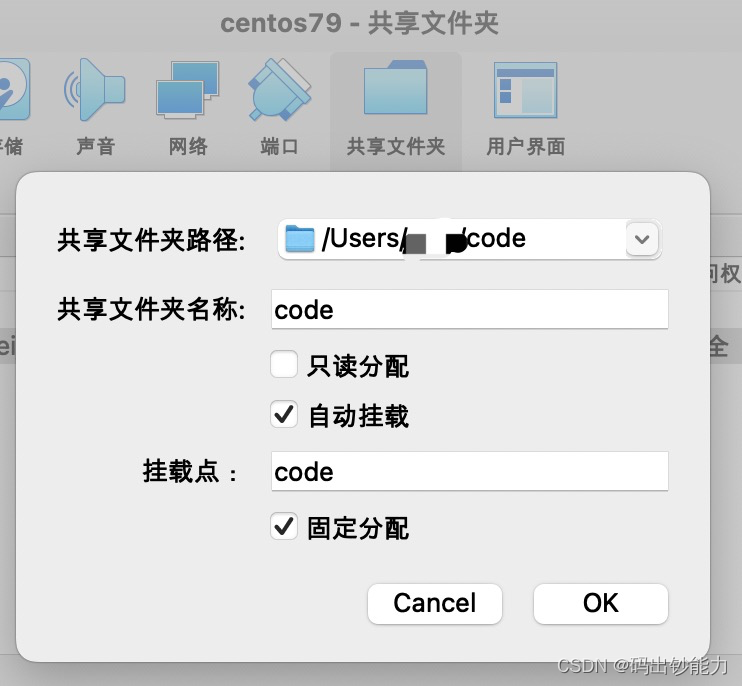
二、给虚拟机安装增强功能
打开virtualbox的虚拟机窗口界面,点击窗口顶部菜单中的设备->安装增强功能:
如果提示:
Could not mount the media/drive '/Applications/VirtualBox.app/Contents/MacOS/VBoxGuestAdditions.iso' (VERR_PDM_MEDIA_LOCKED).
也可以自己手动添加,打开虚拟机设置:

三、在虚拟机里安装增强功能
进入centos7.9,将光盘mount到本地目录下:
mkdir -p /mnt/cdrom
mount /dev/cdrom /mnt/cdrom安装增强功能前,需要安装一些系统依赖:
yum install bzip2 gcc make
yum install kernel-devel-$(uname -r)然后开始安装增强功能:
[work@localhost mnt]$ cd cdrom
[work@localhost cdrom]$ ll
总用量 47310
-r--r--r--. 1 root root 763 2月 20 2020 AUTORUN.INF
-r-xr-xr-x. 1 root root 6384 3月 22 2022 autorun.sh
dr-xr-xr-x. 2 root root 792 3月 22 2022 cert
dr-xr-xr-x. 2 root root 1824 3月 22 2022 NT3x
dr-xr-xr-x. 2 root root 2652 3月 22 2022 OS2
-r-xr-xr-x. 1 root root 4821 3月 22 2022 runasroot.sh
-r--r--r--. 1 root root 592 3月 22 2022 TRANS.TBL
-r--r--r--. 1 root root 4033829 3月 22 2022 VBoxDarwinAdditions.pkg
-r-xr-xr-x. 1 root root 3949 3月 22 2022 VBoxDarwinAdditionsUninstall.tool
-r-xr-xr-x. 1 root root 7505330 3月 22 2022 VBoxLinuxAdditions.run
-r--r--r--. 1 root root 9445376 3月 22 2022 VBoxSolarisAdditions.pkg
-r-xr-xr-x. 1 root root 17047696 3月 22 2022 VBoxWindowsAdditions-amd64.exe
-r-xr-xr-x. 1 root root 270840 3月 22 2022 VBoxWindowsAdditions.exe
-r-xr-xr-x. 1 root root 10116464 3月 22 2022 VBoxWindowsAdditions-x86.exe
-r--r--r--. 1 root root 259 10月 4 2021 windows11-bypass.reg用root权限执行其中的VBoxLinuxAdditions.run文件:
sudo sh VBoxLinuxAdditions.run
Copying additional installer modules ...
Installing additional modules ...
VirtualBox Guest Additions: Starting.
VirtualBox Guest Additions: Building the VirtualBox Guest Additions kernel
modules. This may take a while.
VirtualBox Guest Additions: To build modules for other installed kernels, run
VirtualBox Guest Additions: /sbin/rcvboxadd quicksetup
VirtualBox Guest Additions: or
VirtualBox Guest Additions: /sbin/rcvboxadd quicksetup all
VirtualBox Guest Additions: Building the modules for kernel
3.10.0-1160.el7.x86_64.
VirtualBox Guest Additions: Running kernel modules will not be replaced until
the system is restarted按安装成功的提示,重启系统。
四、访问共享文件夹
自动加载的目录是 /media,共享文件夹的命名为sf_{共享文件夹名称},其中的共享文件夹名称是在第一步设置的。
[work@localhost ~]$ ll /media/
总用量 0
drwxr-x---. 2 root vboxsf 6 9月 17 05:18 sf_code五、文件权限
共享的文件和文件夹权限是:
-rwxrwx---. 1 root vboxsf 文件
drwxrwx---. 1 root vboxsf 文件夹非root账号访问,可以将账号加入vboxsf用户组:
usermod -a -G vboxsf {username}
-
相关阅读:
国产分布式数据库sequoiadb的前景如何?
数据结构——第一章 算法
Seata入门系列【8】Seata之AT模式执行流程解析
分布式ID生成算法|雪花算法 Snowflake | Go实现
基于SSM的新闻类网站
3.13 小红书笔记怎样带话题,才能增加曝光?【玩赚小红书】
《MongoDB入门教程》第17篇 文档更新之$mul操作符
手机号的正则表达式
ruoyi权限设置的坑
第37章_瑞萨MCU零基础入门系列教程之DAC数模转换模块
- 原文地址:https://blog.csdn.net/flynetcn/article/details/132963010