-
vue项目 element UI input框扫码枪扫描过快 出现数据丢失问题(已解决二)
项目需求:
输入框要掉两个接口,根据第一个验证接口返回的code,弹不同的框,点击弹框确认再掉第二个接口
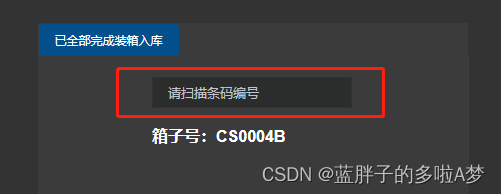
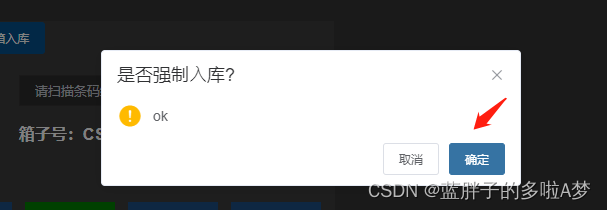
根据客户现场反应,扫描枪快速扫描会出现 料号前几位字符丢失 不完整的问题。于是开始了测试之路。解决方案探索
1.首先考虑 ,可能是因为扫描过快,服务端接口还没返回过来,输入框就已经清空了值 导致条码有丢失字符的现象,所以我这边做了一个缓存,将输入框的值存到一个数组中去,定时上传到接口。 【x】
2.考虑到可能是因为vue原因影响,就将element的 el-input,改为原生js Input框。【x】
3.输入框加自动聚焦自定义指令,确保输入完成输入框不会失去焦点 【x】,因为el-input enter键触发完成后,输入框焦点还在。 【x】4.最后分析,让客户给现场的服务器日志发送过来,查看前端传到接口中的 条码 是怎样的一个缺失状态。
通过查看 服务器日志,发现输入框在调取第一个验证接口时,条码发送的是完整的 并没有缺失,紧接着调取的第二个接口 条码就出现了问题。**第二个接口传值时: 条码会多出来几位,导致第二次再去扫入,第二次的条码会丢失几位 **
查到问题 就好解决啦~
错误代码:
this.barcode: 输入框的值
verifyPutIn:输入框第一次调用的 验证接口

getInput():调用第二个接口的方法

问题就出在
第二个接口方法里,传参的时候, code:this.barcode,code 是又从输入框获取了一次值,这个时候就会有问题。
因为扫码枪在快速扫描的时候,速度很快,字符过长,页面读取速度会有些慢,这时候重新从输入框获取值,这个值并不是刚开始的输入值了,可能会带有第二次扫入的几个字符。所以服务器日志中看到的, 第二个接口传过来的条码号会多字符,第二次条码号的前几位 字符****会丢失 就是这个原因啦 !!!
解决方法
第二个接口调取时,code值 不要再从输入框获取,而是把第一个接口传的输入框值传过来,给第二个接口用
完整代码 如下
<el-input v-model="barcode" clearable size="small" placeholder="请扫描条码编号" style="width: 200px" class="filter-item" @keyup.enter.native="toQuery()" />- 1
- 2
<script> export default { data() { return { barcode:'' } } methods: { toQuery() { let verifyParam = {}; verifyParam = { barcode: this.barcode, name: this.pageOrderName, }; this.barcode = null; verifyPutIn(verifyParam).then((res) => { if (res.code == 0) { this.getInput(verifyParam.barcode); } else { this.$confirm( res.msg, res.code == -1 ? "是否强制⼊库?" : "强制⼊库", { confirmButtonText: window.vm.$i18n.t("backTips.confirm"), cancelButtonText: window.vm.$i18n.t("backTips.cancel"), type: "warning", } ).then(() => { this.getInput(verifyParam.barcode); }); } }); }, getInput(codeStr) { this.queryParams = { code: codeStr, name: this.pageOrderName, }; operatePos(this.queryParams).then((res) => { if (res.code == 0) { this.name = ""; // 开启自动播放 this.audio.autoplay = true; this.audio.src = this.successUrl; if (res.data) { this.sonList = res.data; this.getNumList(this.sonList); this.poData = res.data.lastScanBoxCode.slice( res.data.lastScanBoxCode.length - 1 ); this.boxName = res.data.currentRfid.slice(0, 2); this.boxPartitionCounts = []; for (let i = 0; i < res.data.boxPartitionCounts.length; i++) { this.boxPartitionCounts.push({ latticeNumber: this.boxNoList[i], amount: res.data.boxPartitionCounts[i], }); } this.resSize = res.data.platsize; } this.$infoMsg.showInfoMsg(res.msg, this); } else { // 开启自动播放 this.audio.autoplay = true; this.audio.src = this.errorUrl; this.$infoMsg.showErrorMsg(res.msg, this); } }); }, } </script>- 1
- 2
- 3
- 4
- 5
- 6
- 7
- 8
- 9
- 10
- 11
- 12
- 13
- 14
- 15
- 16
- 17
- 18
- 19
- 20
- 21
- 22
- 23
- 24
- 25
- 26
- 27
- 28
- 29
- 30
- 31
- 32
- 33
- 34
- 35
- 36
- 37
- 38
- 39
- 40
- 41
- 42
- 43
- 44
- 45
- 46
- 47
- 48
- 49
- 50
- 51
- 52
- 53
- 54
- 55
- 56
- 57
- 58
- 59
- 60
- 61
- 62
- 63
- 64
- 65
- 66
- 67
- 68
- 69
- 70
-
相关阅读:
嵌入式通信协议----Wi-Fi协议详解(二)(基于STM32+有人物联网WIFI模块)
ATFX汇市:8月名义与核心CPI走势分化,美国通胀率算升高还是降低?
大功率光伏应用不同多电平变换器拓扑的比较研究(Simulink)
主机jvisualvm连接到tomcat服务器查看jvm状态
超详细!DALL · E 文生图模型实践指南
WPF窗口设置NoResize属性后自定义窗口拖动缩放
几个事件的问题
Hive (十) --------- 企业级调优
Web3.0:伟大的骗局,请无辜的各位做一个敢于大声说出来的孩子吧
算力被“卡脖子”,光子时代“换道超车”
- 原文地址:https://blog.csdn.net/Maxueyingying/article/details/128114210
