-
天河超算,安装Hypre
1)下载,解压
略
得到目录:hypre-master
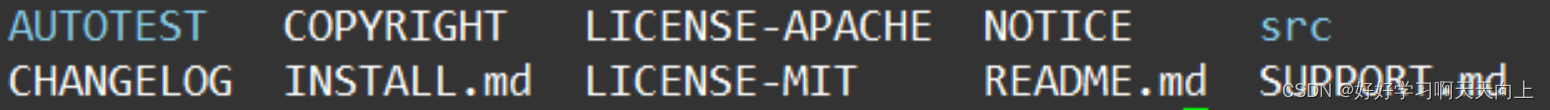
源文件在src目录下面
src包含如下目录:
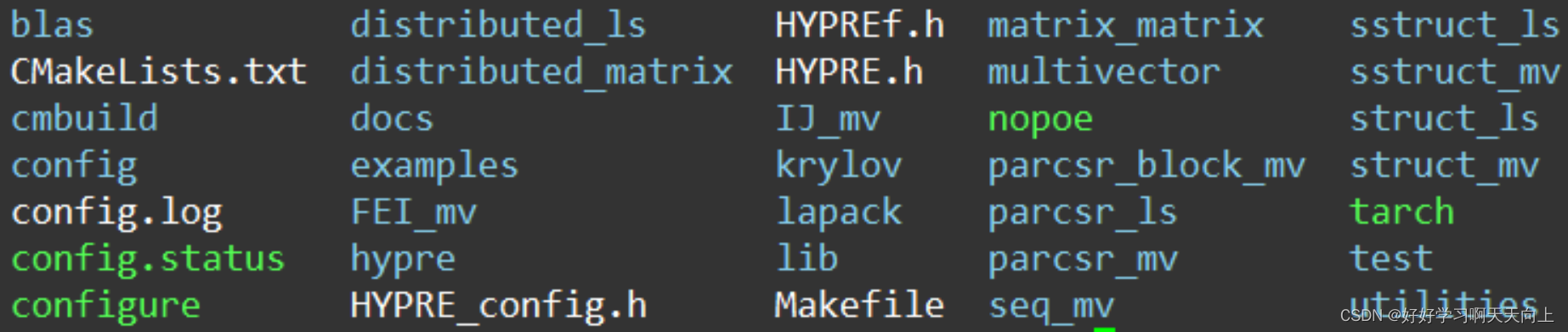
2)cmake编译
版本比较新
- HYPRE_RELEASE_NAME = hypre
- HYPRE_RELEASE_VERSION = 2.26.0
- HYPRE_RELEASE_DATE = 2022/10/14
- HYPRE_RELEASE_TIME = 00:00:00
- HYPRE_RELEASE_BUGS = https://github.com/hypre-space/hypre/issues
./configure
cd cmbuild
cmake ..
make
生成了:
6564172 Nov 28 11:30 libHYPRE.a
3)编译例子
cd hypre-master/src/test
make会出错
- /thfs1/software/spack/optv018/linux-ubuntu20.04-aarch64/gcc-8.5.0/gcc-9.3.0-g3g7tub/bin/gcc -O2 -DHAVE_CONFIG_H -I. -I/thfs1/home/monkeycode/tianya/software/hypre-master/src/hypre/include -I/thfs1/software/mpich/mpi-n-gcc9.3.0/include -DHYPRE_TIMING -DHYPRE_FORTRAN -c zboxloop.c -o zboxloop.obj
- zboxloop.c:17:10: fatal error: _hypre_struct_mv.hpp: No such file or directory
- 17 | #include "_hypre_struct_mv.hpp"
- /thfs1/software/spack/optv018/linux-ubuntu20.04-aarch64/gcc-8.5.0/gcc-9.3.0-g3g7tub/bin/gcc -O2 -DHAVE_CONFIG_H -I. -I/thfs1/home/***/hypre-master/src/hypre/include -I/thfs1/software/mpich/mpi-n-gcc9.3.0/include -DHYPRE_TIMING -DHYPRE_FORTRAN -c sstruct.c
- In file included from sstruct.c:14:
- /thfs1/home/***/hypre-master/src/hypre/include/HYPRE_sstruct_ls.h:14:10: fatal error: HYPRE_sstruct_mv.h: No such file or directory
- 14 | #include "HYPRE_sstruct_mv.h"
没有MPI头文件:
- /thfs1/home/***/software/hypre-master/src/hypre/include/HYPRE_utilities.h:20:10: fatal error: mpi.h: No such file or directory
- 20 | #include "mpi.h"
- | ^~~~~~~
没有链接mpi库
- /thfs1/software/spack/optv018/linux-ubuntu20.04-aarch64/gcc-8.5.0/gcc-9.3.0-g3g7tub/bin/gcc -o ij ij.o -L/thfs1/home/***/hypre-master/src/hypre/lib -lHYPRE -Wl,-rpath,/thfs1/home/***/hypre-master/src/hypre/lib -lm
- /usr/bin/ld: /thfs1/home/***/hypre-master/src/hypre/lib/libHYPRE.a(mpistubs.c.o): in function `hypre_MPI_Init':
- mpistubs.c:(.text+0x8): undefined reference to `MPI_Init'
- /usr/bin/ld: /thfs1/home/***/hypre-master/src/hypre/lib/libHYPRE.a(mpistubs.c.o): in function `hypre_MPI_Finalize':
- mpistubs.c:(.text+0x10): undefined reference to `MPI_Finalize'
- pcg.c:(.text+0x8b4): undefined reference to `pow'
- /usr/bin/ld: pcg.c:(.text+0xc00): undefined reference to `sqrt'
- /usr/bin/ld: pcg.c:(.text+0xf28): undefined reference to `sqrt'
- /usr/bin/ld: pcg.c:(.text+0xf48): undefined reference to `sqrt'
- /usr/bin/ld: pcg.c:(.text+0xf58): undefined reference to `sqrt'
还有sin, cos没有的
解决方法:
修改 config/Makefile.config
- 107 ##################################################################
- 108 ## MPI options
- 109 ##################################################################
- 110 MPIINCLUDE = -I/thfs1/software/mpich/mpi-n-gcc9.3.0/include
- 111 MPILIBDIRS = -I/thfs1/software/mpich/mpi-n-gcc9.3.0/lib
- 112 MPILIBS = -lmpi
- 113 MPIFLAGS =
上面是mpi的头文件,库,及链接函数等
加了-lm
缺少Hypre本身的头文件,可能需要同样配置这个config/Makefile.config
由于-I/thfs1/home/***/hypre-master/src/hypre/include
所以我是把所有的相差的.h, .hpp去cp到/thfs1/home/***/hypre-master/src/hypre/include 这个目录下。
4)
make
生成了各种可执行文件
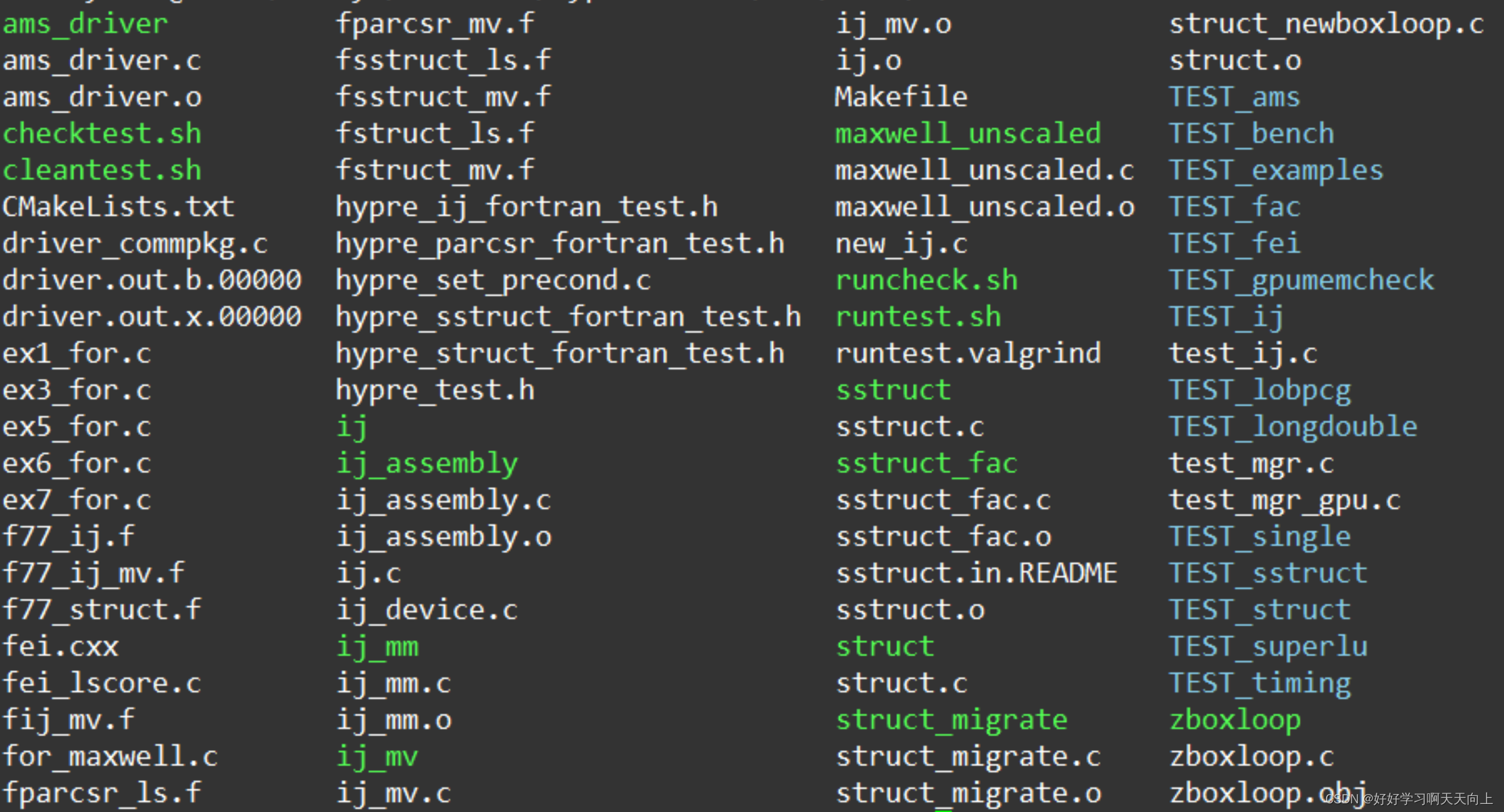
运行./ij_mm
输出 没有问题
- CPU #OMP THREADS 1
- Laplacian: num_fun = 1
- (nx, ny, nz) = (10, 10, 10)
- (Px, Py, Pz) = (1, 1, 1)
- (cx, cy, cz) = (1.000000, 1.000000, 1.000000)
- =============================================
- Generate Matrices:
- =============================================
- Generate Matrices:
- wall clock time = 0.000380 seconds
- wall MFLOPS = 0.000000
- cpu clock time = 0.000380 seconds
- cpu MFLOPS = 0.000000
- A 1000 x 1000, NNZ 6400, RNZ 6
- --- rep 0 (out of 10) ---
- --- rep 1 (out of 10) ---
- --- rep 2 (out of 10) ---
- --- rep 3 (out of 10) ---
- --- rep 4 (out of 10) ---
- --- rep 5 (out of 10) ---
- --- rep 6 (out of 10) ---
- --- rep 7 (out of 10) ---
- --- rep 8 (out of 10) ---
- --- rep 9 (out of 10) ---
- =============================================
- Device Parcsr Matrix-by-Matrix, A*A:
- =============================================
- Device Parcsr Matrix-by-Matrix, A*A:
- wall clock time = 0.000360 seconds
- wall MFLOPS = 0.000000
- cpu clock time = 0.000361 seconds
- cpu MFLOPS = 0.000000
- B 1000 x 1000, NNZ 20920, RNZ 20
- ./struct
- Using HYPRE_RELEASE_VERSION: 2.26.0
- Running with these driver parameters:
- (nx, ny, nz) = (10, 10, 10)
- (istart[0],istart[1],istart[2]) = (-3, -3, -3)
- (Px, Py, Pz) = (1, 1, 1)
- (bx, by, bz) = (1, 1, 1)
- (px, py, pz) = (0, 0, 0)
- (cx, cy, cz) = (1.000000, 1.000000, 1.000000)
- (conx,cony,conz)= (0.000000, 0.000000, 0.000000)
- (n_pre, n_post) = (1, 1)
- dim = 3
- skip = 0
- sym = 1
- rap = 0
- relax = 1
- jump = 0
- solver ID = 0
- =============================================
- Struct Interface:
- =============================================
- Struct Interface:
- wall clock time = 0.000384 seconds
- wall MFLOPS = 0.000000
- cpu clock time = 0.000385 seconds
- cpu MFLOPS = 0.000000
- =============================================
- Setup phase times:
- =============================================
- SMG Setup:
- wall clock time = 0.009755 seconds
- wall MFLOPS = 0.000000
- cpu clock time = 0.009758 seconds
- cpu MFLOPS = 0.000000
- =============================================
- Solve phase times:
- =============================================
- SMG Solve:
- wall clock time = 0.011196 seconds
- wall MFLOPS = 0.000000
- cpu clock time = 0.011011 seconds
- cpu MFLOPS = 0.000000
- Iterations = 5
- Final Relative Residual Norm = 1.375560e-07
看起来没有问题。
-
相关阅读:
MongoRepository查询数据常用语法
预编译(1)
水塘抽样(应用场景+算法步骤+算法证明+Python实现)
开发环境和准备工作
在eclipse中配置weblogic12c1.1.0
Java值传递和引用传递
车载的智能家居模块
Chapter1 Beginning Bash
Mybatis源码解析(六):一级缓存和二级缓存的优先级
接口自动化测试框架详解
- 原文地址:https://blog.csdn.net/anlongstar/article/details/128075908
